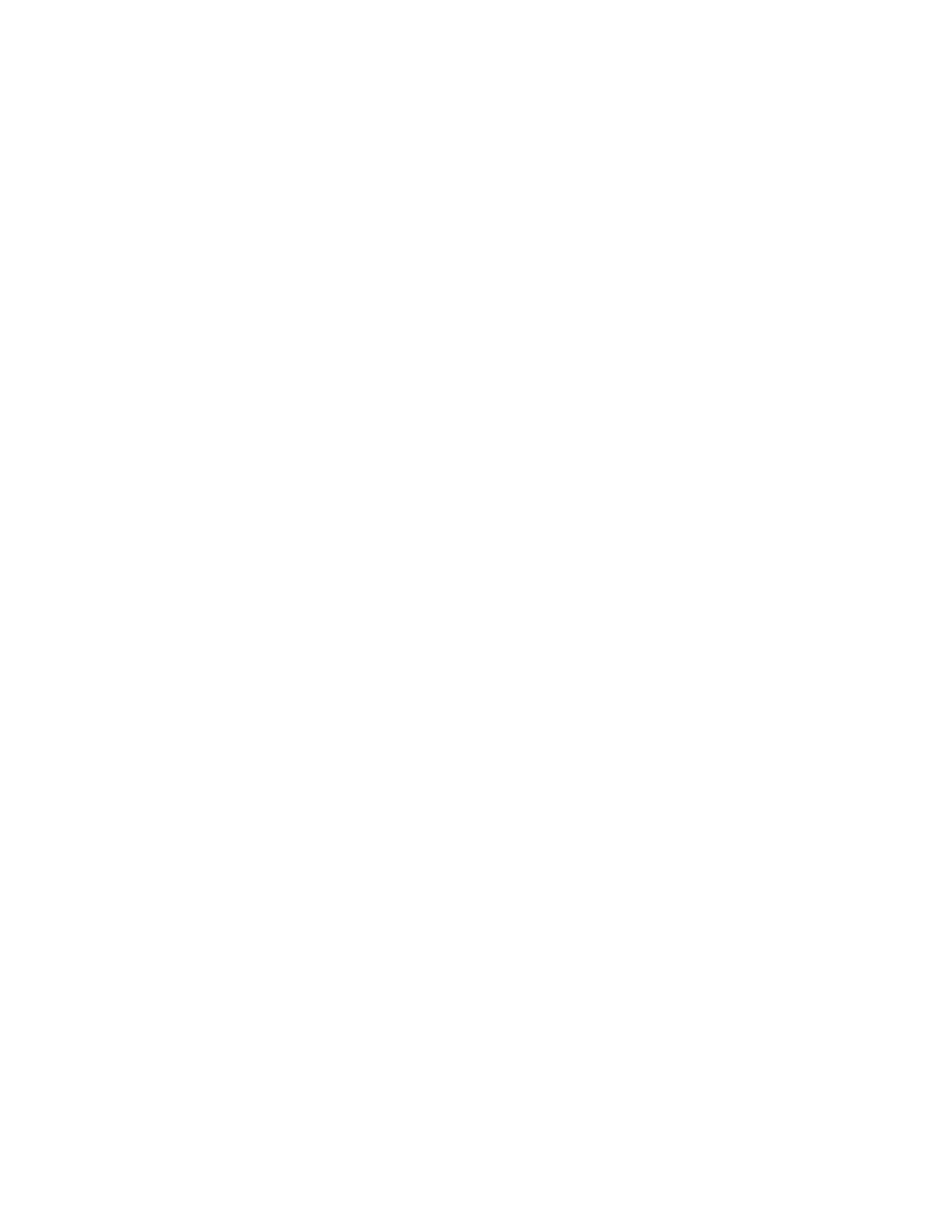Chapter 3 Installing the Cisco 7609 Internet Router
Installing the
Installing the Rack-Mount Kit
This section describes how to install the
Open the
Table
Part Description | Received | |
|
| |
L brackets |
| |
|
|
|
M3 | Phillips |
|
|
|
|
M4 | Phillips |
|
|
| |
| ||
|
| |
| ||
|
| |
Shelf brackets |
| |
|
| |
Crossbar bracket |
| |
|
|
|
M3 | Phillips |
|
|
|
|
Rack-Mounting Guidelines
Before
•The width of the rack, measured between the two front mounting strips or rails, must be 17.75 inches (45.09 cm).
•The depth of the rack, measured between the front and rear mounting strips, must be at least 19.25 inches (48.9 cm) but not more than 32 inches
(81.3 cm).
•The rack must have sufficient vertical clearance to insert the chassis. The chassis height for the Cisco 7609 Internet Router is 33.5 inches (85.1 cm) (20 RU).
|
| Cisco 7609 Internet Router Installation Guide |
|
|
|
|
| ||
|
|
| ||
|
|
|