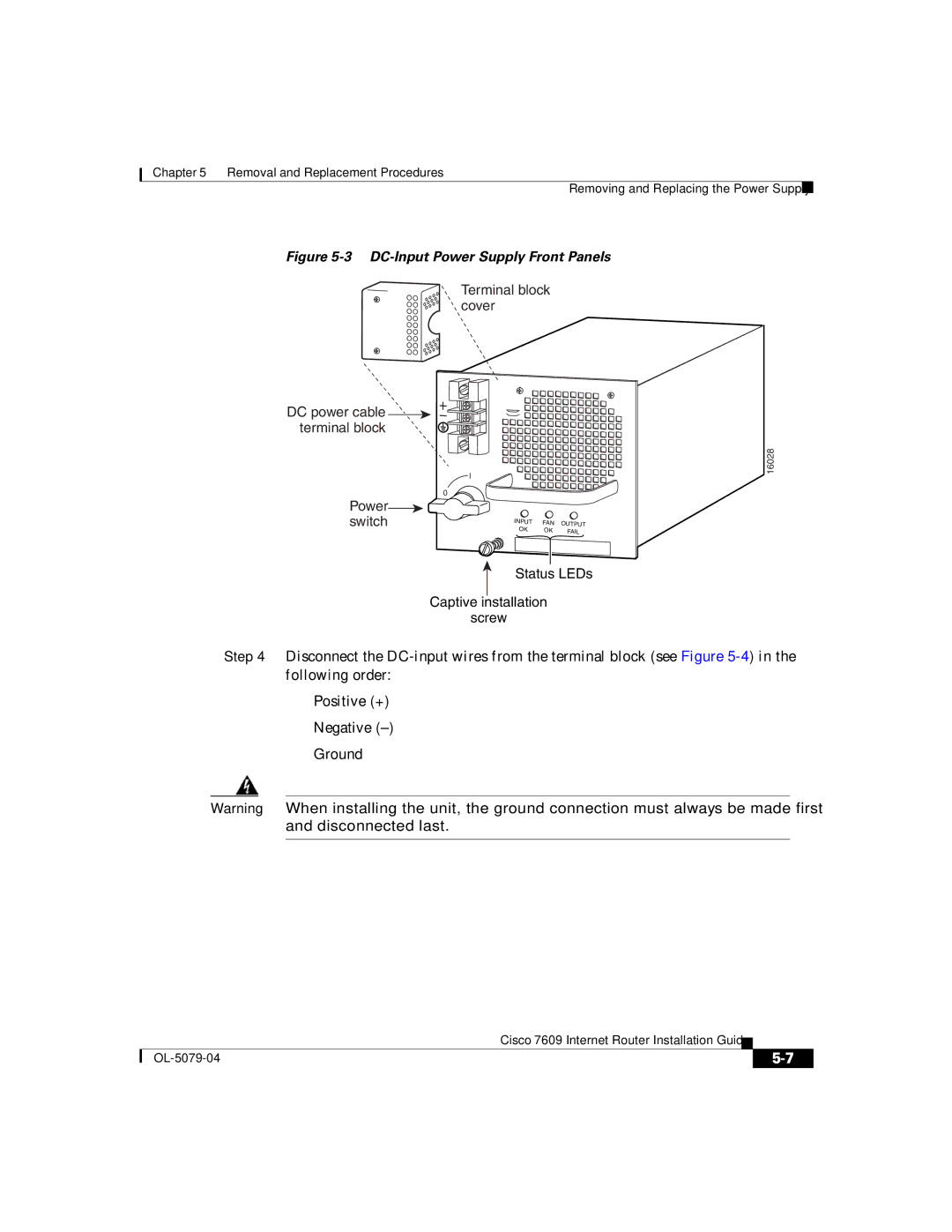Chapter 5 Removal and Replacement Procedures
Removing and Replacing the Power Supply
Figure 5-3 DC-Input Power Supply Front Panels
Terminal block cover
DC power cable ![]() terminal block
terminal block
![]() I
I
0
Power![]()
![]() switch
switch
INPUT FAN | OUTPUT | |
OK | OK | FAIL |
| ||
16028
Status LEDs
Captive installation
screw
Step 4 Disconnect the
•Positive (+)
•Negative
•Ground
Warning When installing the unit, the ground connection must always be made first and disconnected last.
|
| Cisco 7609 Internet Router Installation Guide |
|
|
|
|
| ||
|
|
|
| |
|
|
|