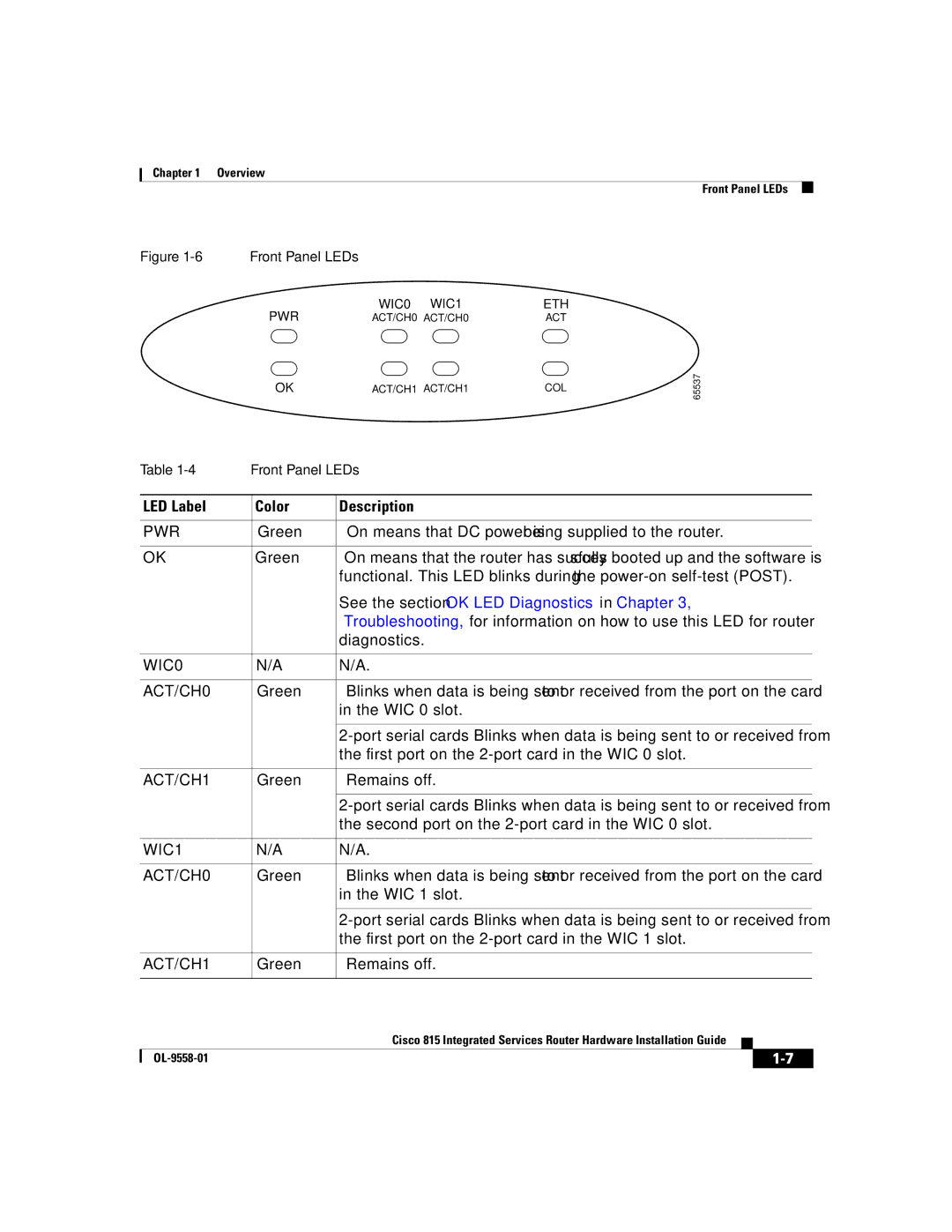Chapter 1 Overview
Figure 1-6 Front Panel LEDs
PWR | WIC0 WIC1 | ETH |
ACT/CH0 ACT/CH0 | ACT | |
OK | ACT/CH1 ACT/CH1 | COL |
Front Panel LEDs
65537
Table | Front Panel LEDs | ||||
|
|
|
| ||
| LED Label | Color | Description | ||
|
|
|
| ||
| PWR | Green | On means that DC power is being supplied to the router. | ||
|
|
|
| ||
| OK | Green | On means that the router has successfully booted up and the software is | ||
|
|
| functional. This LED blinks during the | ||
|
|
| See the section “OK LED Diagnostics” in Chapter 3, | ||
|
|
| “Troubleshooting,” for information on how to use this LED for router | ||
|
|
| diagnostics. | ||
|
|
|
| ||
| WIC0 | N/A | N/A. | ||
|
|
|
| ||
| ACT/CH0 | Green | Blinks when data is being sent to or received from the port on the card | ||
|
|
| in the WIC 0 slot. | ||
|
|
|
| ||
|
|
| |||
|
|
| the first port on the | ||
|
|
|
| ||
| ACT/CH1 | Green | Remains off. | ||
|
|
|
| ||
|
|
| |||
|
|
| the second port on the | ||
|
|
|
| ||
| WIC1 | N/A | N/A. | ||
|
|
|
| ||
| ACT/CH0 | Green | Blinks when data is being sent to or received from the port on the card | ||
|
|
| in the WIC 1 slot. | ||
|
|
|
| ||
|
|
| |||
|
|
| the first port on the | ||
|
|
|
| ||
| ACT/CH1 | Green | Remains off. | ||
|
|
|
|
|
|
|
|
| Cisco 815 Integrated Services Router Hardware Installation Guide |
|
|
|
|
|
| ||
|
|
|
| ||
|
|
|
| ||