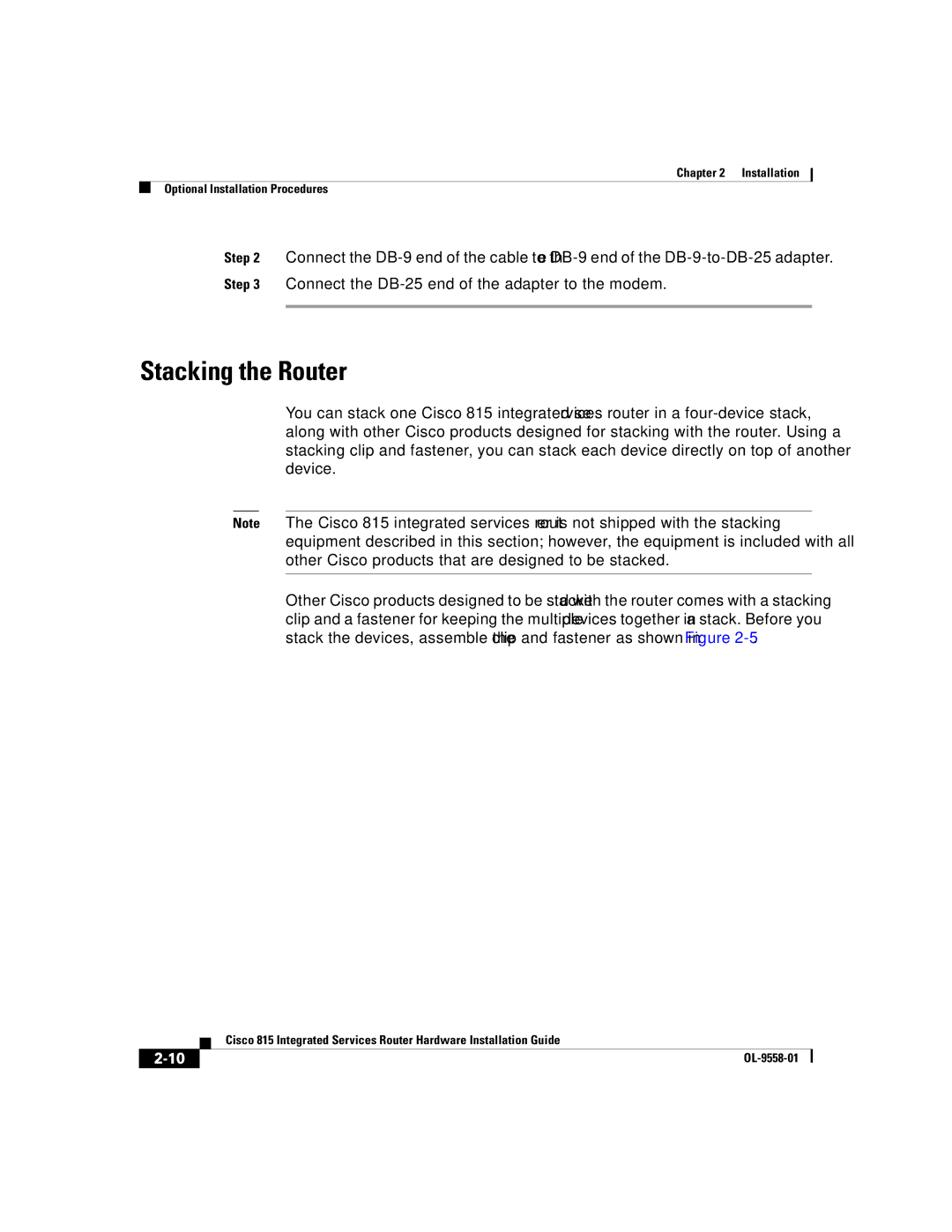Chapter 2 Installation
Optional Installation Procedures
Step 2 Connect the
Step 3 Connect the
Stacking the Router
You can stack one Cisco 815 integrated services router in a
Note The Cisco 815 integrated services router is not shipped with the stacking equipment described in this section; however, the equipment is included with all other Cisco products that are designed to be stacked.
Other Cisco products designed to be stacked with the router comes with a stacking clip and a fastener for keeping the multiple devices together in a stack. Before you stack the devices, assemble the clip and fastener as shown in Figure
| Cisco 815 Integrated Services Router Hardware Installation Guide |