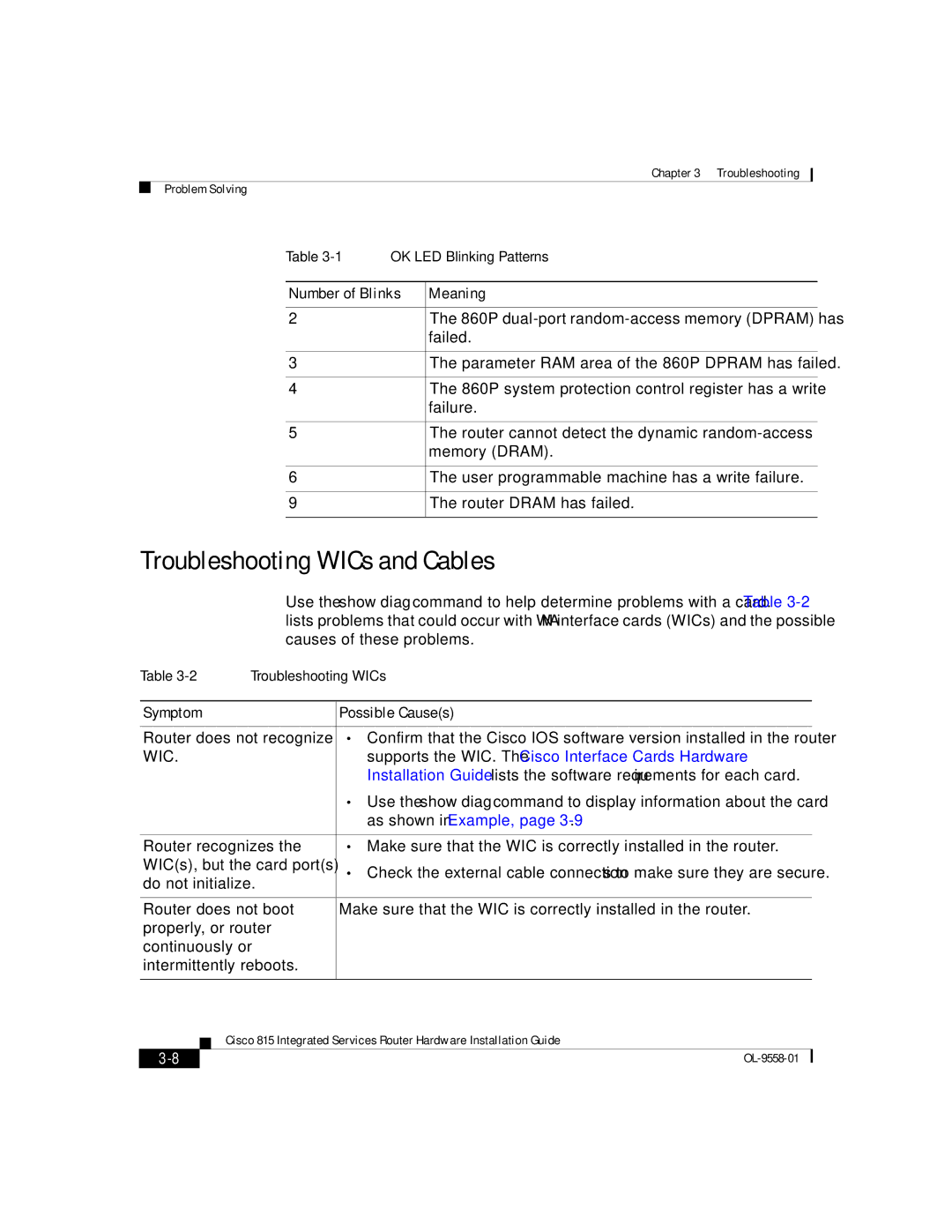Chapter 3 Troubleshooting
Problem Solving
Table | OK LED Blinking Patterns | |
|
| |
Number of Blinks | Meaning | |
|
|
|
2 |
| The 860P |
|
| failed. |
|
|
|
3 |
| The parameter RAM area of the 860P DPRAM has failed. |
|
|
|
4 |
| The 860P system protection control register has a write |
|
| failure. |
|
|
|
5 |
| The router cannot detect the dynamic |
|
| memory (DRAM). |
|
|
|
6 |
| The user programmable machine has a write failure. |
|
|
|
9 |
| The router DRAM has failed. |
|
|
|
Troubleshooting WICs and Cables
Use the show diag command to help determine problems with a card. Table
Table | Troubleshooting WICs | ||||
|
|
|
| ||
Symptom |
| Possible Cause(s) | |||
|
| ||||
Router does not recognize | • Confirm that the Cisco IOS software version installed in the router | ||||
WIC. |
| supports the WIC. The Cisco Interface Cards Hardware | |||
|
|
|
| Installation Guide lists the software requirements for each card. | |
|
|
|
| • Use the show diag command to display information about the card | |
|
|
|
| as shown in Example, page | |
|
| ||||
Router recognizes the | • Make sure that the WIC is correctly installed in the router. | ||||
WIC(s), but the card port(s) | • Check the external cable connections to make sure they are secure. | ||||
do not initialize. |
| ||||
|
|
| |||
|
| ||||
Router does not boot | Make sure that the WIC is correctly installed in the router. | ||||
properly, or router |
|
| |||
continuously or |
|
|
| ||
intermittently reboots. |
|
| |||
|
|
|
|
| |
|
| Cisco 815 Integrated Services Router Hardware Installation Guide | |||
|
| ||||
|
|
|
| ||
|
|
|
| ||