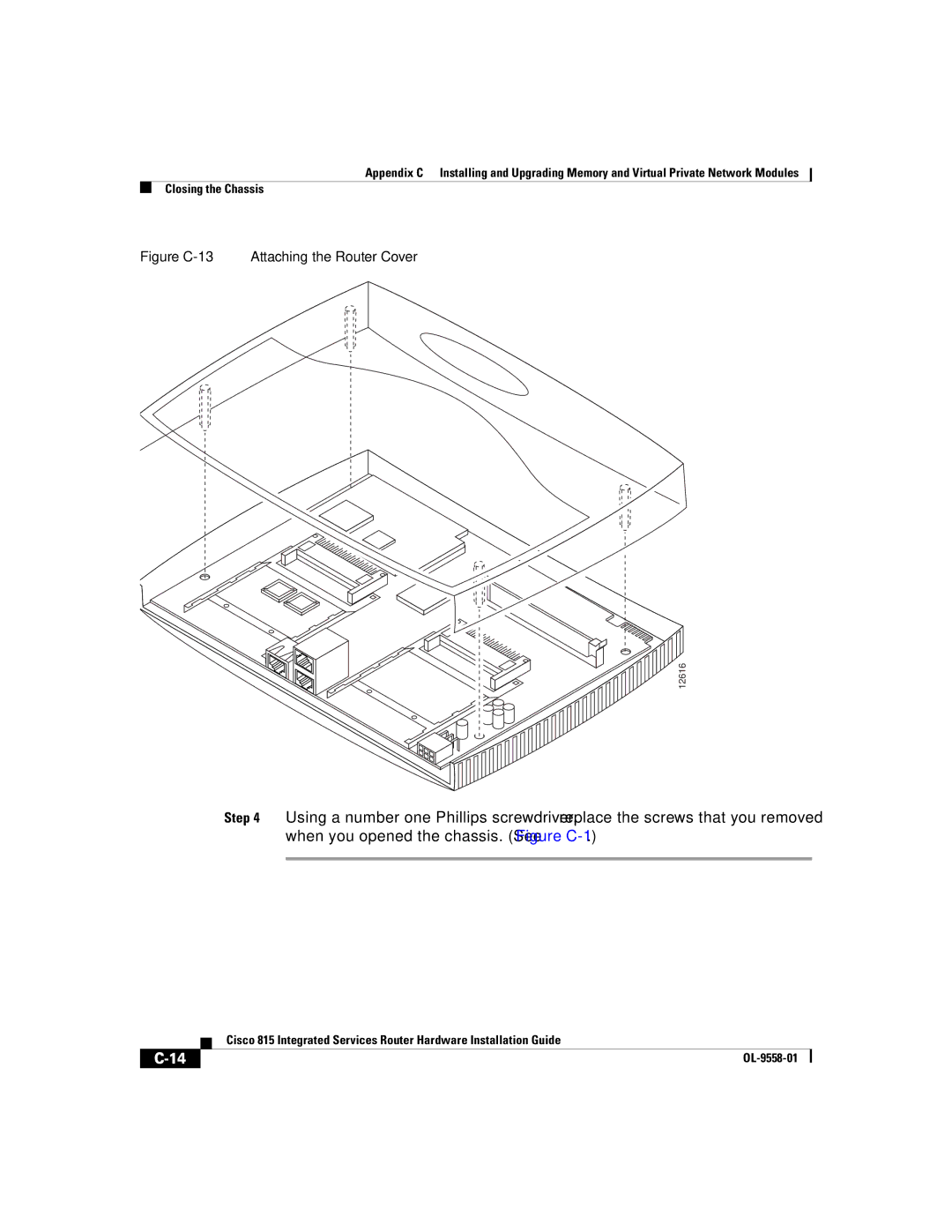Appendix C Installing and Upgrading Memory and Virtual Private Network Modules
Closing the Chassis
Figure C-13 Attaching the Router Cover
12616
Step 4 Using a number one Phillips screwdriver, replace the screws that you removed when you opened the chassis. (See Figure
| Cisco 815 Integrated Services Router Hardware Installation Guide |
|