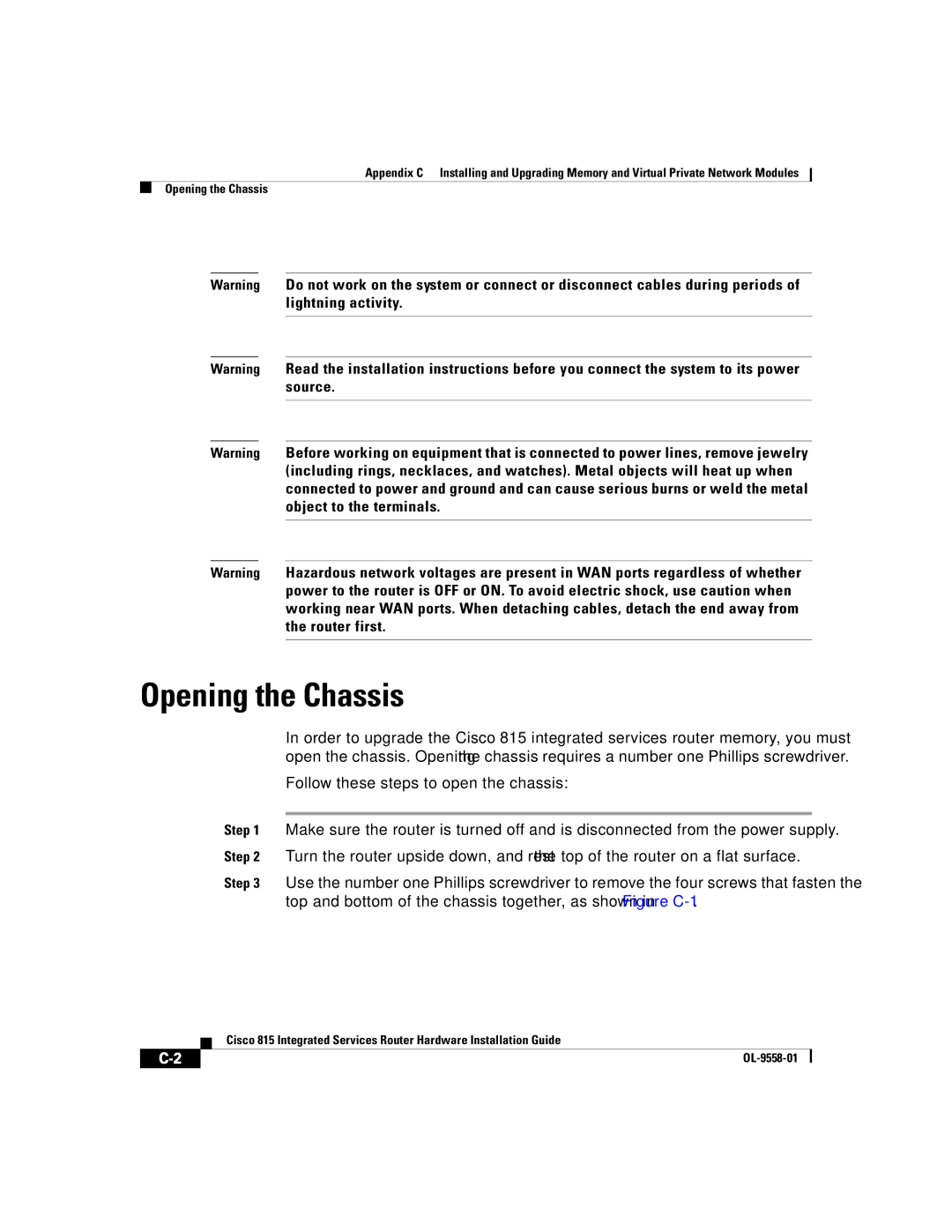Appendix C Installing and Upgrading Memory and Virtual Private Network Modules
Opening the Chassis
Warning Do not work on the system or connect or disconnect cables during periods of lightning activity.
Warning Read the installation instructions before you connect the system to its power source.
Warning Before working on equipment that is connected to power lines, remove jewelry (including rings, necklaces, and watches). Metal objects will heat up when connected to power and ground and can cause serious burns or weld the metal object to the terminals.
Warning Hazardous network voltages are present in WAN ports regardless of whether power to the router is OFF or ON. To avoid electric shock, use caution when working near WAN ports. When detaching cables, detach the end away from the router first.
Opening the Chassis
In order to upgrade the Cisco 815 integrated services router memory, you must open the chassis. Opening the chassis requires a number one Phillips screwdriver.
Follow these steps to open the chassis:
Step 1 Make sure the router is turned off and is disconnected from the power supply.
Step 2 Turn the router upside down, and rest the top of the router on a flat surface.
Step 3 Use the number one Phillips screwdriver to remove the four screws that fasten the top and bottom of the chassis together, as shown in Figure
| Cisco 815 Integrated Services Router Hardware Installation Guide |
|