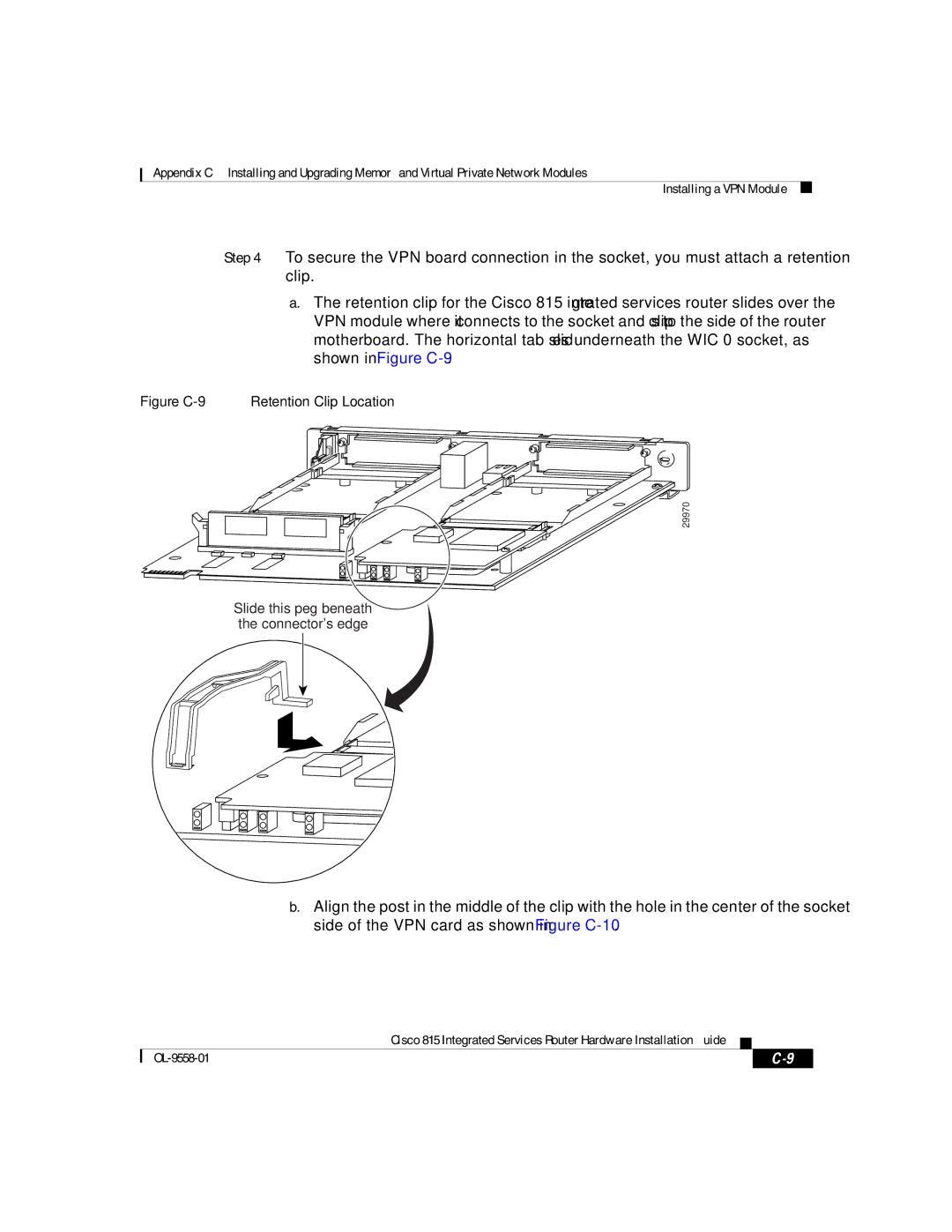Appendix C Installing and Upgrading Memory and Virtual Private Network Modules
Installing a VPN Module
Step 4 To secure the VPN board connection in the socket, you must attach a retention clip.
a.The retention clip for the Cisco 815 integrated services router slides over the VPN module where it connects to the socket and clips to the side of the router motherboard. The horizontal tab slides underneath the WIC 0 socket, as shown in Figure
Figure C-9 Retention Clip Location
29970
Slide this peg beneath the connector's edge
b.Align the post in the middle of the clip with the hole in the center of the socket side of the VPN card as shown in Figure
|
| Cisco 815 Integrated Services Router Hardware Installation Guide |
|
|
|
|
| ||
|
|
| ||
|
|
|