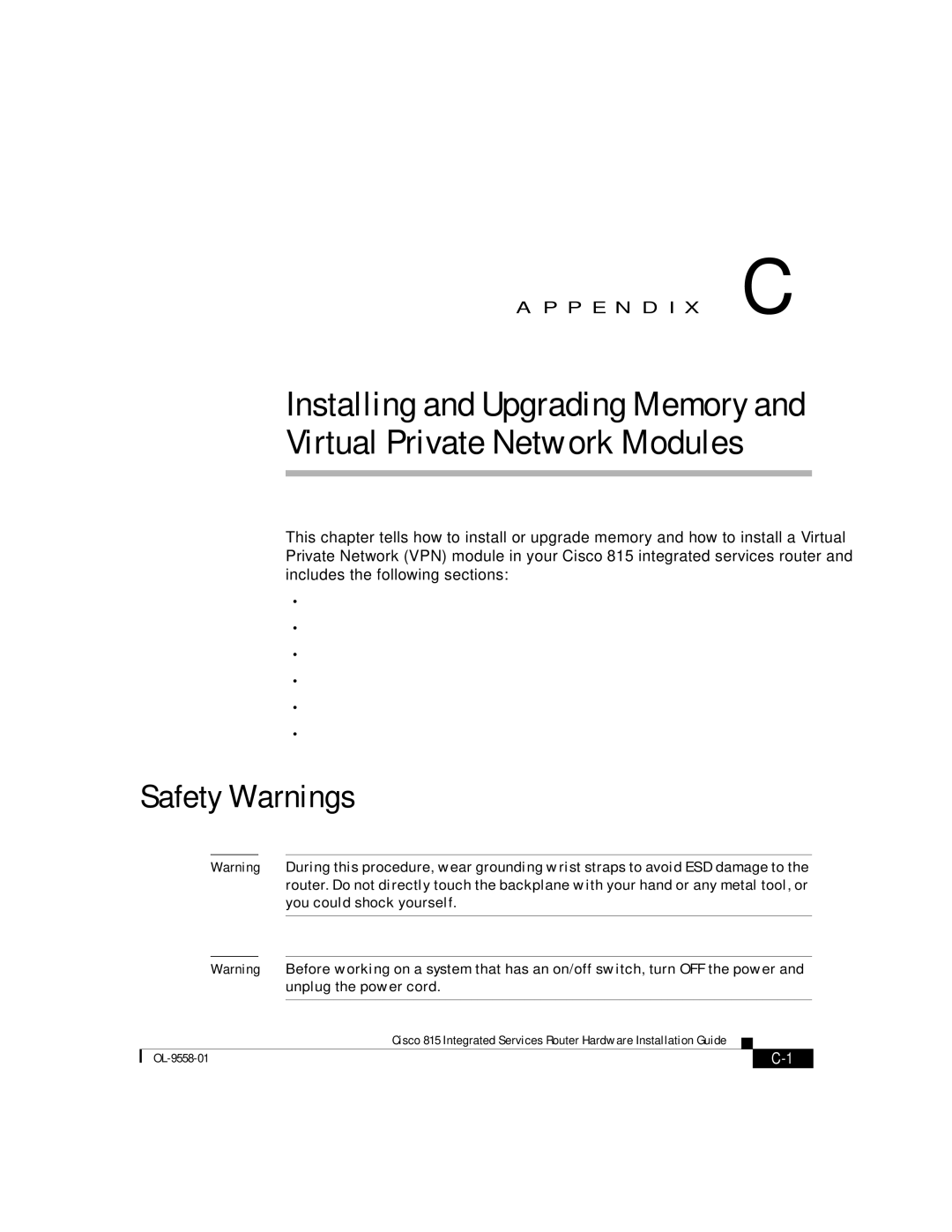A P P E N D I X C
Installing and Upgrading Memory and Virtual Private Network Modules
This chapter tells how to install or upgrade memory and how to install a Virtual Private Network (VPN) module in your Cisco 815 integrated services router and includes the following sections:
•Safety Warnings
•Opening the Chassis
•Locating Modules
•Installing and Removing a DIMM
•Installing a VPN Module
•Closing the Chassis
Safety Warnings
Warning During this procedure, wear grounding wrist straps to avoid ESD damage to the router. Do not directly touch the backplane with your hand or any metal tool, or you could shock yourself.
Warning Before working on a system that has an on/off switch, turn OFF the power and unplug the power cord.
|
| Cisco 815 Integrated Services Router Hardware Installation Guide |
|
|
|
|
| ||
|
|
| ||
|
|
|