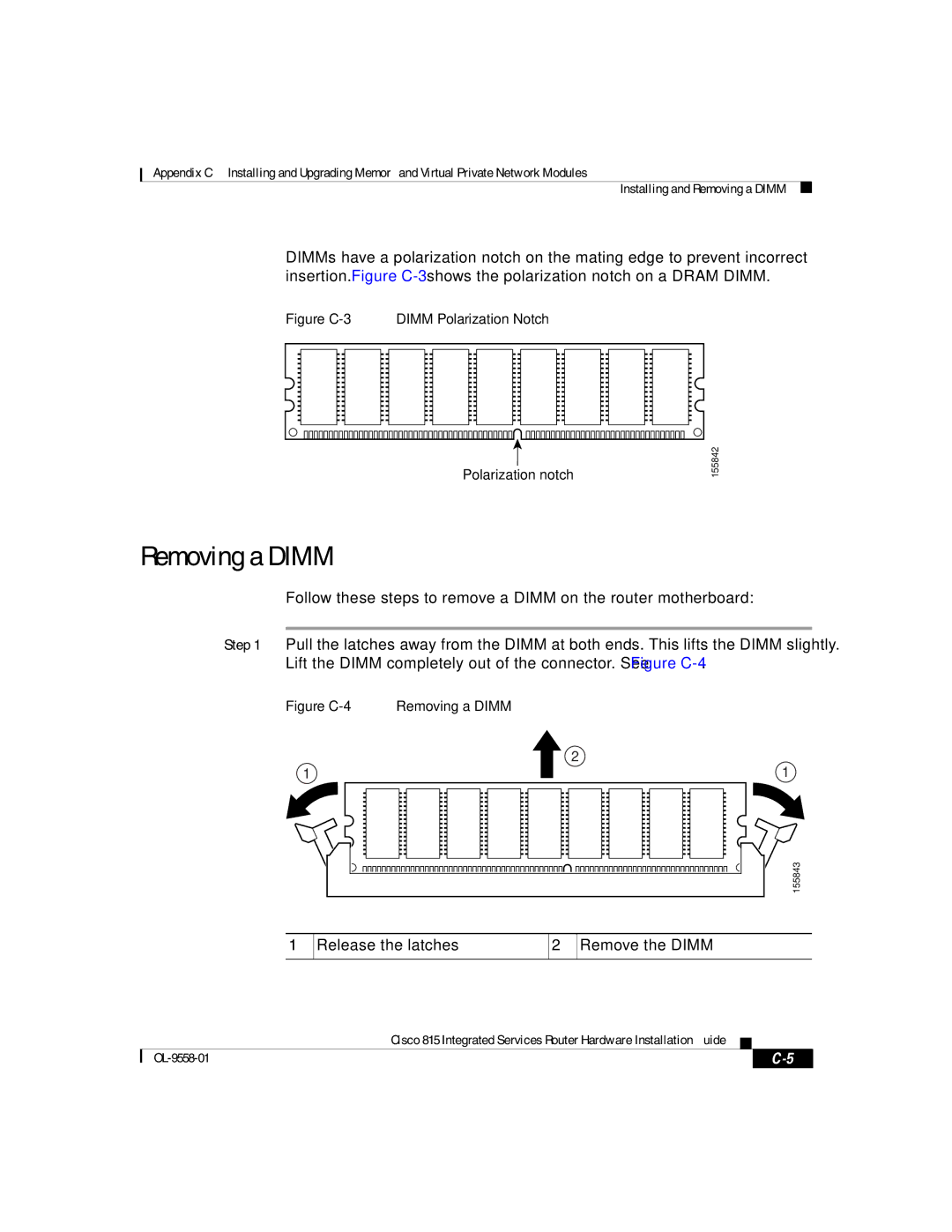Appendix C Installing and Upgrading Memory and Virtual Private Network Modules
Installing and Removing a DIMM
DIMMs have a polarization notch on the mating edge to prevent incorrect insertion. Figure
Figure C-3 DIMM Polarization Notch
Polarization notch
155842
Removing a DIMM
Follow these steps to remove a DIMM on the router motherboard:
Step 1 Pull the latches away from the DIMM at both ends. This lifts the DIMM slightly. Lift the DIMM completely out of the connector. See Figure
Figure C-4 Removing a DIMM
2
1 | 1 |
155843
1
Release the latches
2
Remove the DIMM
|
| Cisco 815 Integrated Services Router Hardware Installation Guide |
|
|
|
|
| ||
|
|
| ||
|
|
|