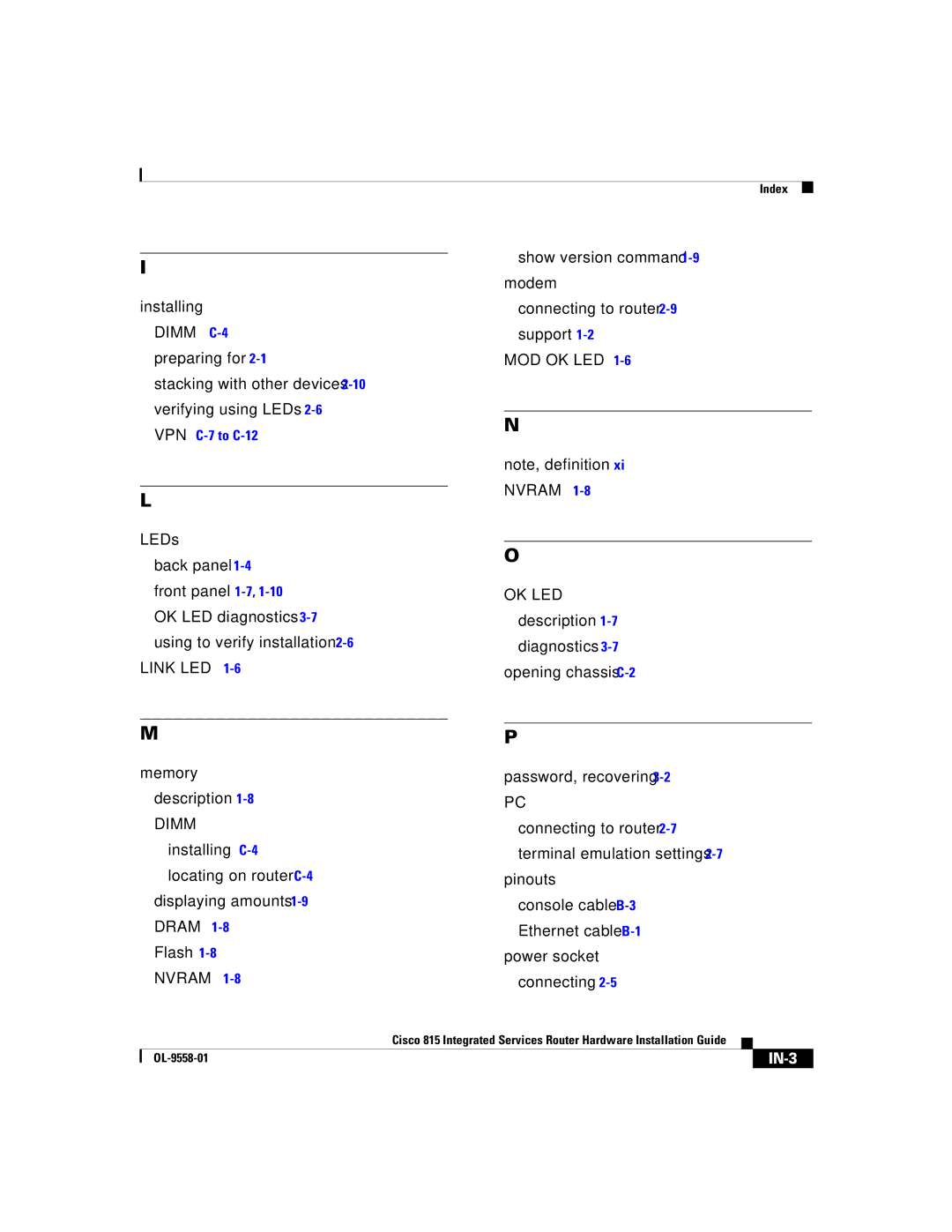Index
I
installing
DIMM C-4
preparing for
stacking with other devices
verifying using LEDs
VPN
L
LEDs
back panel
OK LED diagnostics
using to verify installation
LINK LED
show version command
connecting to router
MOD OK LED 1-6
N
note, definition xi NVRAM
O
OK LED description
opening chassis
M |
|
| P |
|
|
|
| |
memory |
|
| password, recovering |
|
| |||
| description |
| PC |
|
|
|
| |
| DIMM |
|
| connecting to router |
|
| ||
| installing |
| terminal emulation settings | |||||
| locating on router | pinouts |
|
|
|
| ||
| displaying amounts | console cable |
|
|
| |||
| DRAM |
|
| Ethernet cable |
|
|
| |
| Flash |
|
| power socket |
|
|
|
|
| NVRAM |
| connecting |
|
|
| ||
|
|
|
| Cisco 815 Integrated Services Router Hardware Installation Guide |
|
| ||
|
|
|
|
| ||||
|
|
|
|
|
|
|
| |
|
|
|
|
|
|
| ||