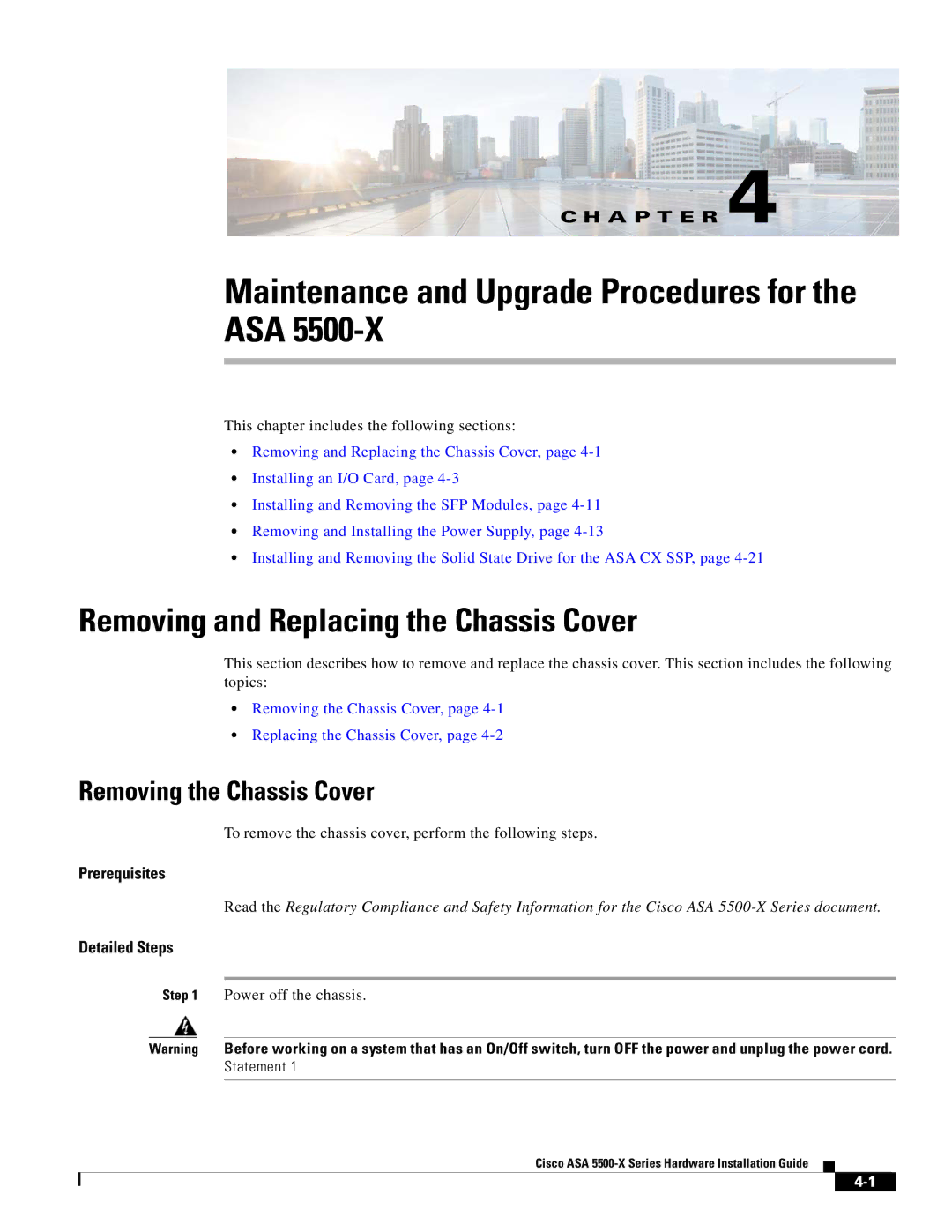C H A P T E R 4
Maintenance and Upgrade Procedures for the ASA 5500-X
This chapter includes the following sections:
•Removing and Replacing the Chassis Cover, page
•Installing an I/O Card, page
•Installing and Removing the SFP Modules, page
•Removing and Installing the Power Supply, page
•Installing and Removing the Solid State Drive for the ASA CX SSP, page
Removing and Replacing the Chassis Cover
This section describes how to remove and replace the chassis cover. This section includes the following topics:
•Removing the Chassis Cover, page
•Replacing the Chassis Cover, page
Removing the Chassis Cover
To remove the chassis cover, perform the following steps.
Prerequisites
Read the Regulatory Compliance and Safety Information for the Cisco ASA
Detailed Steps
Step 1 Power off the chassis.
Warning Before working on a system that has an On/Off switch, turn OFF the power and unplug the power cord.