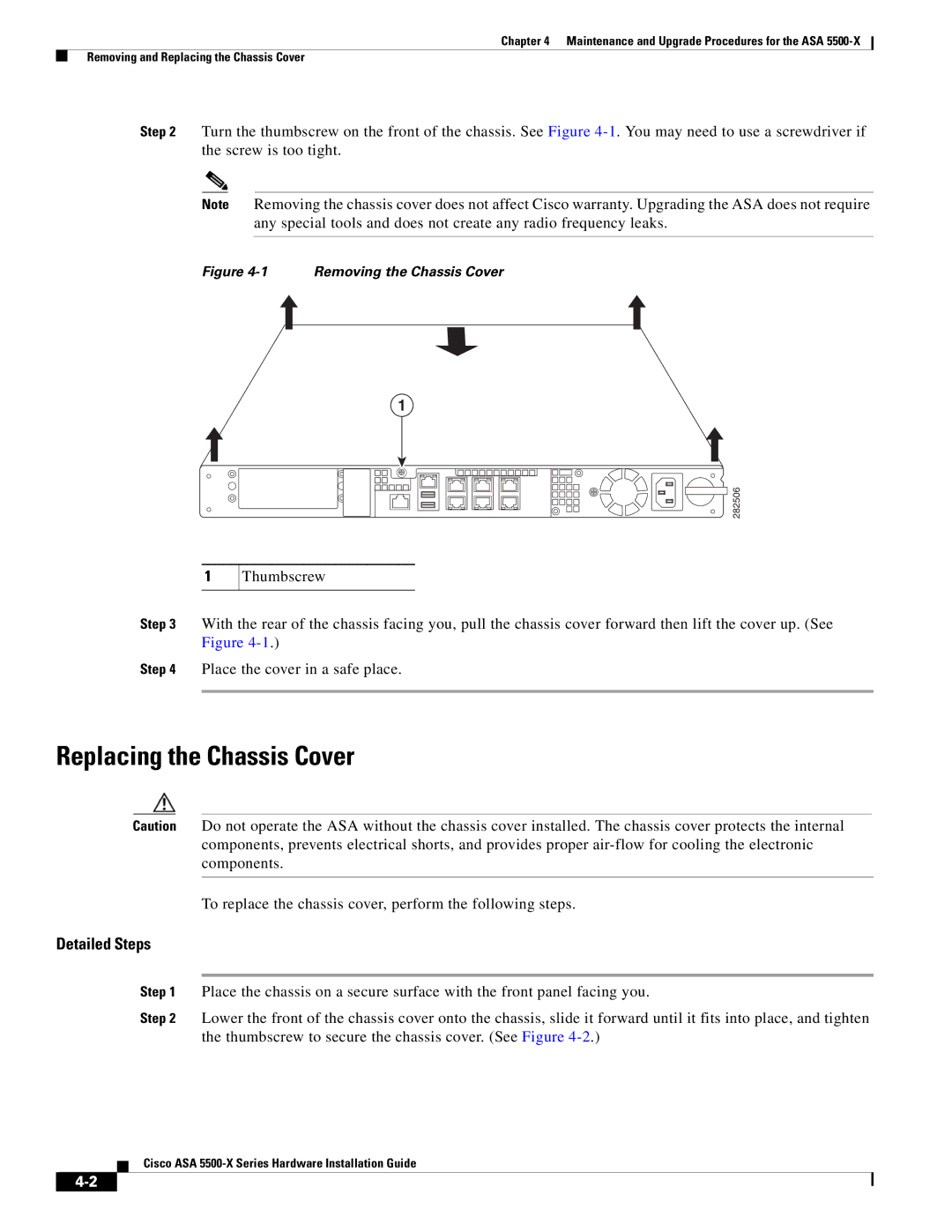Chapter 4 Maintenance and Upgrade Procedures for the ASA
Removing and Replacing the Chassis Cover
Step 2 Turn the thumbscrew on the front of the chassis. See Figure
Note Removing the chassis cover does not affect Cisco warranty. Upgrading the ASA does not require any special tools and does not create any radio frequency leaks.
Figure 4-1 Removing the Chassis Cover
1
282506
1
Thumbscrew
Step 3 With the rear of the chassis facing you, pull the chassis cover forward then lift the cover up. (See Figure
Step 4 Place the cover in a safe place.
Replacing the Chassis Cover
Caution Do not operate the ASA without the chassis cover installed. The chassis cover protects the internal components, prevents electrical shorts, and provides proper
To replace the chassis cover, perform the following steps.
Detailed Steps
Step 1 Place the chassis on a secure surface with the front panel facing you.
Step 2 Lower the front of the chassis cover onto the chassis, slide it forward until it fits into place, and tighten the thumbscrew to secure the chassis cover. (See Figure