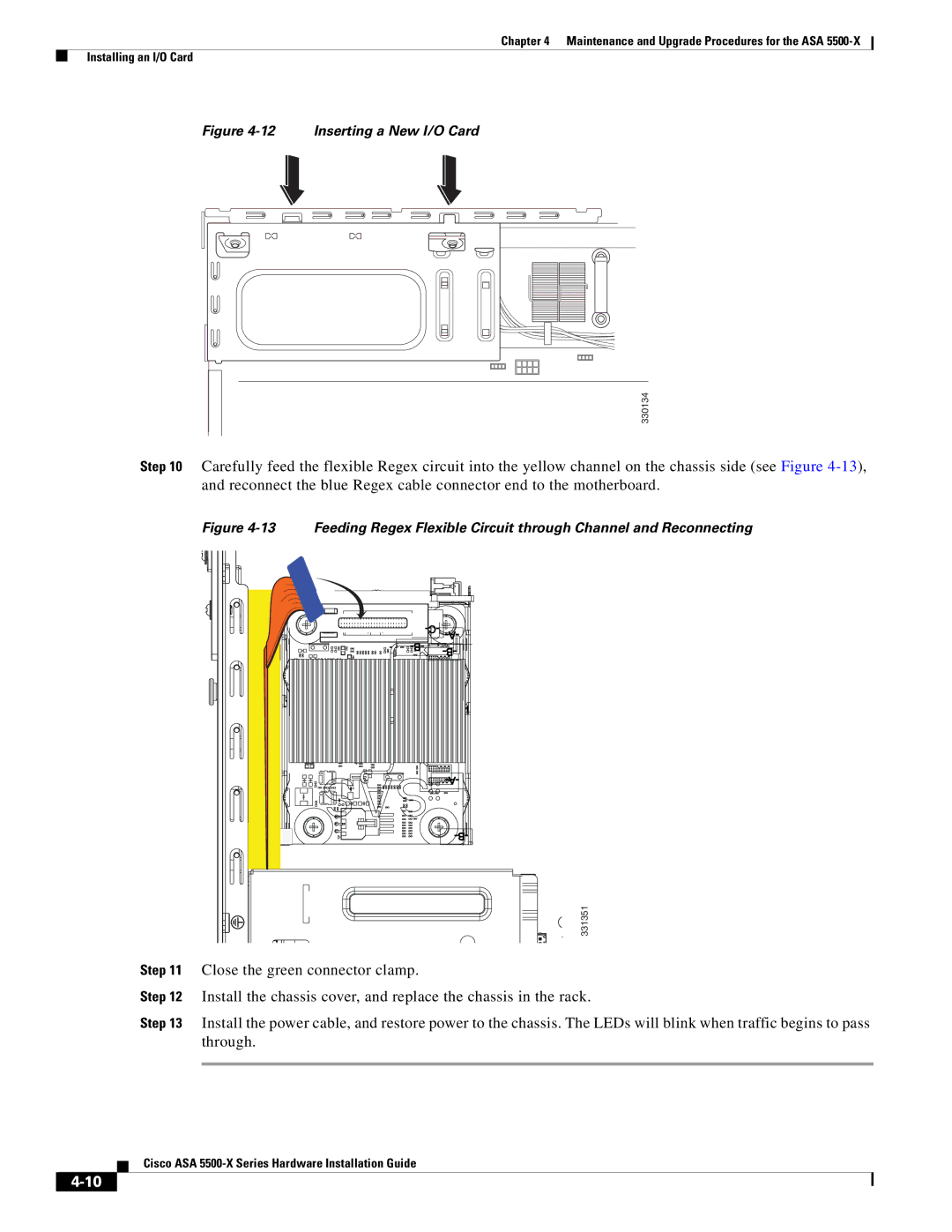Chapter 4 Maintenance and Upgrade Procedures for the ASA
Installing an I/O Card
Figure 4-12 Inserting a New I/O Card
330134
Step 10 Carefully feed the flexible Regex circuit into the yellow channel on the chassis side (see Figure
Figure 4-13 Feeding Regex Flexible Circuit through Channel and Reconnecting
|
| ||
|
| ||
|
| ||
|
|
| |
|
|
| |
|
|
|
|
|
|
|
|
|
|
|
|
|
|
|
|
|
|
|
|
|
|
|
|
|
|
|
|
| 331351 |
|
|
|
|
|
|
|
|
|
|
|
|
|
|
|
|
|
|
|
|
|
|
|
|
|
|
| |
|
|
|
|
|
|
|
|
|
|
|
|
|
|
|
|
|
|
|
|
|
|
|
| ||||
|
|
|
|
|
|
|
|
|
|
|
|
|
|
|
|
|
|
|
|
|
|
|
|
| |||
Step 11 | Close the green connector clamp. | ||||||||||||||||||||||||||
Step 12 | Install the chassis cover, and replace the chassis in the rack. | ||||||||||||||||||||||||||
Step 13 | Install the power cable, and restore power to the chassis. The LEDs will blink when traffic begins to pass | ||||||||||||||||||||||||||
| through. | ||||||||||||||||||||||||||
|
|
|
|
|
|
|
|
|
|
|
|
|
|
|
|
|
|
|
|
|
|
|
|
|
|
|
|