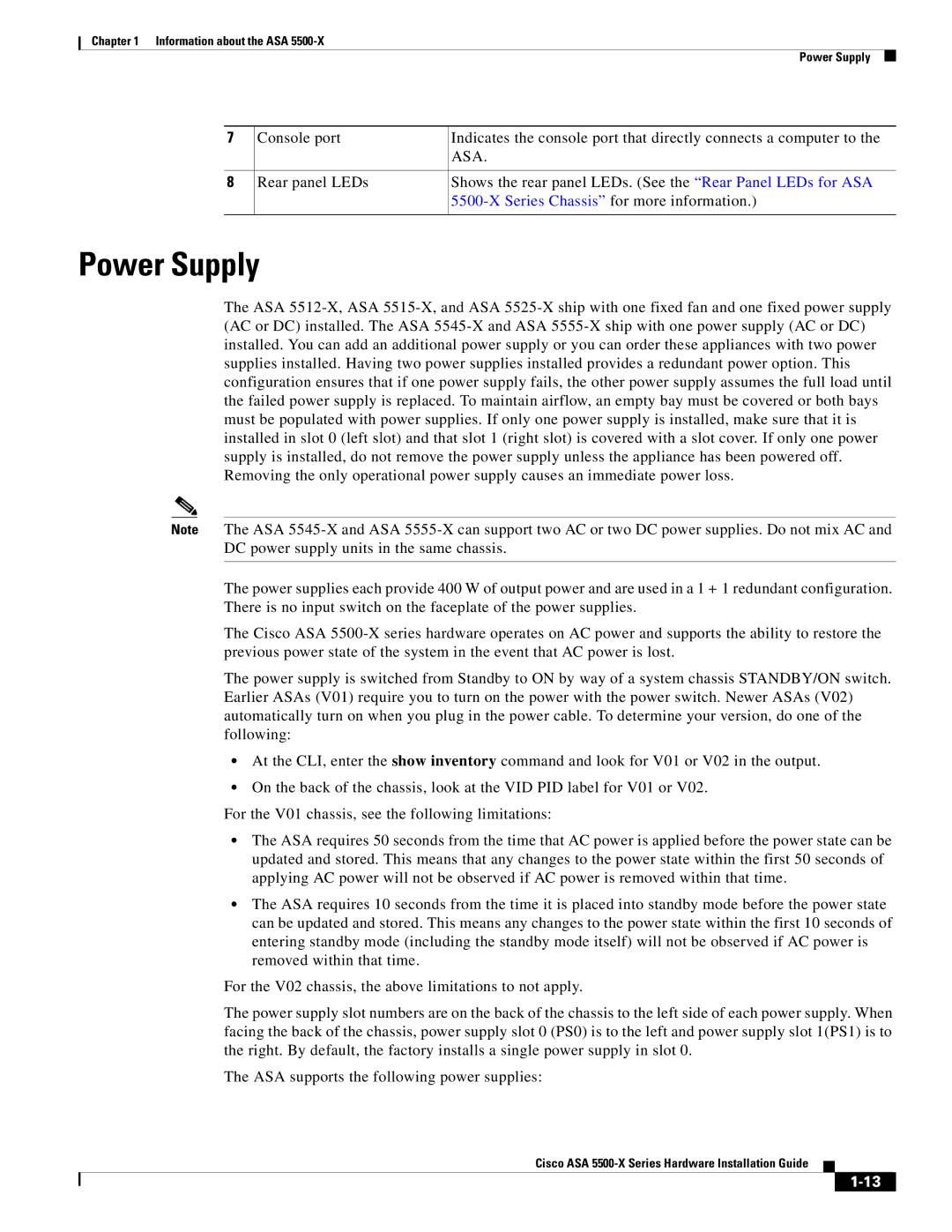Chapter 1 Information about the ASA
Power Supply
7 | Console port | Indicates the console port that directly connects a computer to the |
|
| ASA. |
|
|
|
8 | Rear panel LEDs | Shows the rear panel LEDs. (See the “Rear Panel LEDs for ASA |
|
| |
|
|
|
Power Supply
The ASA
Note The ASA
The power supplies each provide 400 W of output power and are used in a 1 + 1 redundant configuration. There is no input switch on the faceplate of the power supplies.
The Cisco ASA
The power supply is switched from Standby to ON by way of a system chassis STANDBY/ON switch. Earlier ASAs (V01) require you to turn on the power with the power switch. Newer ASAs (V02) automatically turn on when you plug in the power cable. To determine your version, do one of the following:
•At the CLI, enter the show inventory command and look for V01 or V02 in the output.
•On the back of the chassis, look at the VID PID label for V01 or V02.
For the V01 chassis, see the following limitations:
•The ASA requires 50 seconds from the time that AC power is applied before the power state can be updated and stored. This means that any changes to the power state within the first 50 seconds of applying AC power will not be observed if AC power is removed within that time.
•The ASA requires 10 seconds from the time it is placed into standby mode before the power state can be updated and stored. This means any changes to the power state within the first 10 seconds of entering standby mode (including the standby mode itself) will not be observed if AC power is removed within that time.
For the V02 chassis, the above limitations to not apply.
The power supply slot numbers are on the back of the chassis to the left side of each power supply. When facing the back of the chassis, power supply slot 0 (PS0) is to the left and power supply slot 1(PS1) is to the right. By default, the factory installs a single power supply in slot 0.
The ASA supports the following power supplies: