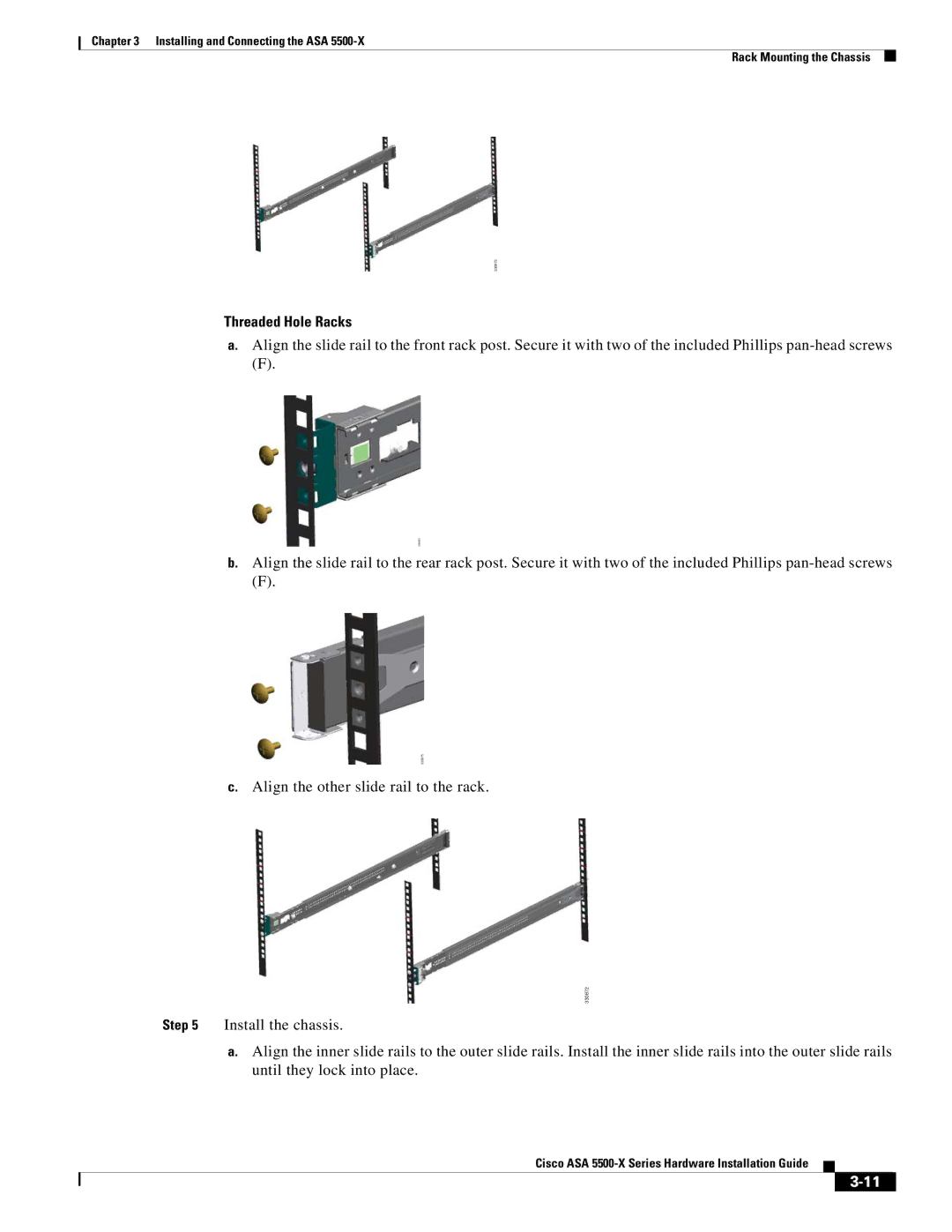Chapter 3 Installing and Connecting the ASA
Rack Mounting the Chassis
330872
Threaded Hole Racks
a.Align the slide rail to the front rack post. Secure it with two of the included Phillips
(F).
330883
b.Align the slide rail to the rear rack post. Secure it with two of the included Phillips
(F).
330875
c.Align the other slide rail to the rack.
330872
Step 5 Install the chassis.
a.Align the inner slide rails to the outer slide rails. Install the inner slide rails into the outer slide rails until they lock into place.