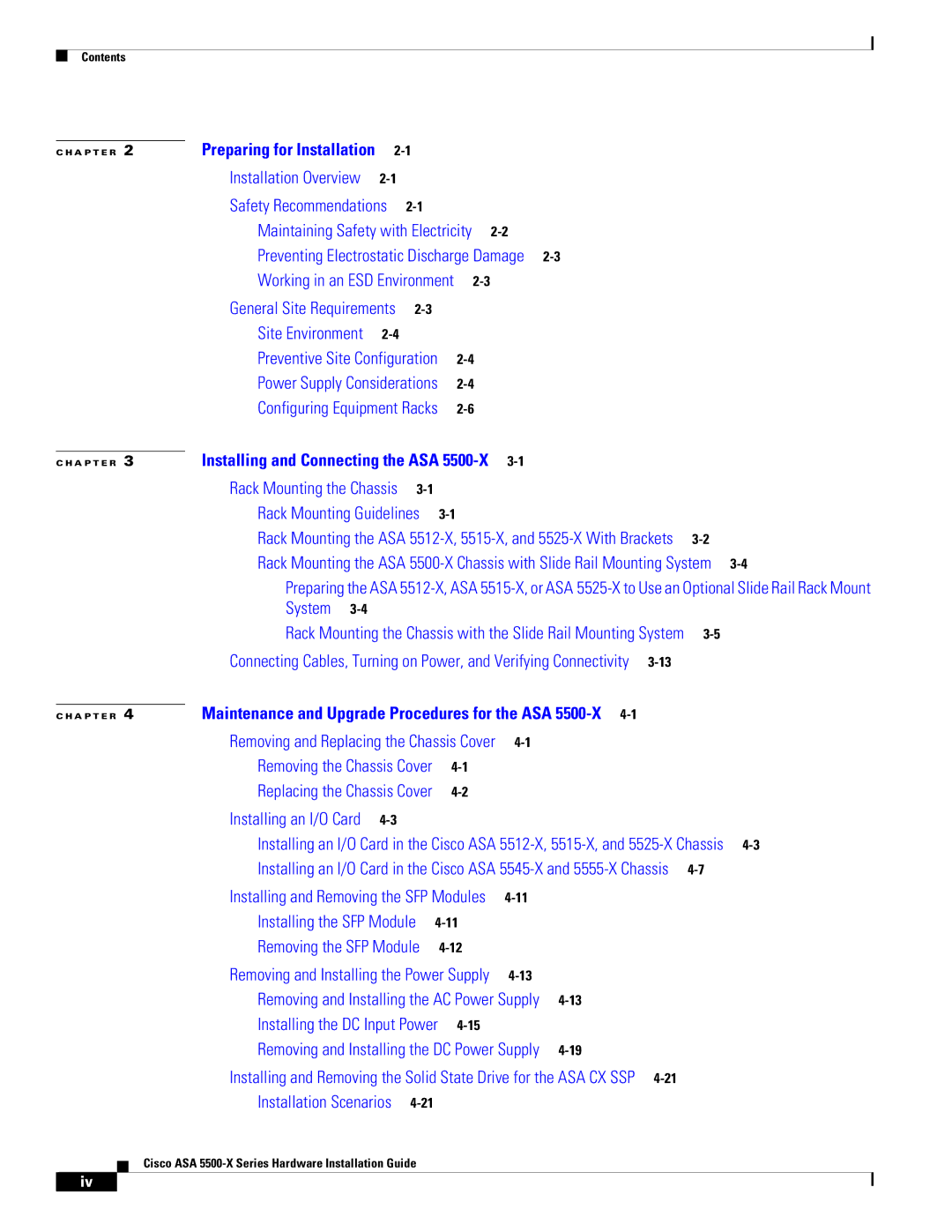Contents
C H A P T E R | 2 | Preparing for Installation |
|
|
|
|
|
|
| ||
|
| Installation Overview |
|
|
|
|
|
|
|
| |
|
| Safety Recommendations |
|
|
|
|
|
|
| ||
|
| Maintaining Safety with Electricity |
|
|
|
| |||||
|
| Preventing Electrostatic Discharge Damage |
|
|
| ||||||
|
| Working in an ESD Environment |
|
|
|
|
| ||||
|
| General Site Requirements |
|
|
|
|
|
|
| ||
|
| Site Environment |
|
|
|
|
|
|
|
| |
|
| Preventive Site Configuration |
|
|
|
|
| ||||
|
| Power Supply Considerations |
|
|
|
|
| ||||
|
| Configuring Equipment Racks |
|
|
|
|
| ||||
|
| Installing and Connecting the ASA |
|
|
|
|
| ||||
C H A P T E R | 3 |
|
|
|
| ||||||
|
| Rack Mounting the Chassis |
|
|
|
|
|
|
| ||
|
| Rack Mounting Guidelines |
|
|
|
|
|
| |||
|
| Rack Mounting the ASA |
| ||||||||
|
| Rack Mounting the ASA | |||||||||
|
| Preparing the ASA | |||||||||
|
| System |
|
|
|
|
|
|
|
|
|
|
| Rack Mounting the Chassis with the Slide Rail Mounting System |
| ||||||||
|
| Connecting Cables, Turning on Power, and Verifying Connectivity |
|
| |||||||
|
| Maintenance and Upgrade Procedures for the ASA |
|
|
| ||||||
C H A P T E R | 4 |
|
|
| |||||||
|
| Removing and Replacing the Chassis Cover |
|
|
|
| |||||
|
| Removing the Chassis Cover |
|
|
|
|
|
| |||
|
| Replacing the Chassis Cover |
|
|
|
|
|
| |||
|
| Installing an I/O Card |
|
|
|
|
|
|
|
| |
|
| Installing an I/O Card in the Cisco ASA | |||||||||
|
| Installing an I/O Card in the Cisco ASA |
| ||||||||
|
| Installing and Removing the SFP Modules |
|
|
|
| |||||
|
| Installing the SFP Module |
|
|
|
|
|
| |||
|
| Removing the SFP Module |
|
|
|
|
|
| |||
|
| Removing and Installing the Power Supply |
|
|
|
| |||||
|
| Removing and Installing the AC Power Supply |
|
|
| ||||||
|
| Installing the DC Input Power |
|
|
|
|
| ||||
|
| Removing and Installing the DC Power Supply |
|
|
| ||||||
|
| Installing and Removing the Solid State Drive for the ASA CX SSP |
|
| |||||||
|
| Installation Scenarios |
|
|
|
|
|
|
| ||
Cisco ASA
iv