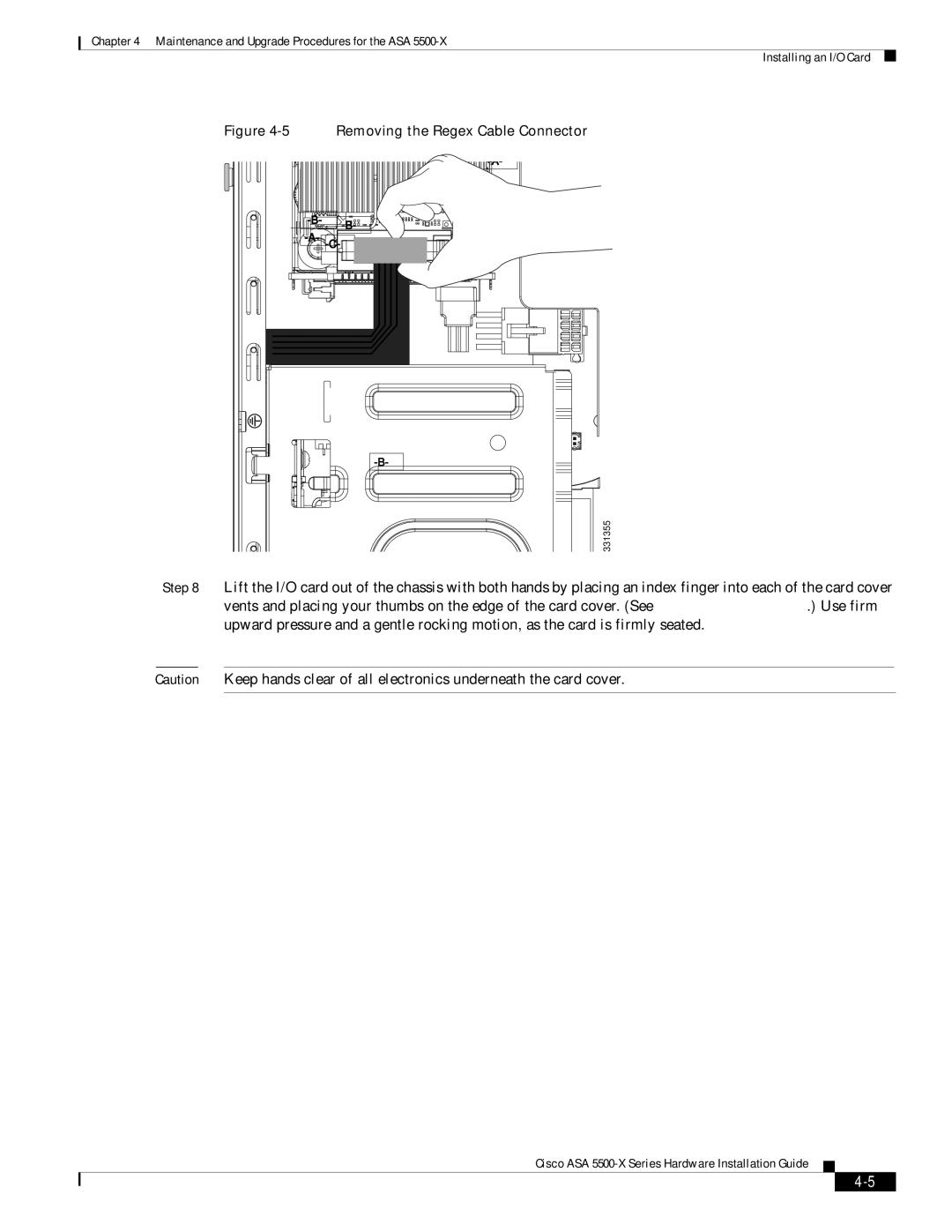Chapter 4 Maintenance and Upgrade Procedures for the ASA
Installing an I/O Card
Figure 4-5 Removing the Regex Cable Connector
|
| |
| ||
|
331355
Step 8 Lift the I/O card out of the chassis with both hands by placing an index finger into each of the card cover vents and placing your thumbs on the edge of the card cover. (See Figure
Caution Keep hands clear of all electronics underneath the card cover.