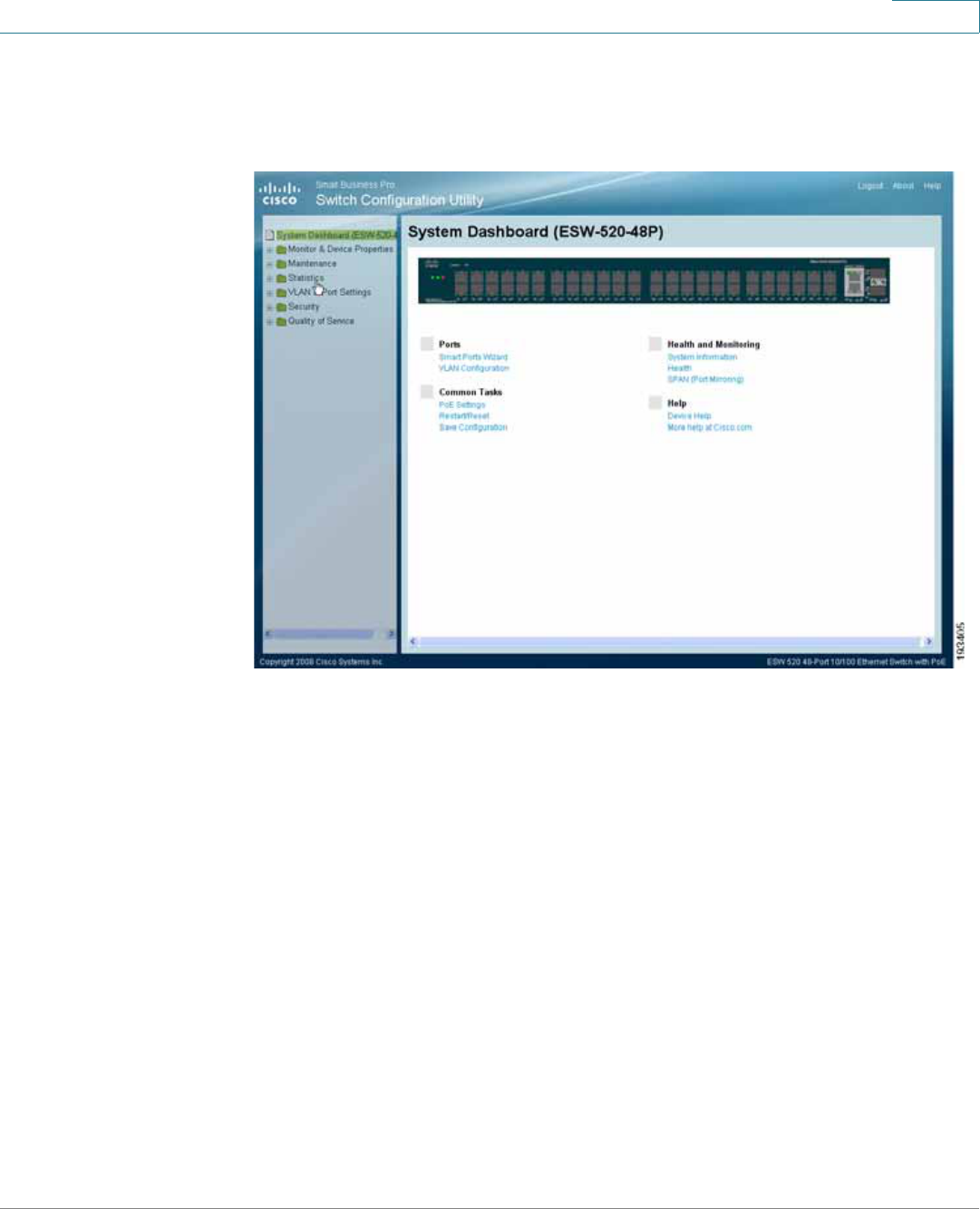
Getting Started
Connecting to the Switch
ESW 500 Series Switches Administration Guide 28
STEP10 A window opens that prompts you to change your username and password from
the default. Choose a new username and password, then click Apply.
Switch Configuration Utility - System Dashboard
STEP11 You are now ready to proceed with additional switch configuration.