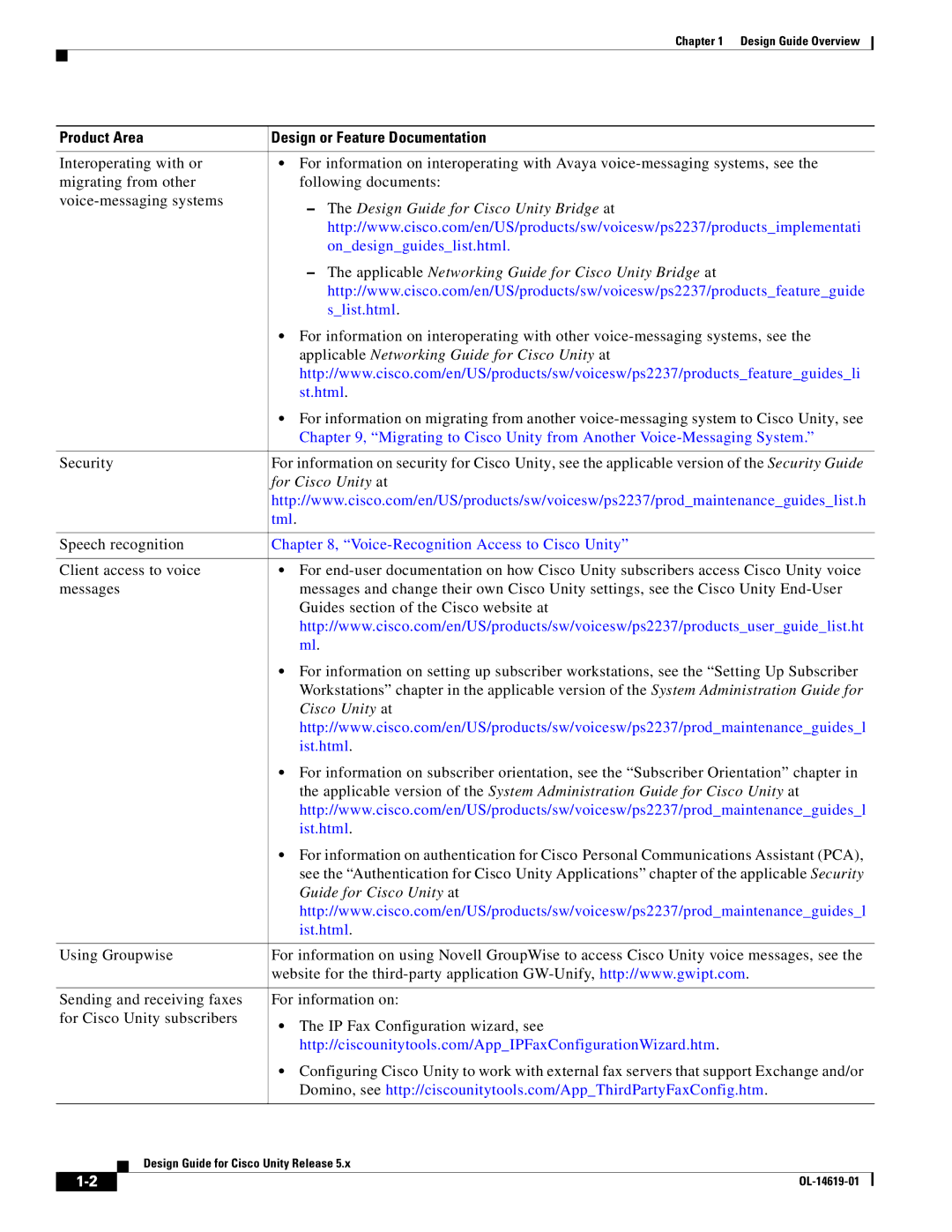Chapter 1 Design Guide Overview
Product Area | Design or Feature Documentation |
|
|
Interoperating with or | • For information on interoperating with Avaya |
migrating from other | following documents: |
– The Design Guide for Cisco Unity Bridge at | |
| |
| http://www.cisco.com/en/US/products/sw/voicesw/ps2237/products_implementati |
| on_design_guides_list.html. |
| – The applicable Networking Guide for Cisco Unity Bridge at |
| http://www.cisco.com/en/US/products/sw/voicesw/ps2237/products_feature_guide |
| s_list.html. |
| • For information on interoperating with other |
| applicable Networking Guide for Cisco Unity at |
| http://www.cisco.com/en/US/products/sw/voicesw/ps2237/products_feature_guides_li |
| st.html. |
| • For information on migrating from another |
| Chapter 9, “Migrating to Cisco Unity from Another |
|
|
Security | For information on security for Cisco Unity, see the applicable version of the Security Guide |
| for Cisco Unity at |
| http://www.cisco.com/en/US/products/sw/voicesw/ps2237/prod_maintenance_guides_list.h |
| tml. |
|
|
Speech recognition | Chapter 8, |
|
|
Client access to voice | • For |
messages | messages and change their own Cisco Unity settings, see the Cisco Unity |
| Guides section of the Cisco website at |
| http://www.cisco.com/en/US/products/sw/voicesw/ps2237/products_user_guide_list.ht |
| ml. |
| • For information on setting up subscriber workstations, see the “Setting Up Subscriber |
| Workstations” chapter in the applicable version of the System Administration Guide for |
| Cisco Unity at |
| http://www.cisco.com/en/US/products/sw/voicesw/ps2237/prod_maintenance_guides_l |
| ist.html. |
| • For information on subscriber orientation, see the “Subscriber Orientation” chapter in |
| the applicable version of the System Administration Guide for Cisco Unity at |
| http://www.cisco.com/en/US/products/sw/voicesw/ps2237/prod_maintenance_guides_l |
| ist.html. |
| • For information on authentication for Cisco Personal Communications Assistant (PCA), |
| see the “Authentication for Cisco Unity Applications” chapter of the applicable Security |
| Guide for Cisco Unity at |
| http://www.cisco.com/en/US/products/sw/voicesw/ps2237/prod_maintenance_guides_l |
| ist.html. |
|
|
Using Groupwise | For information on using Novell GroupWise to access Cisco Unity voice messages, see the |
| website for the |
|
|
Sending and receiving faxes | For information on: |
for Cisco Unity subscribers | • The IP Fax Configuration wizard, see |
| |
| http://ciscounitytools.com/App_IPFaxConfigurationWizard.htm. |
| • Configuring Cisco Unity to work with external fax servers that support Exchange and/or |
| Domino, see http://ciscounitytools.com/App_ThirdPartyFaxConfig.htm. |
|
|
Design Guide for Cisco Unity Release 5.x
| ||
|