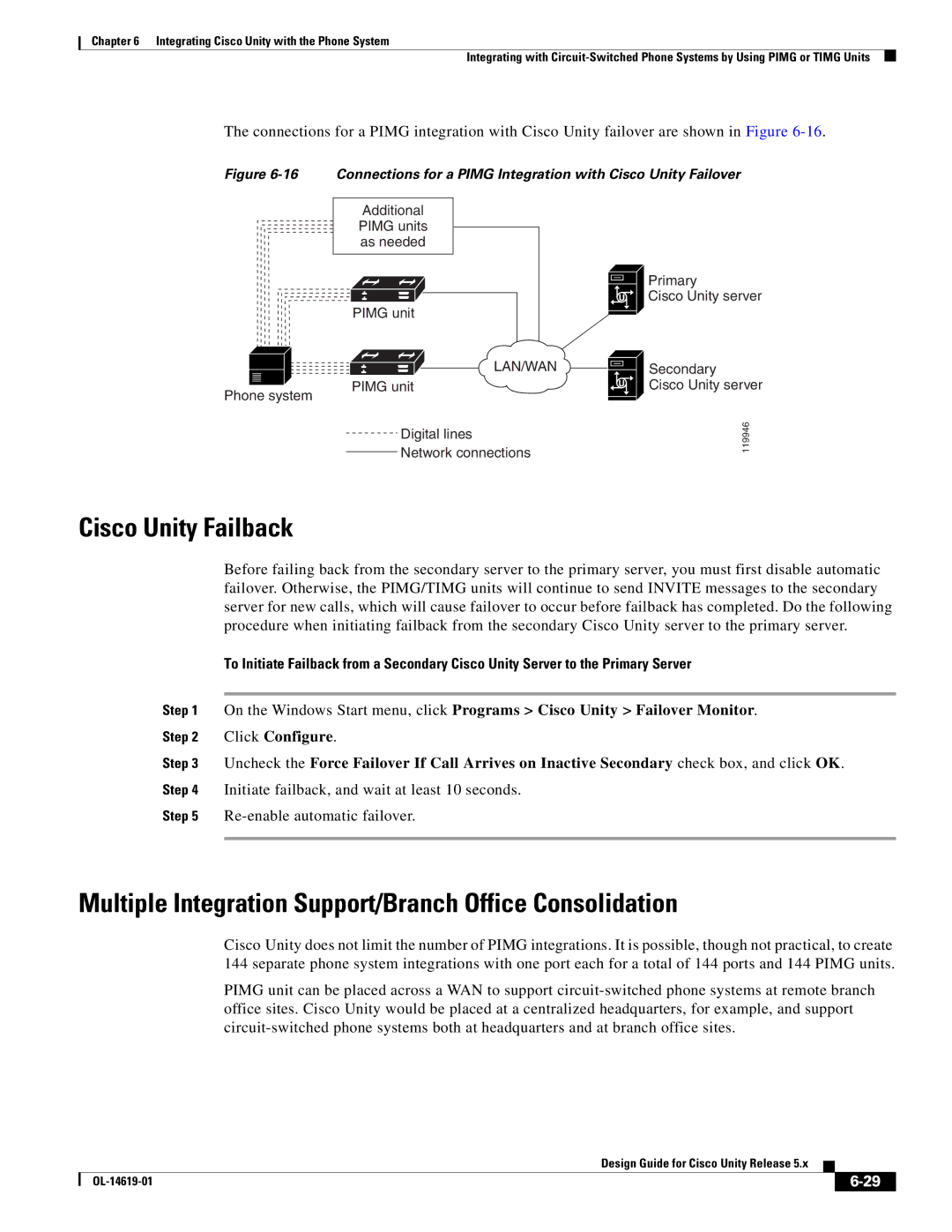Chapter 6 Integrating Cisco Unity with the Phone System
Integrating with
The connections for a PIMG integration with Cisco Unity failover are shown in Figure
Figure 6-16 Connections for a PIMG Integration with Cisco Unity Failover
Phone system
Additional
PIMG units as needed
PIMG unit
![]()
![]()
![]() LAN/WAN PIMG unit
LAN/WAN PIMG unit
Digital lines
Network connections
Primary
Cisco Unity server
Secondary
Cisco Unity server
119946
Cisco Unity Failback
Before failing back from the secondary server to the primary server, you must first disable automatic failover. Otherwise, the PIMG/TIMG units will continue to send INVITE messages to the secondary server for new calls, which will cause failover to occur before failback has completed. Do the following procedure when initiating failback from the secondary Cisco Unity server to the primary server.
To Initiate Failback from a Secondary Cisco Unity Server to the Primary Server
Step 1 On the Windows Start menu, click Programs > Cisco Unity > Failover Monitor.
Step 2 Click Configure.
Step 3 Uncheck the Force Failover If Call Arrives on Inactive Secondary check box, and click OK.
Step 4 Initiate failback, and wait at least 10 seconds.
Step 5
Multiple Integration Support/Branch Office Consolidation
Cisco Unity does not limit the number of PIMG integrations. It is possible, though not practical, to create 144 separate phone system integrations with one port each for a total of 144 ports and 144 PIMG units.
PIMG unit can be placed across a WAN to support
|
| Design Guide for Cisco Unity Release 5.x |
|
| |
|
|
| |||
|
|
|
| ||
|
|
|
| ||