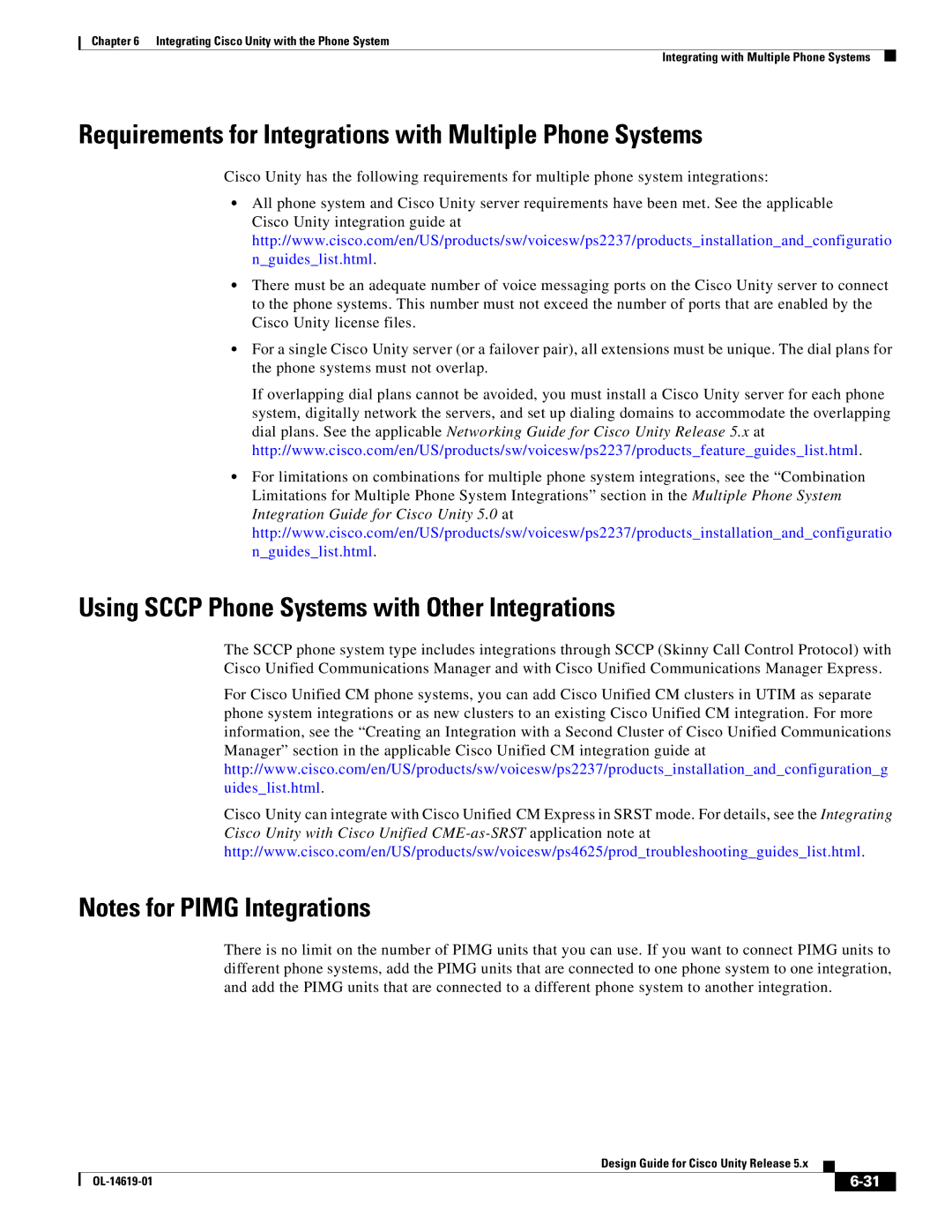Chapter 6 Integrating Cisco Unity with the Phone System
Integrating with Multiple Phone Systems
Requirements for Integrations with Multiple Phone Systems
Cisco Unity has the following requirements for multiple phone system integrations:
•All phone system and Cisco Unity server requirements have been met. See the applicable Cisco Unity integration guide at http://www.cisco.com/en/US/products/sw/voicesw/ps2237/products_installation_and_configuratio n_guides_list.html.
•There must be an adequate number of voice messaging ports on the Cisco Unity server to connect to the phone systems. This number must not exceed the number of ports that are enabled by the Cisco Unity license files.
•For a single Cisco Unity server (or a failover pair), all extensions must be unique. The dial plans for the phone systems must not overlap.
If overlapping dial plans cannot be avoided, you must install a Cisco Unity server for each phone system, digitally network the servers, and set up dialing domains to accommodate the overlapping dial plans. See the applicable Networking Guide for Cisco Unity Release 5.x at http://www.cisco.com/en/US/products/sw/voicesw/ps2237/products_feature_guides_list.html.
•For limitations on combinations for multiple phone system integrations, see the “Combination Limitations for Multiple Phone System Integrations” section in the Multiple Phone System Integration Guide for Cisco Unity 5.0 at http://www.cisco.com/en/US/products/sw/voicesw/ps2237/products_installation_and_configuratio n_guides_list.html.
Using SCCP Phone Systems with Other Integrations
The SCCP phone system type includes integrations through SCCP (Skinny Call Control Protocol) with Cisco Unified Communications Manager and with Cisco Unified Communications Manager Express.
For Cisco Unified CM phone systems, you can add Cisco Unified CM clusters in UTIM as separate phone system integrations or as new clusters to an existing Cisco Unified CM integration. For more information, see the “Creating an Integration with a Second Cluster of Cisco Unified Communications Manager” section in the applicable Cisco Unified CM integration guide at http://www.cisco.com/en/US/products/sw/voicesw/ps2237/products_installation_and_configuration_g uides_list.html.
Cisco Unity can integrate with Cisco Unified CM Express in SRST mode. For details, see the Integrating Cisco Unity with Cisco Unified
Notes for PIMG Integrations
There is no limit on the number of PIMG units that you can use. If you want to connect PIMG units to different phone systems, add the PIMG units that are connected to one phone system to one integration, and add the PIMG units that are connected to a different phone system to another integration.
|
| Design Guide for Cisco Unity Release 5.x |
|
| |
|
|
| |||
|
|
|
| ||
|
|
|
| ||