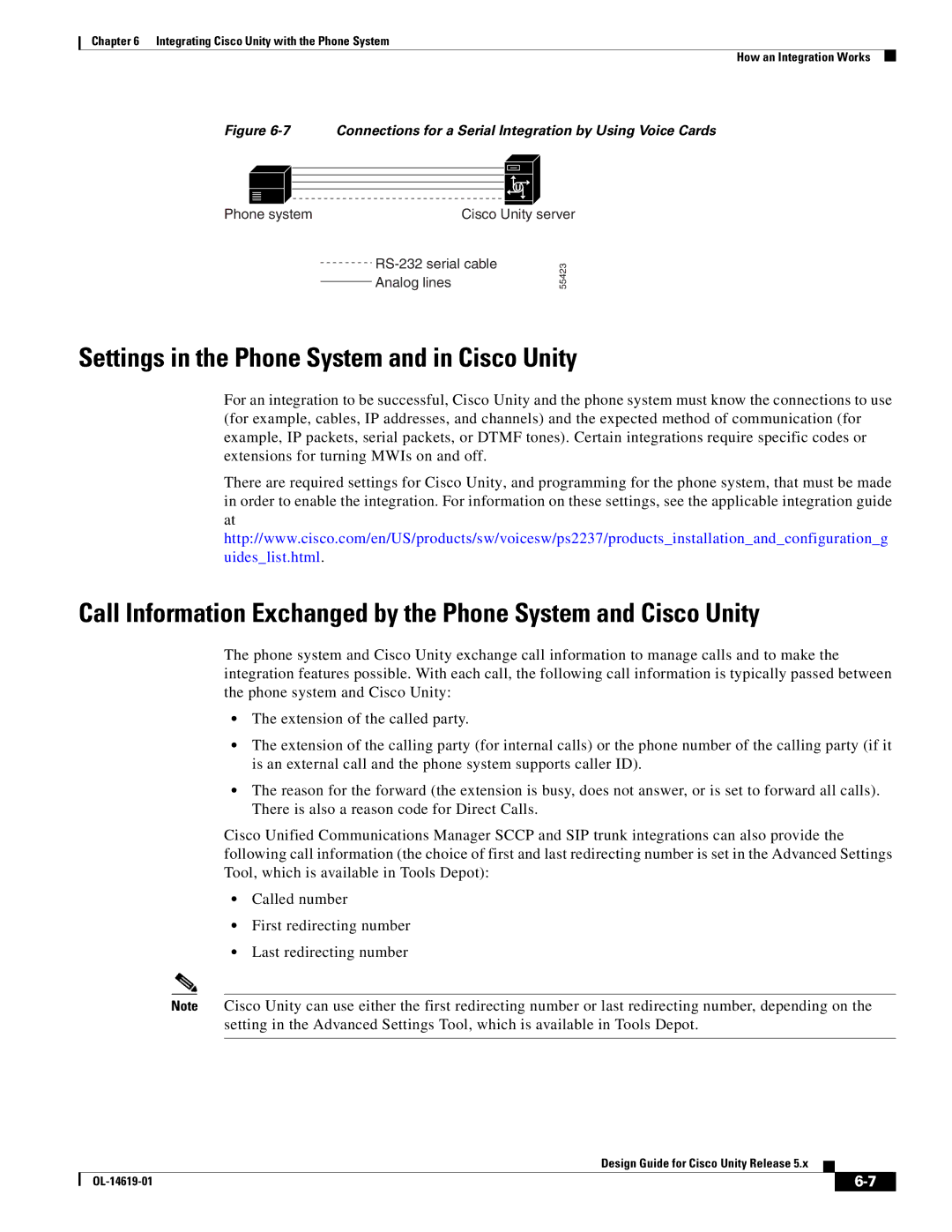Chapter 6 Integrating Cisco Unity with the Phone System
How an Integration Works
Figure 6-7 Connections for a Serial Integration by Using Voice Cards
Phone system | Cisco Unity server |
55423
Settings in the Phone System and in Cisco Unity
For an integration to be successful, Cisco Unity and the phone system must know the connections to use (for example, cables, IP addresses, and channels) and the expected method of communication (for example, IP packets, serial packets, or DTMF tones). Certain integrations require specific codes or extensions for turning MWIs on and off.
There are required settings for Cisco Unity, and programming for the phone system, that must be made in order to enable the integration. For information on these settings, see the applicable integration guide at http://www.cisco.com/en/US/products/sw/voicesw/ps2237/products_installation_and_configuration_g uides_list.html.
Call Information Exchanged by the Phone System and Cisco Unity
The phone system and Cisco Unity exchange call information to manage calls and to make the integration features possible. With each call, the following call information is typically passed between the phone system and Cisco Unity:
•The extension of the called party.
•The extension of the calling party (for internal calls) or the phone number of the calling party (if it is an external call and the phone system supports caller ID).
•The reason for the forward (the extension is busy, does not answer, or is set to forward all calls). There is also a reason code for Direct Calls.
Cisco Unified Communications Manager SCCP and SIP trunk integrations can also provide the following call information (the choice of first and last redirecting number is set in the Advanced Settings Tool, which is available in Tools Depot):
•Called number
•First redirecting number
•Last redirecting number
Note Cisco Unity can use either the first redirecting number or last redirecting number, depending on the setting in the Advanced Settings Tool, which is available in Tools Depot.
Design Guide for Cisco Unity Release 5.x
|
| ||
|
|