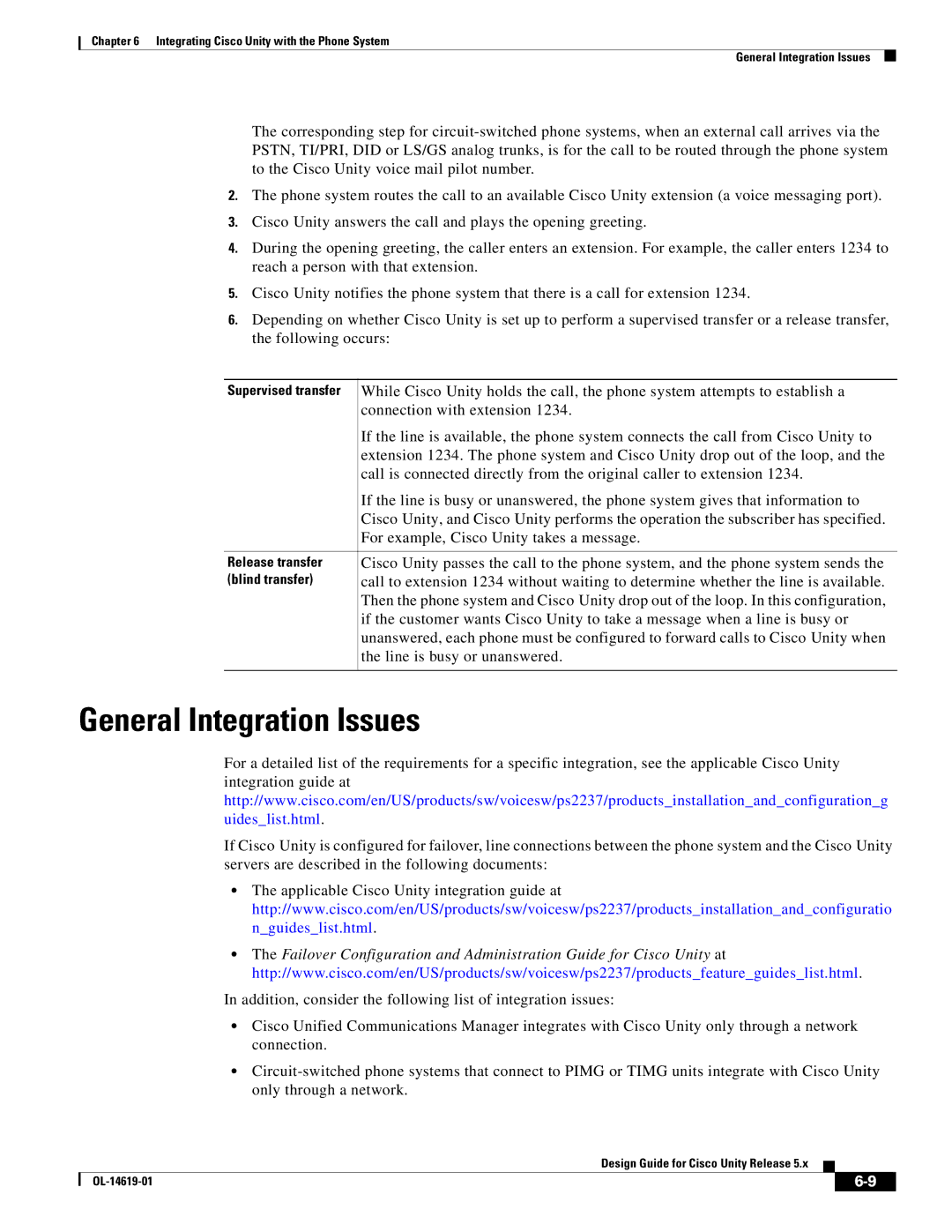Chapter 6 Integrating Cisco Unity with the Phone System
General Integration Issues
The corresponding step for
2.The phone system routes the call to an available Cisco Unity extension (a voice messaging port).
3.Cisco Unity answers the call and plays the opening greeting.
4.During the opening greeting, the caller enters an extension. For example, the caller enters 1234 to reach a person with that extension.
5.Cisco Unity notifies the phone system that there is a call for extension 1234.
6.Depending on whether Cisco Unity is set up to perform a supervised transfer or a release transfer, the following occurs:
Supervised transfer | While Cisco Unity holds the call, the phone system attempts to establish a |
| connection with extension 1234. |
| If the line is available, the phone system connects the call from Cisco Unity to |
| extension 1234. The phone system and Cisco Unity drop out of the loop, and the |
| call is connected directly from the original caller to extension 1234. |
| If the line is busy or unanswered, the phone system gives that information to |
| Cisco Unity, and Cisco Unity performs the operation the subscriber has specified. |
| For example, Cisco Unity takes a message. |
|
|
Release transfer | Cisco Unity passes the call to the phone system, and the phone system sends the |
(blind transfer) | call to extension 1234 without waiting to determine whether the line is available. |
| Then the phone system and Cisco Unity drop out of the loop. In this configuration, |
| if the customer wants Cisco Unity to take a message when a line is busy or |
| unanswered, each phone must be configured to forward calls to Cisco Unity when |
| the line is busy or unanswered. |
|
|
General Integration Issues
For a detailed list of the requirements for a specific integration, see the applicable Cisco Unity integration guide at http://www.cisco.com/en/US/products/sw/voicesw/ps2237/products_installation_and_configuration_g uides_list.html.
If Cisco Unity is configured for failover, line connections between the phone system and the Cisco Unity servers are described in the following documents:
•The applicable Cisco Unity integration guide at http://www.cisco.com/en/US/products/sw/voicesw/ps2237/products_installation_and_configuratio n_guides_list.html.
•The Failover Configuration and Administration Guide for Cisco Unity at http://www.cisco.com/en/US/products/sw/voicesw/ps2237/products_feature_guides_list.html.
In addition, consider the following list of integration issues:
•Cisco Unified Communications Manager integrates with Cisco Unity only through a network connection.
•
Design Guide for Cisco Unity Release 5.x
|
| ||
|
|