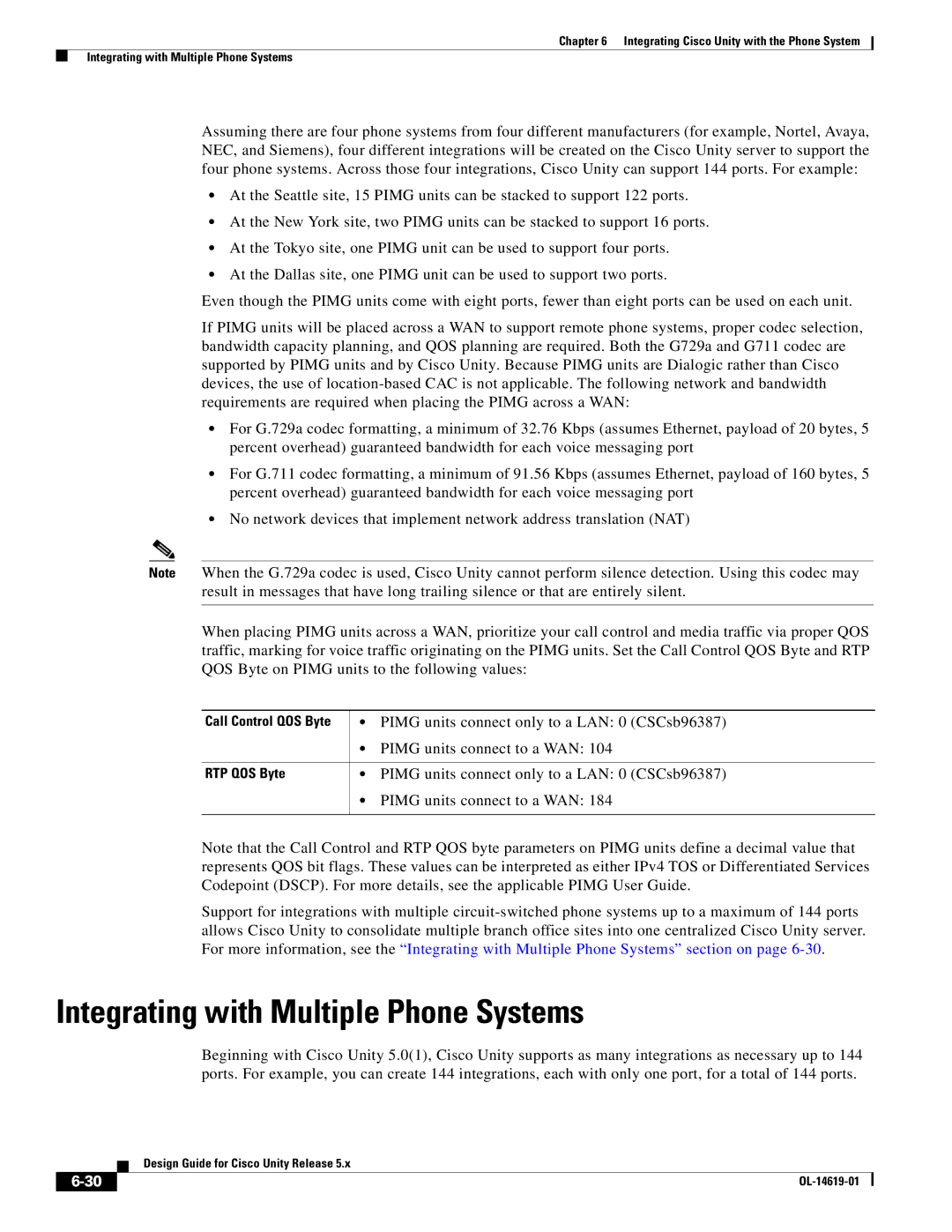Chapter 6 Integrating Cisco Unity with the Phone System
Integrating with Multiple Phone Systems
Assuming there are four phone systems from four different manufacturers (for example, Nortel, Avaya, NEC, and Siemens), four different integrations will be created on the Cisco Unity server to support the four phone systems. Across those four integrations, Cisco Unity can support 144 ports. For example:
•At the Seattle site, 15 PIMG units can be stacked to support 122 ports.
•At the New York site, two PIMG units can be stacked to support 16 ports.
•At the Tokyo site, one PIMG unit can be used to support four ports.
•At the Dallas site, one PIMG unit can be used to support two ports.
Even though the PIMG units come with eight ports, fewer than eight ports can be used on each unit.
If PIMG units will be placed across a WAN to support remote phone systems, proper codec selection, bandwidth capacity planning, and QOS planning are required. Both the G729a and G711 codec are supported by PIMG units and by Cisco Unity. Because PIMG units are Dialogic rather than Cisco devices, the use of
•For G.729a codec formatting, a minimum of 32.76 Kbps (assumes Ethernet, payload of 20 bytes, 5 percent overhead) guaranteed bandwidth for each voice messaging port
•For G.711 codec formatting, a minimum of 91.56 Kbps (assumes Ethernet, payload of 160 bytes, 5 percent overhead) guaranteed bandwidth for each voice messaging port
•No network devices that implement network address translation (NAT)
Note When the G.729a codec is used, Cisco Unity cannot perform silence detection. Using this codec may result in messages that have long trailing silence or that are entirely silent.
When placing PIMG units across a WAN, prioritize your call control and media traffic via proper QOS traffic, marking for voice traffic originating on the PIMG units. Set the Call Control QOS Byte and RTP QOS Byte on PIMG units to the following values:
Call Control QOS Byte | • PIMG units connect only to a LAN: 0 (CSCsb96387) | |
| • PIMG units connect to a WAN: 104 | |
|
|
|
RTP QOS Byte | • | PIMG units connect only to a LAN: 0 (CSCsb96387) |
| • | PIMG units connect to a WAN: 184 |
|
|
|
Note that the Call Control and RTP QOS byte parameters on PIMG units define a decimal value that represents QOS bit flags. These values can be interpreted as either IPv4 TOS or Differentiated Services Codepoint (DSCP). For more details, see the applicable PIMG User Guide.
Support for integrations with multiple
Integrating with Multiple Phone Systems
Beginning with Cisco Unity 5.0(1), Cisco Unity supports as many integrations as necessary up to 144 ports. For example, you can create 144 integrations, each with only one port, for a total of 144 ports.
| Design Guide for Cisco Unity Release 5.x |
|