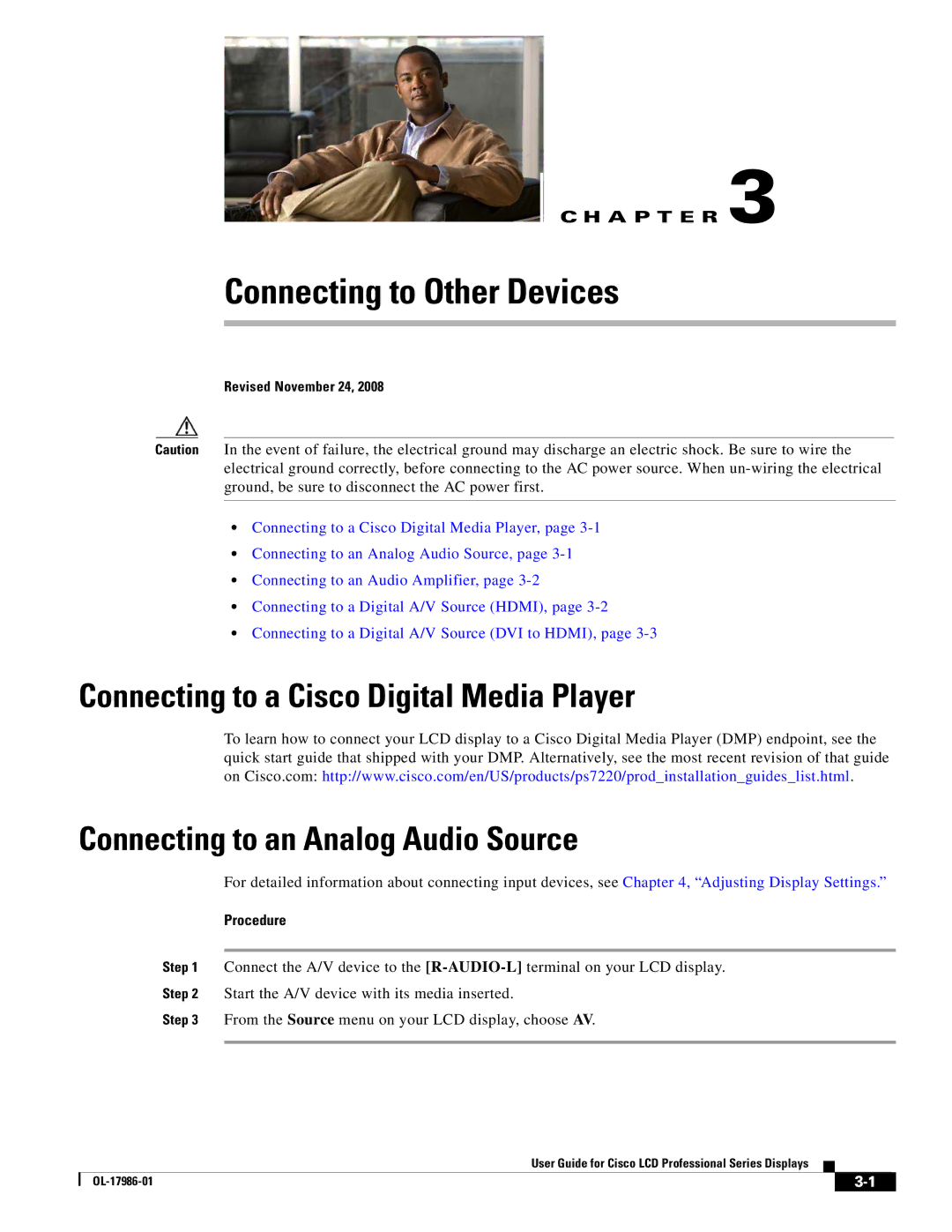C H A P T E R 3
Connecting to Other Devices
Revised November 24, 2008
Caution In the event of failure, the electrical ground may discharge an electric shock. Be sure to wire the electrical ground correctly, before connecting to the AC power source. When
•Connecting to a Cisco Digital Media Player, page
•Connecting to an Analog Audio Source, page
•Connecting to an Audio Amplifier, page
•Connecting to a Digital A/V Source (HDMI), page
•Connecting to a Digital A/V Source (DVI to HDMI), page
Connecting to a Cisco Digital Media Player
To learn how to connect your LCD display to a Cisco Digital Media Player (DMP) endpoint, see the quick start guide that shipped with your DMP. Alternatively, see the most recent revision of that guide on Cisco.com: http://www.cisco.com/en/US/products/ps7220/prod_installation_guides_list.html.
Connecting to an Analog Audio Source
For detailed information about connecting input devices, see Chapter 4, “Adjusting Display Settings.”
Procedure
Step 1 Connect the A/V device to the
Step 2 Start the A/V device with its media inserted.
Step 3 From the Source menu on your LCD display, choose AV.
User Guide for Cisco LCD Professional Series Displays
|
| ||
|
|