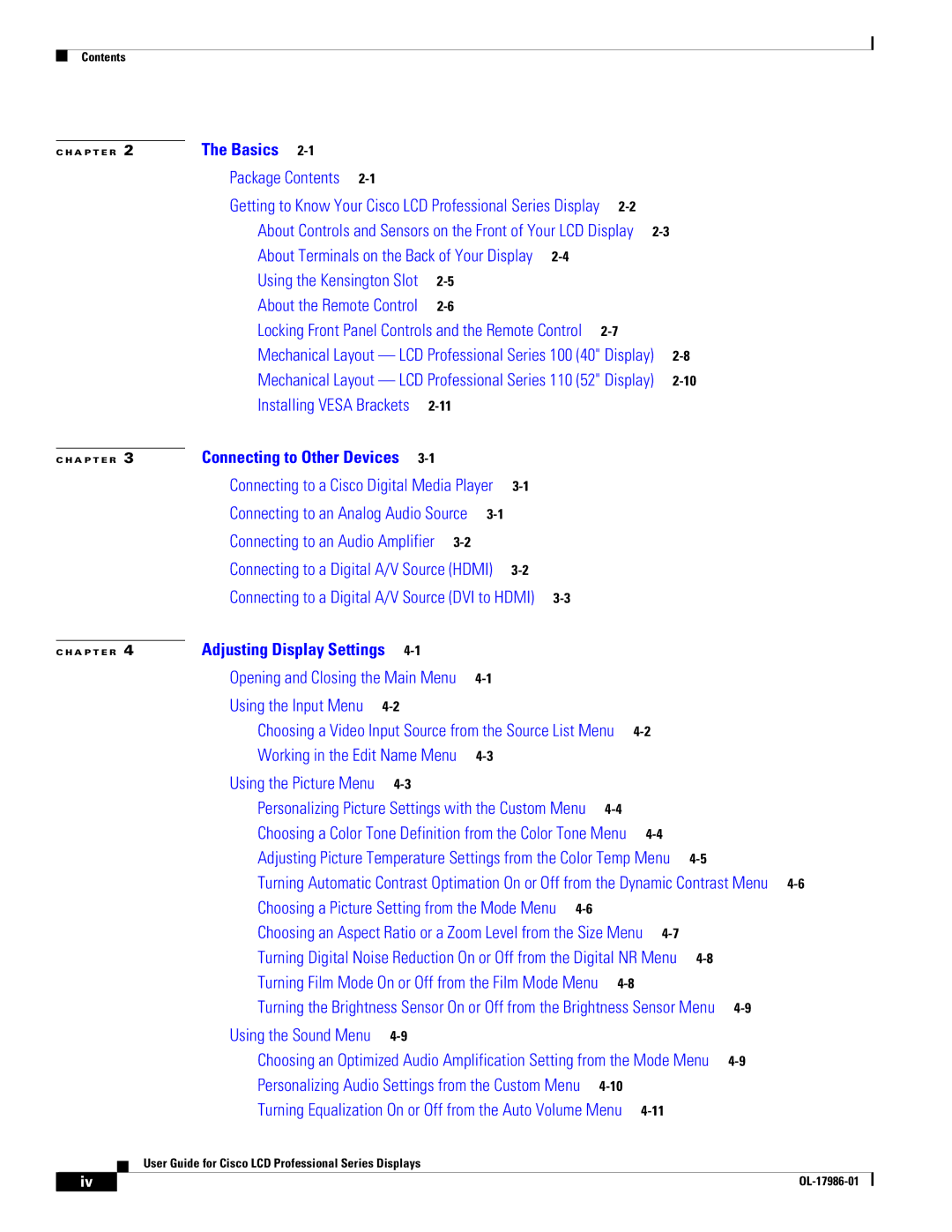Contents
C H A P T E R 2
C H A P T E R 3
C H A P T E R 4
The Basics |
|
|
|
|
|
|
|
|
|
Package Contents |
|
|
|
|
|
|
|
|
|
Getting to Know Your Cisco LCD Professional Series Display |
|
| |||||||
About Controls and Sensors on the Front of Your LCD Display |
|
| |||||||
About Terminals on the Back of Your Display |
|
|
|
| |||||
Using the Kensington Slot |
|
|
|
|
|
|
| ||
About the Remote Control |
|
|
|
|
|
|
| ||
Locking Front Panel Controls and the Remote Control |
|
|
| ||||||
Mechanical Layout — LCD Professional Series 100 (40" Display) |
| ||||||||
Mechanical Layout — LCD Professional Series 110 (52" Display) |
| ||||||||
Installing VESA Brackets |
|
|
|
|
|
|
| ||
Connecting to Other Devices |
|
|
|
|
|
|
| ||
Connecting to a Cisco Digital Media Player |
|
|
|
|
| ||||
Connecting to an Analog Audio Source |
|
|
|
|
|
| |||
Connecting to an Audio Amplifier |
|
|
|
|
|
|
| ||
Connecting to a Digital A/V Source (HDMI) |
|
|
|
|
| ||||
Connecting to a Digital A/V Source (DVI to HDMI) |
|
|
|
| |||||
Adjusting Display Settings |
|
|
|
|
|
|
| ||
Opening and Closing the Main Menu |
|
|
|
|
|
| |||
Using the Input Menu |
|
|
|
|
|
|
|
| |
Choosing a Video Input Source from the Source List Menu |
|
| |||||||
Working in the Edit Name Menu |
|
|
|
|
|
| |||
Using the Picture Menu |
|
|
|
|
|
|
|
| |
Personalizing Picture Settings with the Custom Menu |
|
|
| ||||||
Choosing a Color Tone Definition from the Color Tone Menu |
|
| |||||||
Adjusting Picture Temperature Settings from the Color Temp Menu |
| ||||||||
Turning Automatic Contrast Optimation On or Off from the Dynamic Contrast Menu | |||||||||
Choosing a Picture Setting from the Mode Menu |
|
|
|
| |||||
Choosing an Aspect Ratio or a Zoom Level from the Size Menu |
| ||||||||
Turning Digital Noise Reduction On or Off from the Digital NR Menu |
| ||||||||
Turning Film Mode On or Off from the Film Mode Menu |
|
| |||||||
Turning the Brightness Sensor On or Off from the Brightness Sensor Menu | |||||||||
Using the Sound Menu |
|
|
|
|
|
|
|
| |
Choosing an Optimized Audio Amplification Setting from the Mode Menu | |||||||||
Personalizing Audio Settings from the Custom Menu |
|
|
| ||||||
Turning Equalization On or Off from the Auto Volume Menu |
|
| |||||||
User Guide for Cisco LCD Professional Series Displays
| iv |
| |
|
|