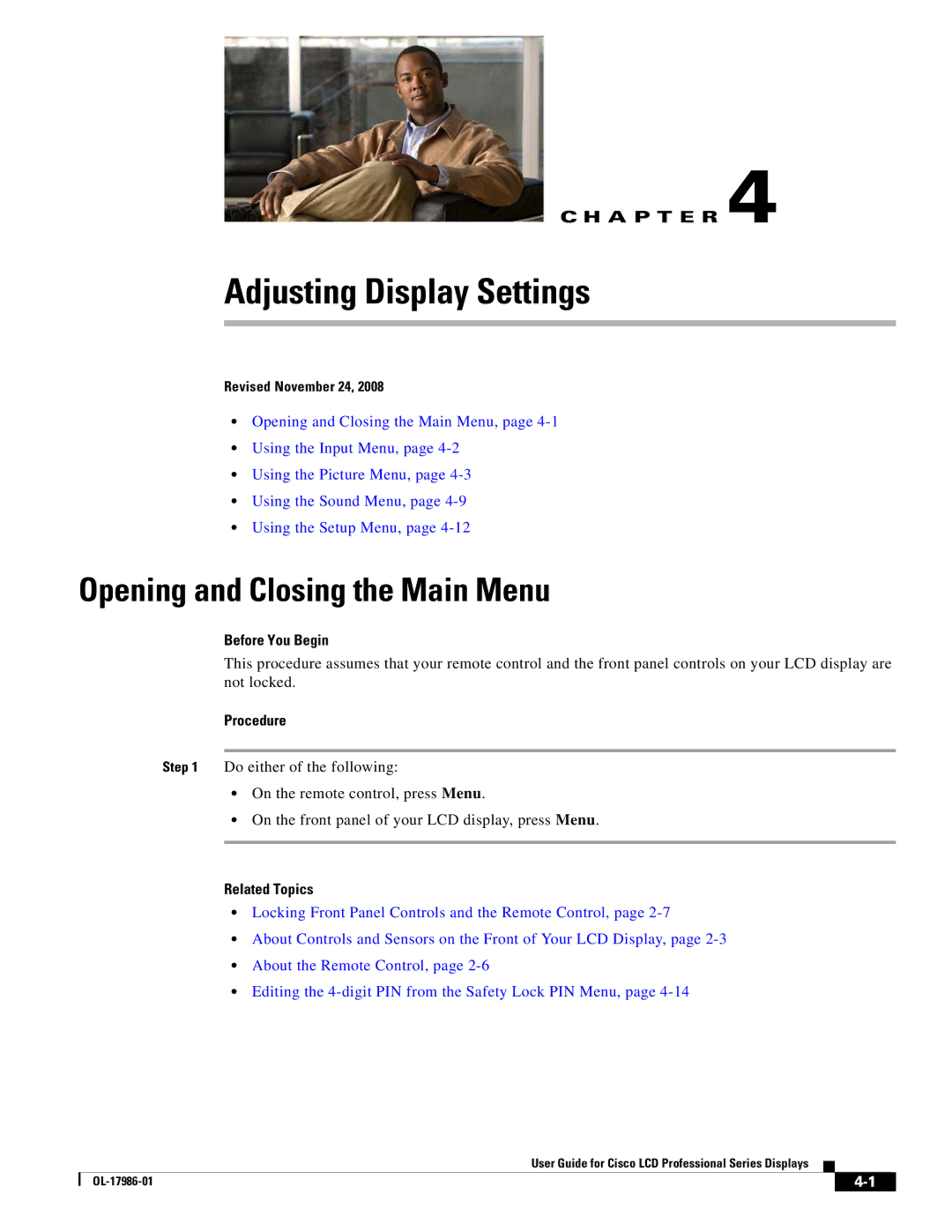C H A P T E R 4
Adjusting Display Settings
Revised November 24, 2008
•Opening and Closing the Main Menu, page
•Using the Input Menu, page
•Using the Picture Menu, page
•Using the Sound Menu, page
•Using the Setup Menu, page
Opening and Closing the Main Menu
Before You Begin
This procedure assumes that your remote control and the front panel controls on your LCD display are not locked.
Procedure
Step 1 Do either of the following:
•On the remote control, press Menu.
•On the front panel of your LCD display, press Menu.
Related Topics
•Locking Front Panel Controls and the Remote Control, page
•About Controls and Sensors on the Front of Your LCD Display, page
•About the Remote Control, page
•Editing the
User Guide for Cisco LCD Professional Series Displays
|
| ||
|
|