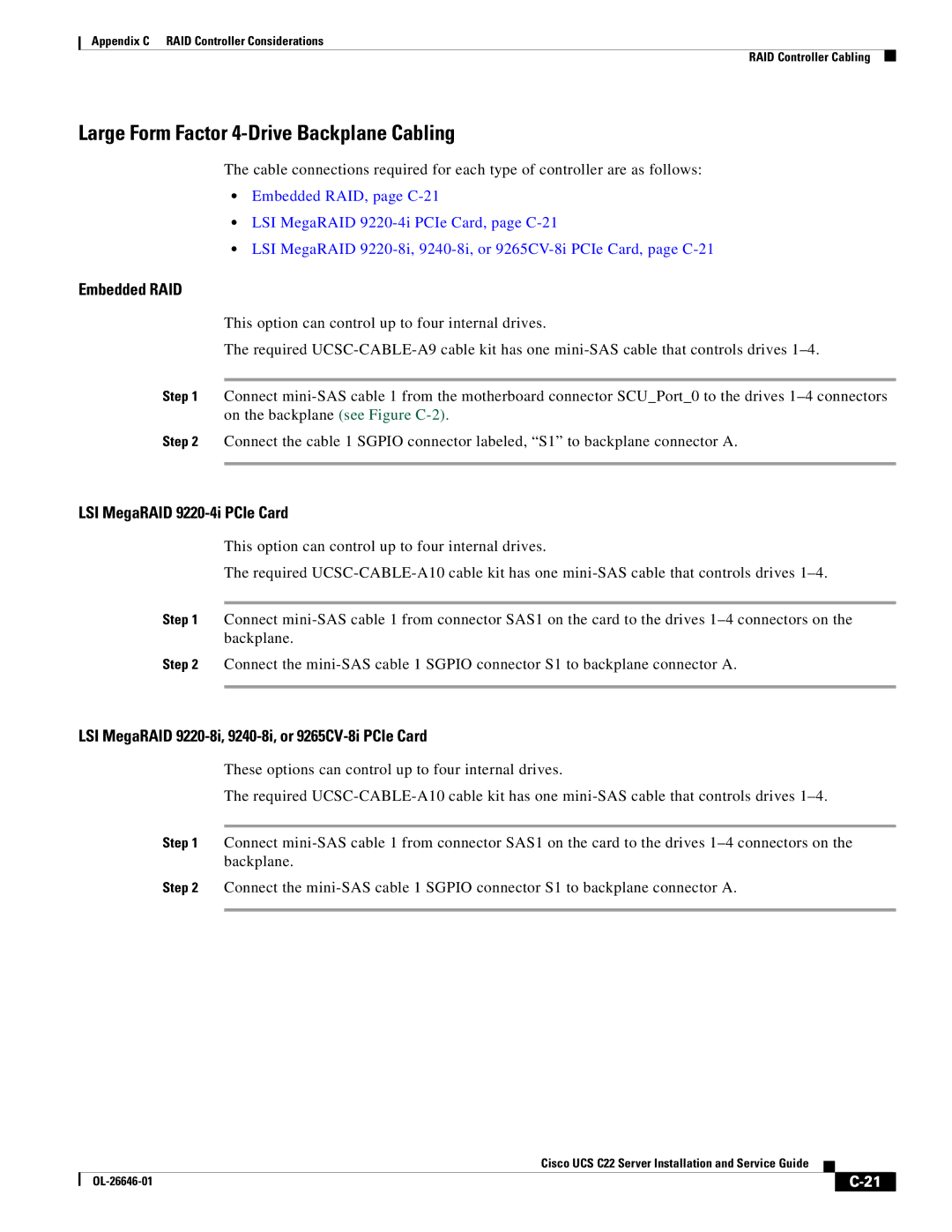Appendix C RAID Controller Considerations
RAID Controller Cabling
Large Form Factor 4-Drive Backplane Cabling
The cable connections required for each type of controller are as follows:
•Embedded RAID, page
•LSI MegaRAID
•LSI MegaRAID
Embedded RAID
This option can control up to four internal drives.
The required
Step 1 Connect
Step 2 Connect the cable 1 SGPIO connector labeled, “S1” to backplane connector A.
LSI MegaRAID 9220-4i PCIe Card
This option can control up to four internal drives.
The required
Step 1 Connect
Step 2 Connect the
LSI MegaRAID 9220-8i, 9240-8i, or 9265CV-8i PCIe Card
These options can control up to four internal drives.
The required
Step 1 Connect
Step 2 Connect the
|
| Cisco UCS C22 Server Installation and Service Guide |
|
|
|
|
|
| |||
|
|
|
| ||
|
|
|
|