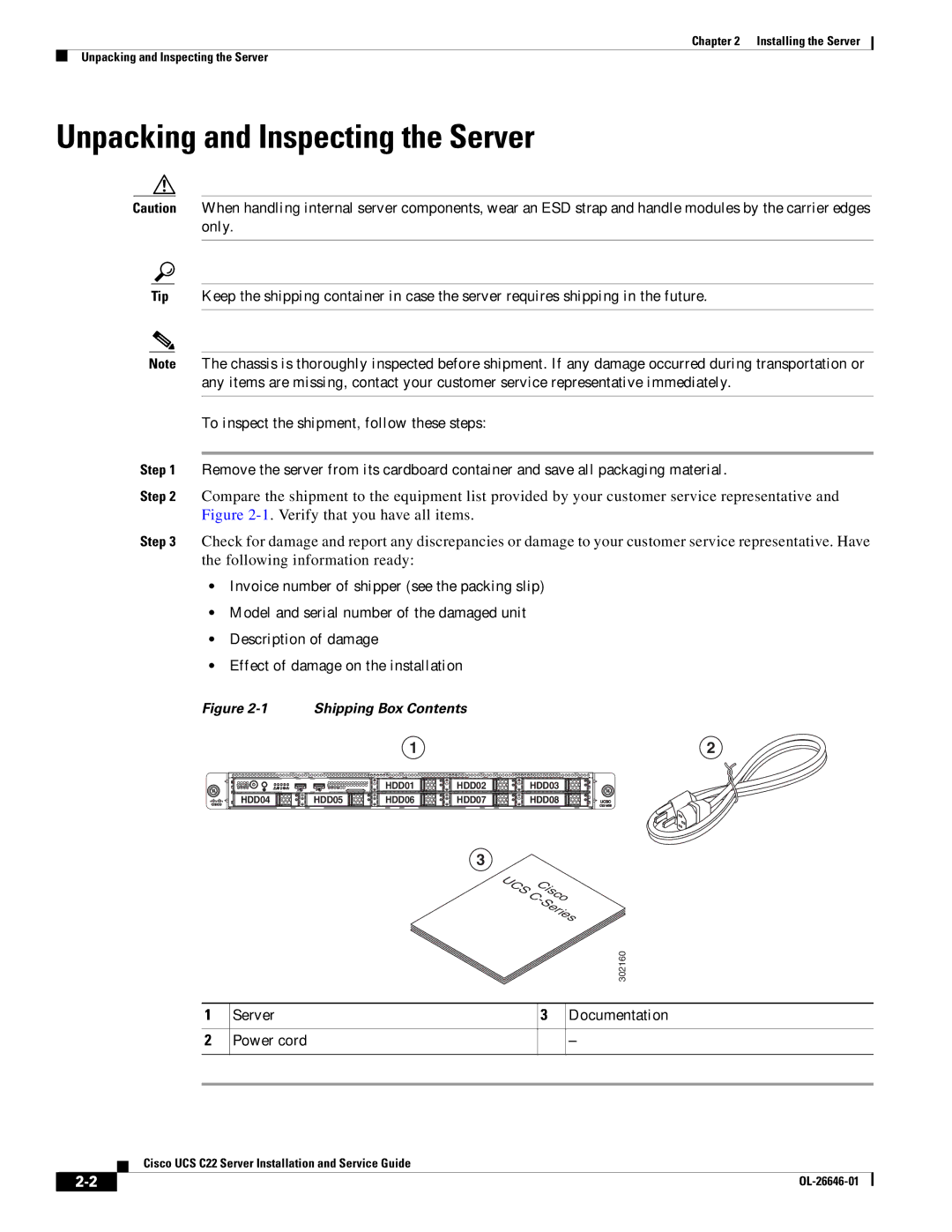Cisco UCS C22 Server Installation and Service Guide
Page
N T E N T S
Special Considerations for Cisco UCS Virtual Interface Cards
Replacing the SuperCap Power Module RAID Backup Unit
Installation for Cisco UCS Integration D-1
Related Documentation
Organization
Conventions
Audience
Documentation Feedback
Säilytä Nämä Ohjeet
Guarde Estas Instruções
GEM Disse Anvisninger
Xii
Obtaining Documentation and Submitting a Service Request
Xiv
Power supply status LED
A P T E R
HDD01 HDD02 HDD03 HDD04
PSU
Acpi
Installing the Server
Statement
Server Documentation Power cord
Unpacking and Inspecting the Server
Preparing for Server Installation
Installation Guidelines
Equipment Requirements
Slide Rail Adjustment Range
Rack Requirements
Installing the Server In a Rack
This section describes how to install the server in a rack
Attaching a Slide-Rail Assembly
Continue with the Initial Server Setup section on
Initial Server Setup
Connecting and Powering On the Server Standalone Mode
Installing the Server Initial Server Setup
OL-26646-01
Cisco UCS C22 Server Installation and Service Guide
NIC Modes and NIC Redundancy Settings
System Bios and Cisco IMC Firmware
Updating the Bios and Cisco IMC Firmware
Accessing the System Bios
This section includes the following topics
Service Headers and Jumpers
Header Location on the Motherboard
Using the Bios Recovery Header CN34
Procedure 1 Reboot With recovery.cap File
Installing the Server Service Headers and Jumpers
Procedure 2 Use Recovery Jumper and recovery.cap File
Installing the Server Service Headers and Jumpers
OL-26646-01
Cisco Integrated Management Interface Cisco IMC
Server Configuration Utility
Server Monitoring and Management Tools
Status LEDs and Buttons
Front Panel LEDs
LED Name State
Rear Panel LEDs and Buttons
Rear Panel LEDs and Buttons
LED Name State
Required Equipment
Preparing for Server Component Installation
Shutting Down and Powering Off the Server
Removing and Replacing the Server Top Cover
Removing the Top Cover or Front Chassis Panel
Removing and Replacing the Front Chassis Panel
Replaceable Component Locations
Serial Number Location
Color-Coded Touch Points
Installing or Replacing Server Components
Drive Replacement Procedure
Replacing Hard Drives or Solid State Drives
Drive Population Guidelines
This section includes the following information
Replacing a Front Operations Panel Board
Ejector lever Drive tray securing screws Release button
OL-26646-01
Hinged ribbon-cable connectors two Securing screws two
Replacing the Front Operations Panel Board
Replacing a Drive Backplane
Replacing the Drive Backplane
Replacing Fan Modules
FAN SYSFAN2 SYSFAN3 SYSFAN4 SYSFAN5 SYSFAN6
Replacing DIMMs
SYS FAN23
Memory Performance Guidelines and Population Rules
Dimm Slot Numbering
Dimm Population Rules
Udimm
Enabling Low-Voltage Dimm Operation
Memory Mirroring
A1 B1 CPU2 slots not available A1, B1 A2, B2
A1 B1 D1 E1 A1, B1 A2, B2 D1, E1 D2, E2
Dimm Replacement Procedure
Replacing CPUs and Heatsinks
Software or Firmware Minimum Version
CPU Replacement Procedure
Single-CPU Restrictions
Heatsink screws four Hinged CPU cover plate
CPU
332668
16 CPU and Pick-and-Place Tool on Pedestal
17 Thermal Grease Application Pattern
Cisco UCS C22 Server Installation and Service Guide
Replacing the Motherboard RTC Battery
RTC battery holder on motherboard
Replacing a PCIe Riser
Chassis alignment points for PCIe riser
20 Replacing the PCIe Riser
Replacing a PCIe Card
PCIe Slots
Replacing a PCIe Card
RAID Controller Card Cable Routing
Error Code Severity Instance Description
Resolving Insufficient Memory Space to Execute Option ROMs
Resolving Insufficient 16-Bit I/O Space
Internal USB Flash Drive Replacement Procedure
Replacing an Internal USB Flash Drive
Enabling or Disabling the Internal USB Port
Cisco USB flash drive socket on motherboard
Replacing the SuperCap Power Module RAID Backup Unit
Scpm bracket
23 Replacing an Scpm
Installing a Trusted Platform Module
24 TPM Socket Location on Motherboard
Set TXT Support to Enabled
Replacing a SCU Upgrade ROM Module
25 SCU Upgrade ROM Module Retention Feature
26 Software RAID Key Module Retention Feature
Replacing a Software RAID Key Module
Replacing Power Supplies
Power supply handle Power supply release lever
Physical Specifications
Table A-1lists the physical specifications for the server
Power Specifications
450W Power Supply
Environmental Specifications
650W Power Supply
OL-26646-01
Supported Power Cords and Plugs
Power Cord, 250 VAC 10 a CEI 23-16 Plug Italy
Power Cord, 250 VAC 10 a MP232 Plug Switzerland
Power Cord, 250 VAC 13 a IEC60320 Plug North America
Power Cord, 250 VAC 13 a Nema 6-15 Plug North America
AC Power Cord Illustrations
CAB-9K10A-AU
CAB-9K10A-EU
CAB-9K10A-SW
CAB-N5K6A-NA
Figure B-13 CAB-C13-CBN, Jumper Power Cord 0.68 m
OL-26646-01
RAID Controller Considerations
This appendix contains the following sections
Supported RAID Controllers and Required Cables
Mixing Drive Types in RAID Groups
Best Practices For Mixing Drive Types in RAID Groups
SAS3 Internal LSI MegaRAID PCIe Drives 1 mini-SAS 9220-4i
5, 6, 10, 50 Drives 1 mini-SAS 9265CV-8i
SuperCap Power Modules RAID Backup Units
RAID Controller Migration
Embedded RAID Controller
Cisco UCS C22 Server Installation and Service Guide
SCU upgrade ROM header Software RAID 5 key header
Enabling the Embedded RAID Controller in the Bios
Installing LSI MegaSR Drivers For Windows and Linux
Disabling the Embedded RAID Controller in the Bios
Launching the LSI Embedded RAID Configuration Utility
Microsoft Windows Driver Installation
Windows Server 2008R2 Driver Installation
Downloading the LSI MegaSR Drivers
Click your model of server in the right-hand column
Installing the driver, and then click Properties
Updating the Windows Driver
Cisco UCS C22 Server Installation and Service Guide
Obtaining the Driver Image File
Linux Driver Installation
Preparing Physical Installation Diskettes For Linux
Preparing Installation Disks With a Linux Operating System
Installing the Red Hat Linux Driver
For Rhel 6.x 32- and 64-bit, type
Installing the Suse Linux Enterprise Server Driver
Press OK
RAID Controller Cabling
Cable Routing
Cisco UCS C22 Server Cabling
Backplane and Expander Options
Small Form Factor 8-Drive Backplane Cabling
Embedded RAID
LSI MegaRAID 9220-4i PCIe Card
LSI MegaRAID 9220-8i, 9240-8i, or 9265CV-8i PCIe Card
Large Form Factor 4-Drive Backplane Cabling
Foreign configurations found on adapter
For More Information
OL-26646-01
OL-26646-01
Installation for Cisco UCS Integration
OL-26646-01