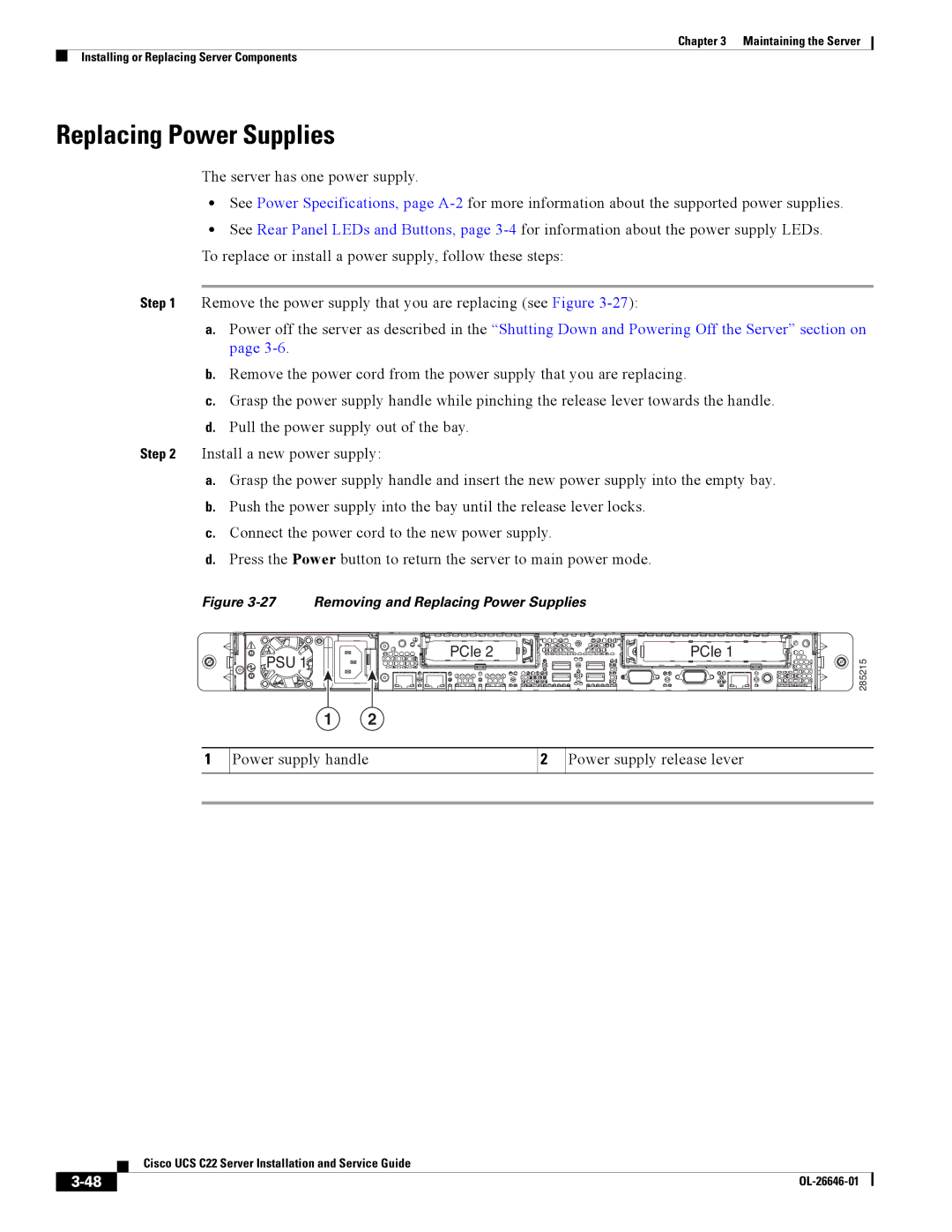Chapter 3 Maintaining the Server
Installing or Replacing Server Components
Replacing Power Supplies
The server has one power supply.
•See Power Specifications, page
•See Rear Panel LEDs and Buttons, page
Step 1 Remove the power supply that you are replacing (see Figure
a.Power off the server as described in the “Shutting Down and Powering Off the Server” section on page
b.Remove the power cord from the power supply that you are replacing.
c.Grasp the power supply handle while pinching the release lever towards the handle.
d.Pull the power supply out of the bay.
Step 2 Install a new power supply:
a.Grasp the power supply handle and insert the new power supply into the empty bay.
b.Push the power supply into the bay until the release lever locks.
c.Connect the power cord to the new power supply.
d.Press the Power button to return the server to main power mode.
Figure 3-27 Removing and Replacing Power Supplies
PCIe 2 | PCIe 1 |
PSU 1 |
|
1 2
1 | Power supply handle | 2 | Power supply release lever |
|
|
|
|
285215
| Cisco UCS C22 Server Installation and Service Guide |
|