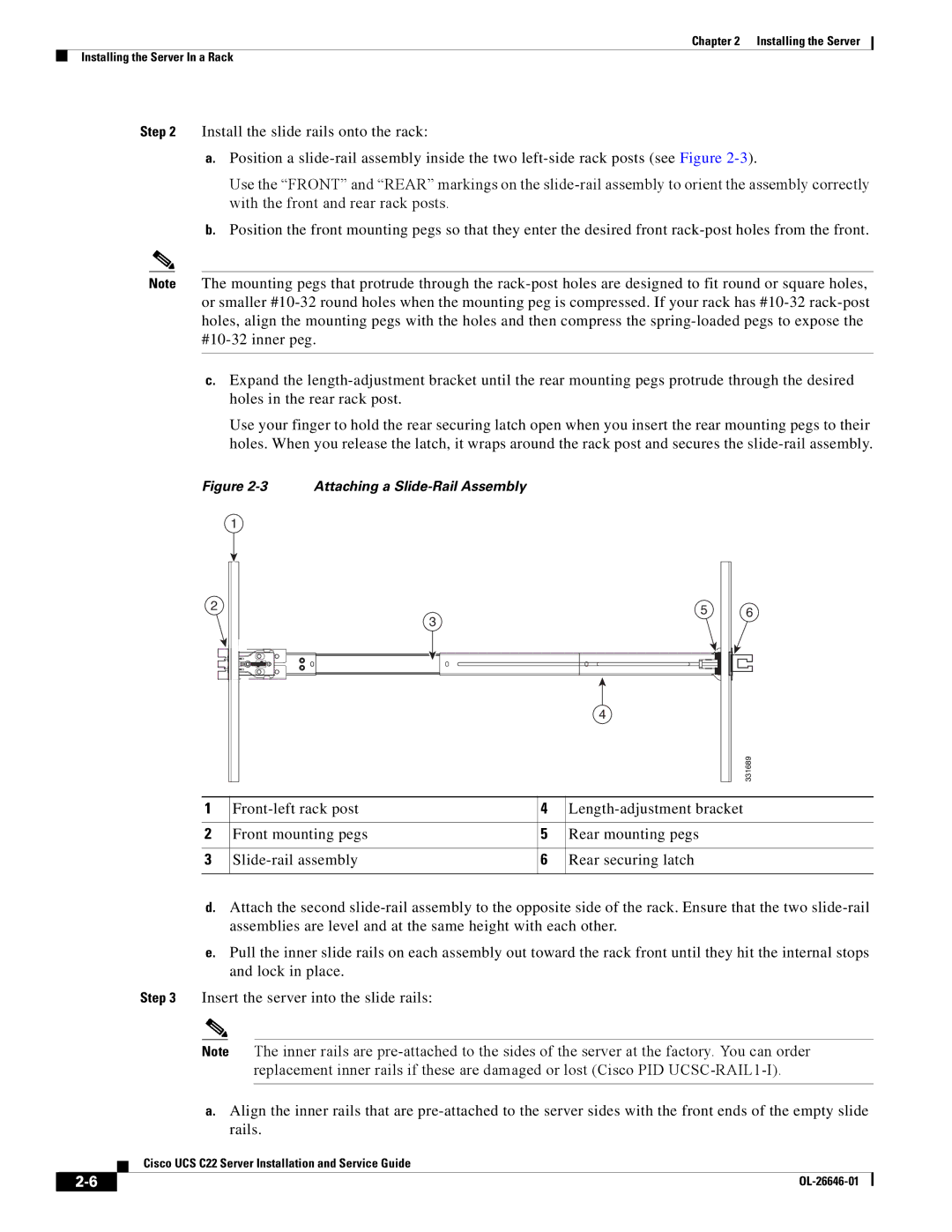Chapter 2 Installing the Server
Installing the Server In a Rack
Step 2 Install the slide rails onto the rack:
a.Position a
Use the “FRONT” and “REAR” markings on the
b.Position the front mounting pegs so that they enter the desired front
Note The mounting pegs that protrude through the
c.Expand the
Use your finger to hold the rear securing latch open when you insert the rear mounting pegs to their holes. When you release the latch, it wraps around the rack post and secures the
Figure 2-3 Attaching a Slide-Rail Assembly
1
2 | 5 |
|
3
4
6
331689
1 | 4 | ||
|
|
|
|
2 | Front mounting pegs | 5 | Rear mounting pegs |
|
|
|
|
3 | 6 | Rear securing latch | |
|
|
|
|
d.Attach the second
e.Pull the inner slide rails on each assembly out toward the rack front until they hit the internal stops and lock in place.
Step 3 Insert the server into the slide rails:
Note The inner rails are
a.Align the inner rails that are
Cisco UCS C22 Server Installation and Service Guide
| ||
|