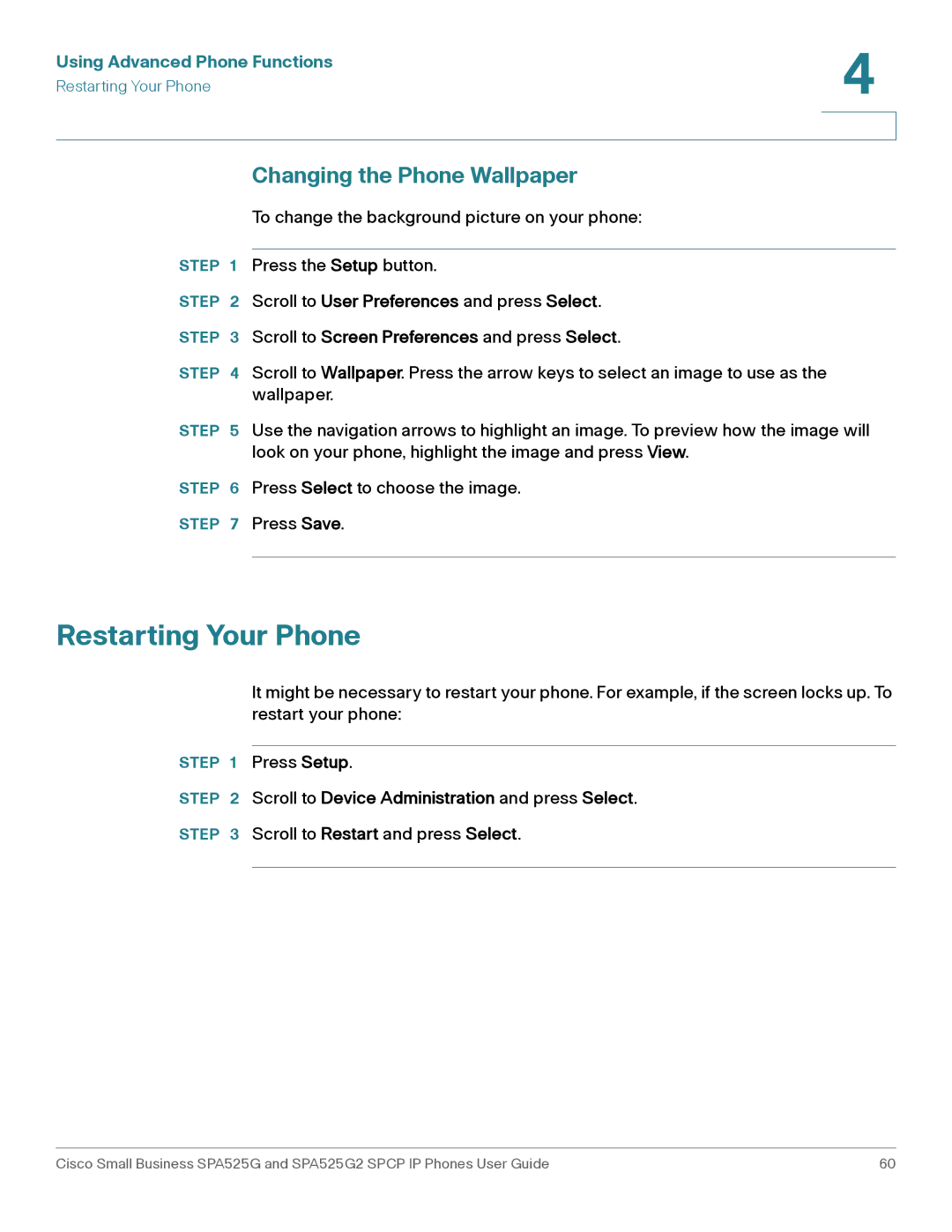User Guide
Installing Your Phone
Contents Getting Started
Using Advanced Phone Functions
Contents Using Basic Phone Functions
Appendix a Where to Go From Here
Contents
Overview
Getting Started
Getting Started
Caring for Your Phone
Phone Components
Understanding Your Phone Lines and Buttons
IP Phone Components Phone Feature Description
Softkey Buttons
Softkey Buttons
You. See Viewing and Returning Missed Calls, on
Phone. See Setting Do Not Disturb, on
Conference Call, on
Personal Address Book, on
Calls, on
With Your Bluetooth-Enabled Mobile Phone,
Extension. See Picking Up a Call, on
Getting Started
Using Keypad Shortcuts
Using the Keypad and Buttons with Menus
Using the Navigation Button
Key Character Set
Entering Numbers and Text in Fields
Using the Speakerphone
Using Phone Hardware and Accessories
Using Wired and Wireless Headsets
Connecting the Headset
Select User Preferences Bluetooth Configuration
Connecting Bluetooth Headsets
Scroll to User Preferences Bluetooth Configuration
Using a Headset with Your IP Phone
Switching Between the Handset, Headset, Speakerphone
Using the Cisco Attendant Console
Changing the Cisco SPA500DS Attendant Console Display
Before You Begin
Installing Your Phone
Installing Your Phone
Connecting the Handset
Number Component
Optional Mounting the Phone to the Wall
Optional Attaching the Desk Stand
Connecting Your Phone to the Network
Connecting Your Phone Power
Connecting Your Phone to the Wired Network
Determine Your Wireless Router Security Type
Connecting Your Phone to the Wireless Network
Installing Your Phone
Scroll to Network Configuration and press Select
Setting the Phone Wireless Connection
Push Button Configuration
Using Wi-Fi Protected Setup
PIN Configuration
Manually add the network. See Manually Adding a Network,
Manually Adding a Wireless Profile
Manually Adding a Network
Uploading Security Certificates to the Phone
Updating Your Phone Firmware
Verifying Phone Startup
Updating Your Phone Firmware
Using Basic Phone Functions
Using Basic Phone Functions
Adjusting Call Volume and Muting
Placing or Answering a Call
Putting a Call on Hold
Using Mute
Resuming a Call
Ending a Call
Managing Call Waiting
Transferring Calls
Viewing and Returning Calls
Recording a Live Call
Forwarding Calls
Setting Do Not Disturb
Choose Call Preferences
Configuring Call Waiting
Placing a Three-Way Conference Call
Picking Up a Call
Using Your Personal Address Book
Using the Phone Directories
Adding a New Contact
Personal Address Book
Searching for a Contact
Copying a Contact
Deleting a Contact
Using the Corporate Directory
Editing a Contact
Viewing the Call History Lists
Using the Call History Lists
Deleting a Call History List
Calling from the Call History Lists
Deleting an Entry from the Call History Lists
Accessing Voicemail
Saving a Call History List Number to Your Directory
Press Option and select Delete Entry
Using Your Bluetooth-Enabled Mobile Phone
Using Advanced Phone Functions
Using Advanced Phone Functions
Enabling Bluetooth
Initiating Pairing from the Cisco SPA525G2
Verifying that the Cisco SPA525G2 is Paired
Initiating Pairing from Your Bluetooth-Enabled Mobile Phone
Scroll to User Preferences and press Select
Scroll to Bluetooth Profiles and press the Right Arrow key
Select Personal Address Book
Cisco SPA525G2 to Your Mobile Phone section on
Making a Mobile Phone Call through the Cisco SPA525G2
Receiving Mobile Phone Calls by using the Cisco SPA525G2
Charging Your Mobile Phone Using Your Cisco SPA525G2
Creating the Playlist
Playing MP3 Files on Your Phone
Controlling the Audio
Playing Songs
Customizing Your IP Phone Screen
Setting the Screen Backlight Timer
Changing the Screen Contrast
Configuring the Phone Screen Saver
Restarting Your Phone
Scroll to Device Administration and press Select
Changing the Phone Wallpaper
Viewing Product Information
Viewing Phone, Network, and Call Information
Viewing Network Information
Select Wi-Fi Configuration and press the Right Arrow key
Viewing the Wireless Connection Status
Viewing Peripheral Status
CDP Vlan Vlan ID
Advanced Menus for Technical Support Personnel
Product Documentation
Support
Cisco Small Business
Where to Go From Here
FCC and IC Statement
Power Adapter Statement
Federal Communication Commission Interference Statement
FCC Radiation Exposure Statement
Industry Canada Statement