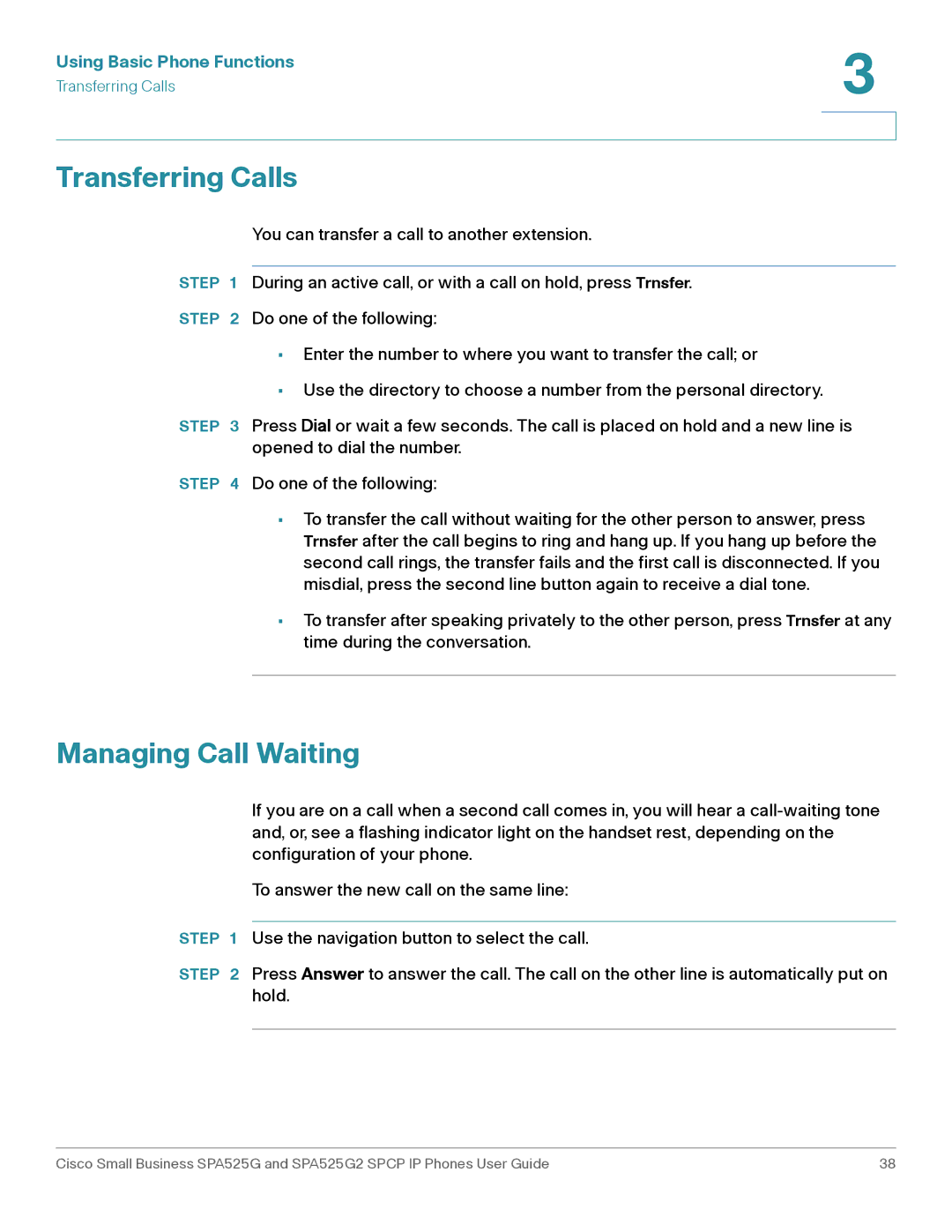Using Basic Phone Functions | 3 |
| |
Transferring Calls |
|
|
|
|
|
Transferring Calls
You can transfer a call to another extension.
STEP 1 During an active call, or with a call on hold, press Trnsfer.
STEP 2 Do one of the following:
•Enter the number to where you want to transfer the call; or
•Use the directory to choose a number from the personal directory.
STEP 3 Press Dial or wait a few seconds. The call is placed on hold and a new line is opened to dial the number.
STEP 4 Do one of the following:
•To transfer the call without waiting for the other person to answer, press Trnsfer after the call begins to ring and hang up. If you hang up before the second call rings, the transfer fails and the first call is disconnected. If you misdial, press the second line button again to receive a dial tone.
•To transfer after speaking privately to the other person, press Trnsfer at any time during the conversation.
Managing Call Waiting
If you are on a call when a second call comes in, you will hear a
To answer the new call on the same line:
STEP 1 Use the navigation button to select the call.
STEP 2 Press Answer to answer the call. The call on the other line is automatically put on hold.
Cisco Small Business SPA525G and SPA525G2 SPCP IP Phones User Guide | 38 |