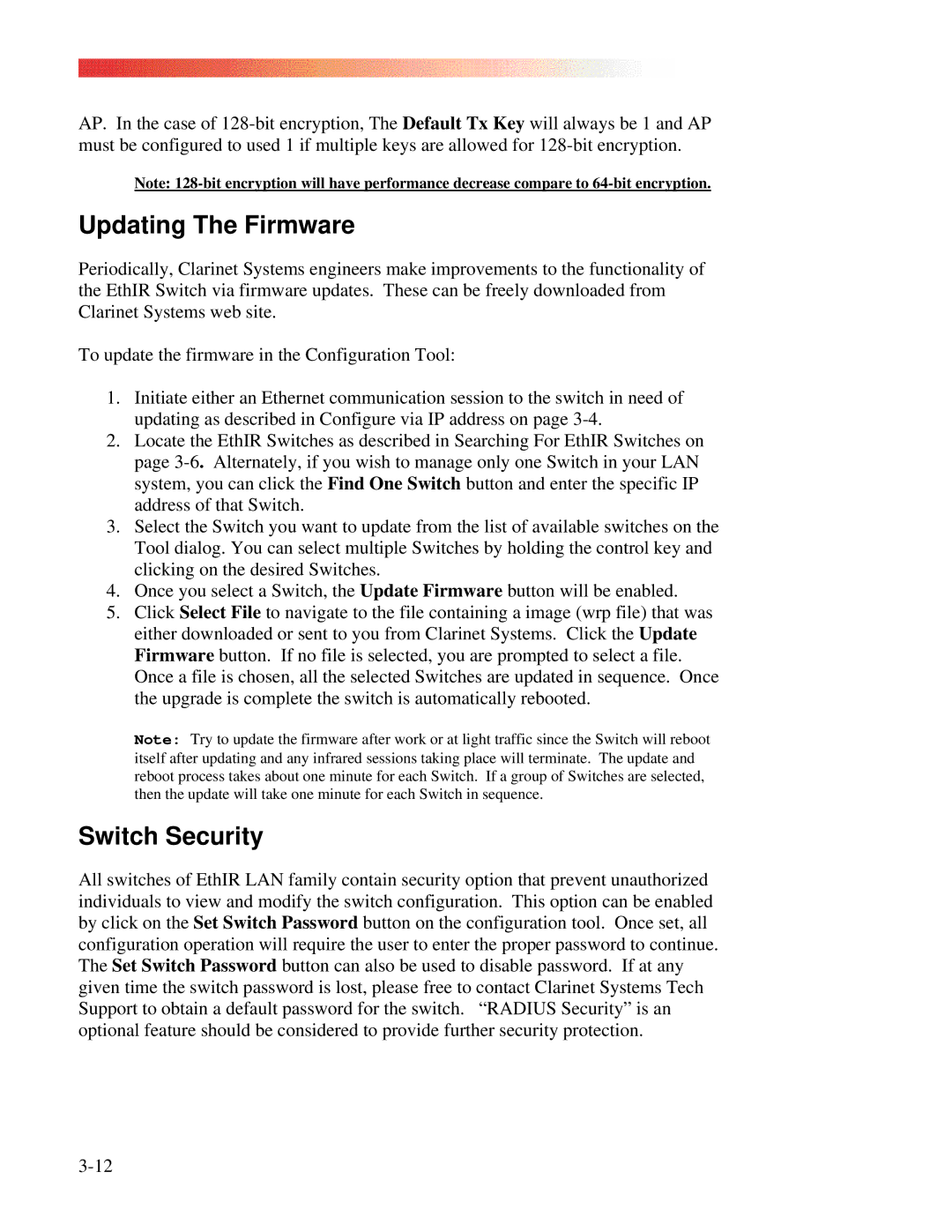AP. In the case of
Note:
Updating The Firmware
Periodically, Clarinet Systems engineers make improvements to the functionality of the EthIR Switch via firmware updates. These can be freely downloaded from Clarinet Systems web site.
To update the firmware in the Configuration Tool:
1.Initiate either an Ethernet communication session to the switch in need of updating as described in Configure via IP address on page
2.Locate the EthIR Switches as described in Searching For EthIR Switches on page
3.Select the Switch you want to update from the list of available switches on the Tool dialog. You can select multiple Switches by holding the control key and clicking on the desired Switches.
4.Once you select a Switch, the Update Firmware button will be enabled.
5.Click Select File to navigate to the file containing a image (wrp file) that was either downloaded or sent to you from Clarinet Systems. Click the Update Firmware button. If no file is selected, you are prompted to select a file. Once a file is chosen, all the selected Switches are updated in sequence. Once the upgrade is complete the switch is automatically rebooted.
Note: Try to update the firmware after work or at light traffic since the Switch will reboot itself after updating and any infrared sessions taking place will terminate. The update and reboot process takes about one minute for each Switch. If a group of Switches are selected, then the update will take one minute for each Switch in sequence.
Switch Security
All switches of EthIR LAN family contain security option that prevent unauthorized individuals to view and modify the switch configuration. This option can be enabled by click on the Set Switch Password button on the configuration tool. Once set, all configuration operation will require the user to enter the proper password to continue. The Set Switch Password button can also be used to disable password. If at any given time the switch password is lost, please free to contact Clarinet Systems Tech Support to obtain a default password for the switch. “RADIUS Security” is an optional feature should be considered to provide further security protection.