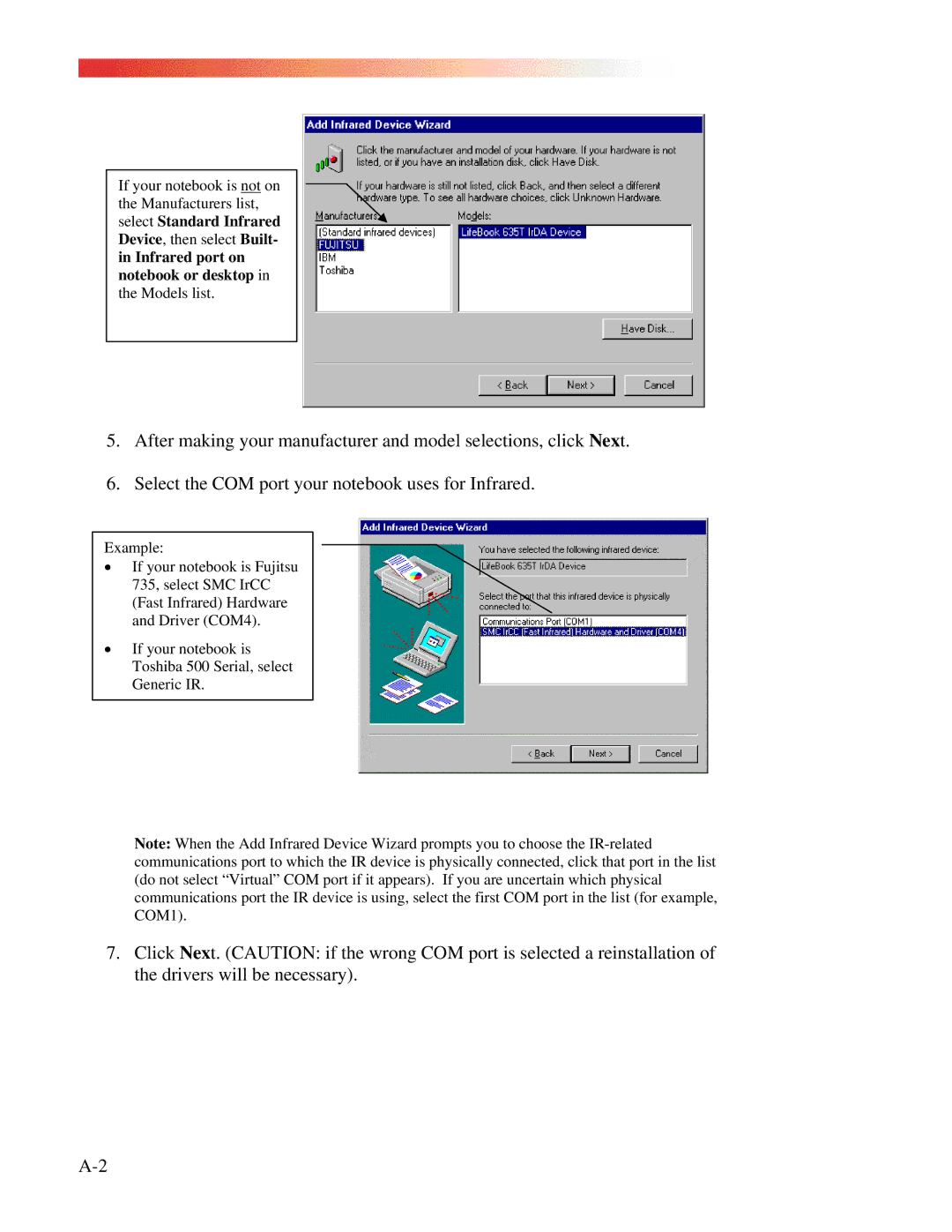If your notebook is not on the Manufacturers list, select Standard Infrared Device, then select Built- in Infrared port on notebook or desktop in the Models list.
5.After making your manufacturer and model selections, click Next.
6.Select the COM port your notebook uses for Infrared.
Example:
•If your notebook is Fujitsu 735, select SMC IrCC (Fast Infrared) Hardware and Driver (COM4).
•If your notebook is Toshiba 500 Serial, select Generic IR.
Note: When the Add Infrared Device Wizard prompts you to choose the
7.Click Next. (CAUTION: if the wrong COM port is selected a reinstallation of the drivers will be necessary).