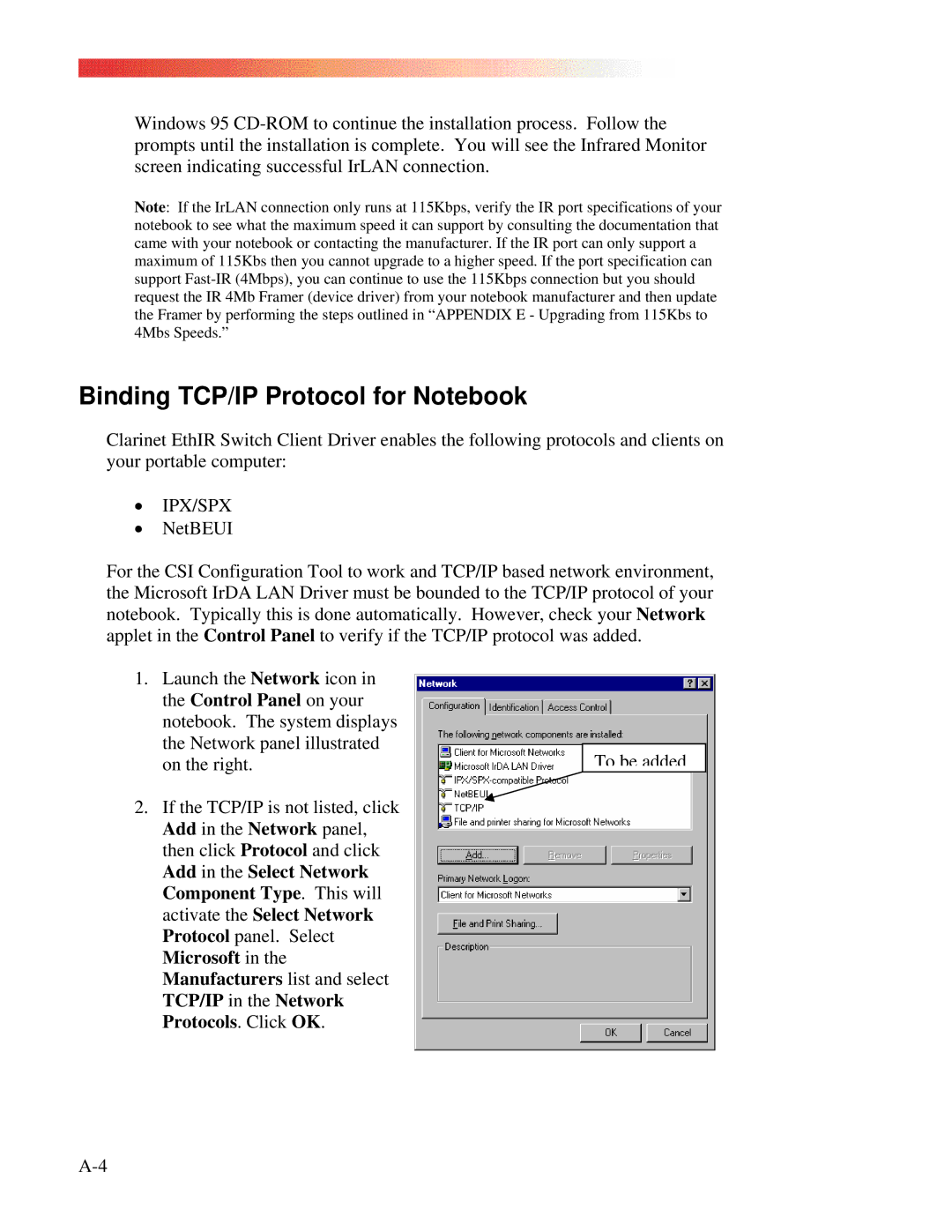Windows 95
Note: If the IrLAN connection only runs at 115Kbps, verify the IR port specifications of your notebook to see what the maximum speed it can support by consulting the documentation that came with your notebook or contacting the manufacturer. If the IR port can only support a maximum of 115Kbs then you cannot upgrade to a higher speed. If the port specification can support
Binding TCP/IP Protocol for Notebook
Clarinet EthIR Switch Client Driver enables the following protocols and clients on your portable computer:
•IPX/SPX
•NetBEUI
For the CSI Configuration Tool to work and TCP/IP based network environment, the Microsoft IrDA LAN Driver must be bounded to the TCP/IP protocol of your notebook. Typically this is done automatically. However, check your Network applet in the Control Panel to verify if the TCP/IP protocol was added.
1.Launch the Network icon in the Control Panel on your notebook. The system displays the Network panel illustrated on the right.
2.If the TCP/IP is not listed, click Add in the Network panel, then click Protocol and click Add in the Select Network Component Type. This will activate the Select Network Protocol panel. Select Microsoft in the Manufacturers list and select TCP/IP in the Network Protocols. Click OK.
To be added