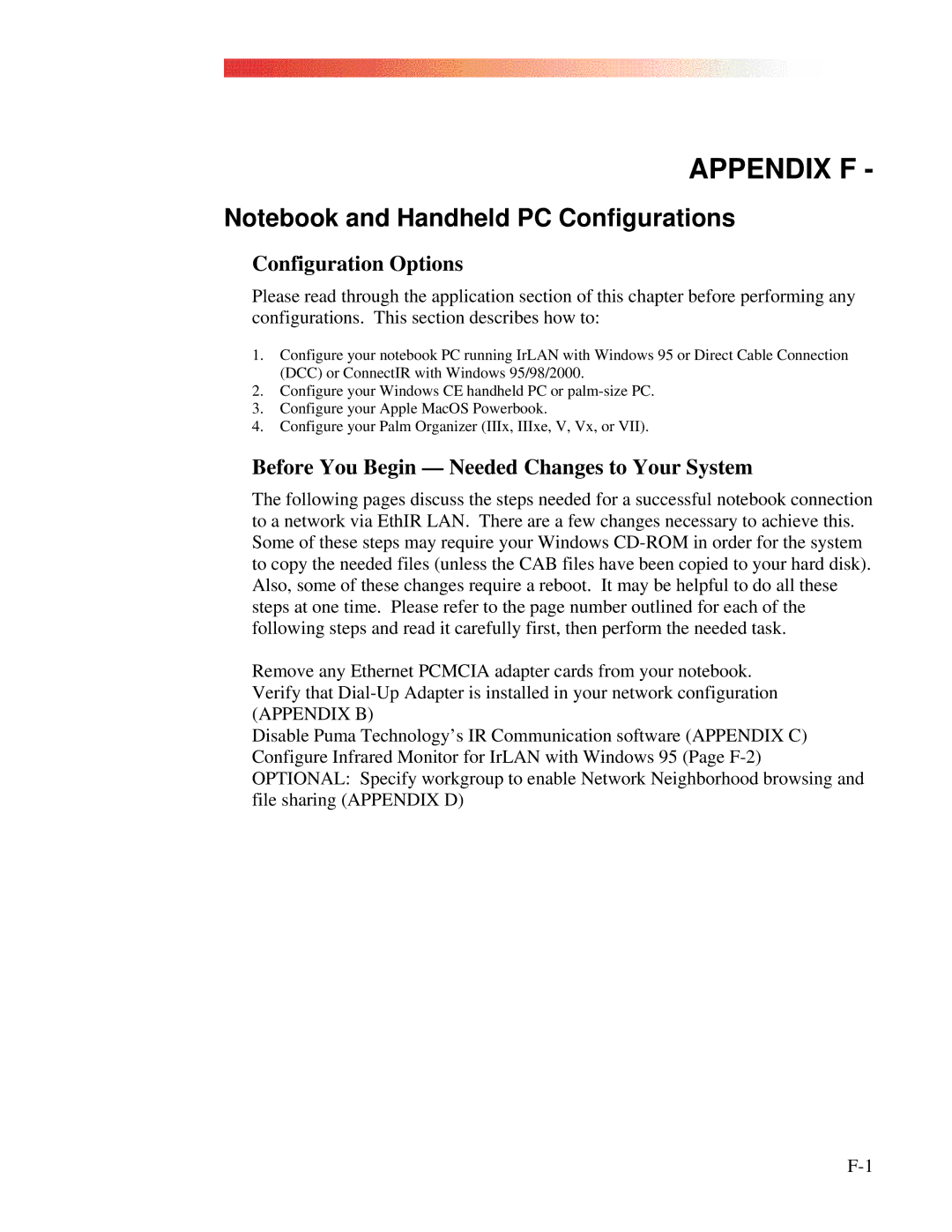APPENDIX F -
Notebook and Handheld PC Configurations
Configuration Options
Please read through the application section of this chapter before performing any configurations. This section describes how to:
1.Configure your notebook PC running IrLAN with Windows 95 or Direct Cable Connection (DCC) or ConnectIR with Windows 95/98/2000.
2.Configure your Windows CE handheld PC or
3.Configure your Apple MacOS Powerbook.
4.Configure your Palm Organizer (IIIx, IIIxe, V, Vx, or VII).
Before You Begin — Needed Changes to Your System
The following pages discuss the steps needed for a successful notebook connection to a network via EthIR LAN. There are a few changes necessary to achieve this. Some of these steps may require your Windows
Remove any Ethernet PCMCIA adapter cards from your notebook. Verify that
(APPENDIX B)
Disable Puma Technology’s IR Communication software (APPENDIX C) Configure Infrared Monitor for IrLAN with Windows 95 (Page