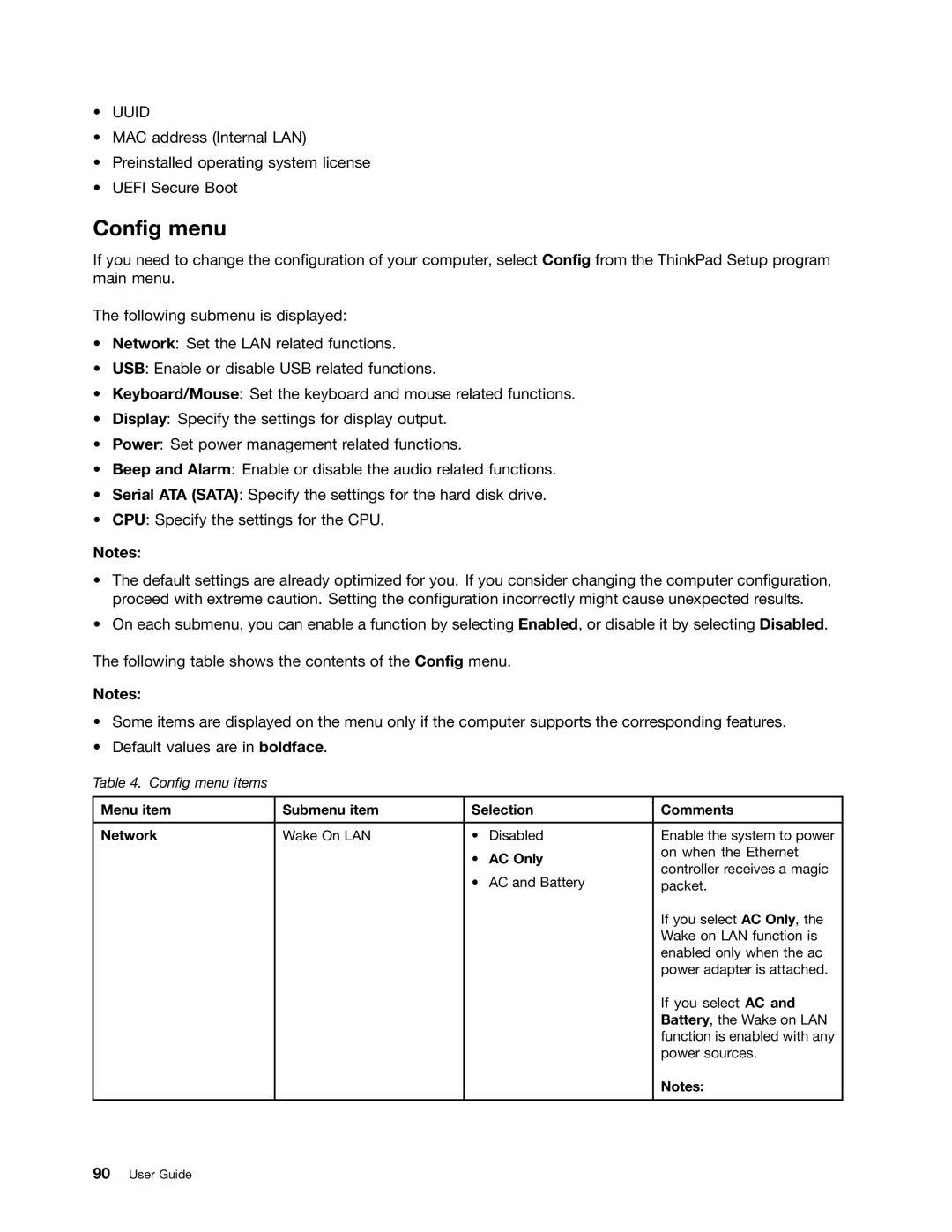•UUID
•MAC address (Internal LAN)
•Preinstalled operating system license
•UEFI Secure Boot
Config menu
If you need to change the configuration of your computer, select Config from the ThinkPad Setup program main menu.
The following submenu is displayed:
•Network: Set the LAN related functions.
•USB: Enable or disable USB related functions.
•Keyboard/Mouse: Set the keyboard and mouse related functions.
•Display: Specify the settings for display output.
•Power: Set power management related functions.
•Beep and Alarm: Enable or disable the audio related functions.
•Serial ATA (SATA): Specify the settings for the hard disk drive.
•CPU: Specify the settings for the CPU.
Notes:
•The default settings are already optimized for you. If you consider changing the computer configuration, proceed with extreme caution. Setting the configuration incorrectly might cause unexpected results.
•On each submenu, you can enable a function by selecting Enabled, or disable it by selecting Disabled.
The following table shows the contents of the Config menu.
Notes:
•Some items are displayed on the menu only if the computer supports the corresponding features.
•Default values are in boldface.
Table 4. Config menu items
Menu item | Submenu item | Selection | Comments | |
|
|
|
|
|
Network | Wake On LAN | • | Disabled | Enable the system to power |
|
| • | AC Only | on when the Ethernet |
|
| controller receives a magic | ||
|
| • | AC and Battery | |
|
| packet. | ||
|
|
|
| If you select AC Only, the |
|
|
|
| Wake on LAN function is |
|
|
|
| enabled only when the ac |
|
|
|
| power adapter is attached. |
|
|
|
| If you select AC and |
|
|
|
| Battery, the Wake on LAN |
|
|
|
| function is enabled with any |
|
|
|
| power sources. |
|
|
|
| Notes: |
|
|
|
|
|