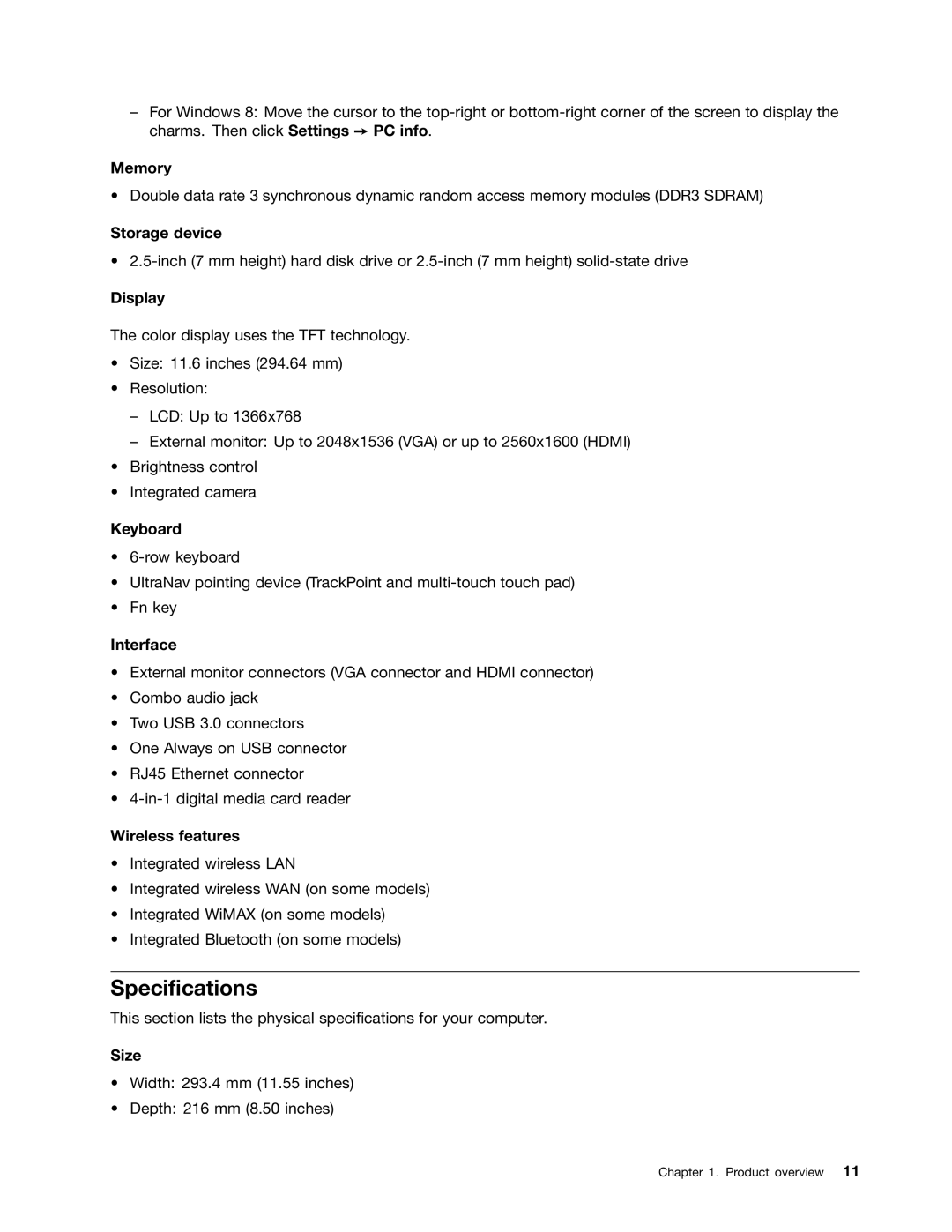–For Windows 8: Move the cursor to the
Memory
• Double data rate 3 synchronous dynamic random access memory modules (DDR3 SDRAM)
Storage device
•
Display
The color display uses the TFT technology.
•Size: 11.6 inches (294.64 mm)
•Resolution:
–LCD: Up to 1366x768
–External monitor: Up to 2048x1536 (VGA) or up to 2560x1600 (HDMI)
•Brightness control
•Integrated camera
Keyboard
•
•UltraNav pointing device (TrackPoint and
•Fn key
Interface
•External monitor connectors (VGA connector and HDMI connector)
•Combo audio jack
•Two USB 3.0 connectors
•One Always on USB connector
•RJ45 Ethernet connector
•
Wireless features
•Integrated wireless LAN
•Integrated wireless WAN (on some models)
•Integrated WiMAX (on some models)
•Integrated Bluetooth (on some models)
Specifications
This section lists the physical specifications for your computer.
Size
•Width: 293.4 mm (11.55 inches)
•Depth: 216 mm (8.50 inches)