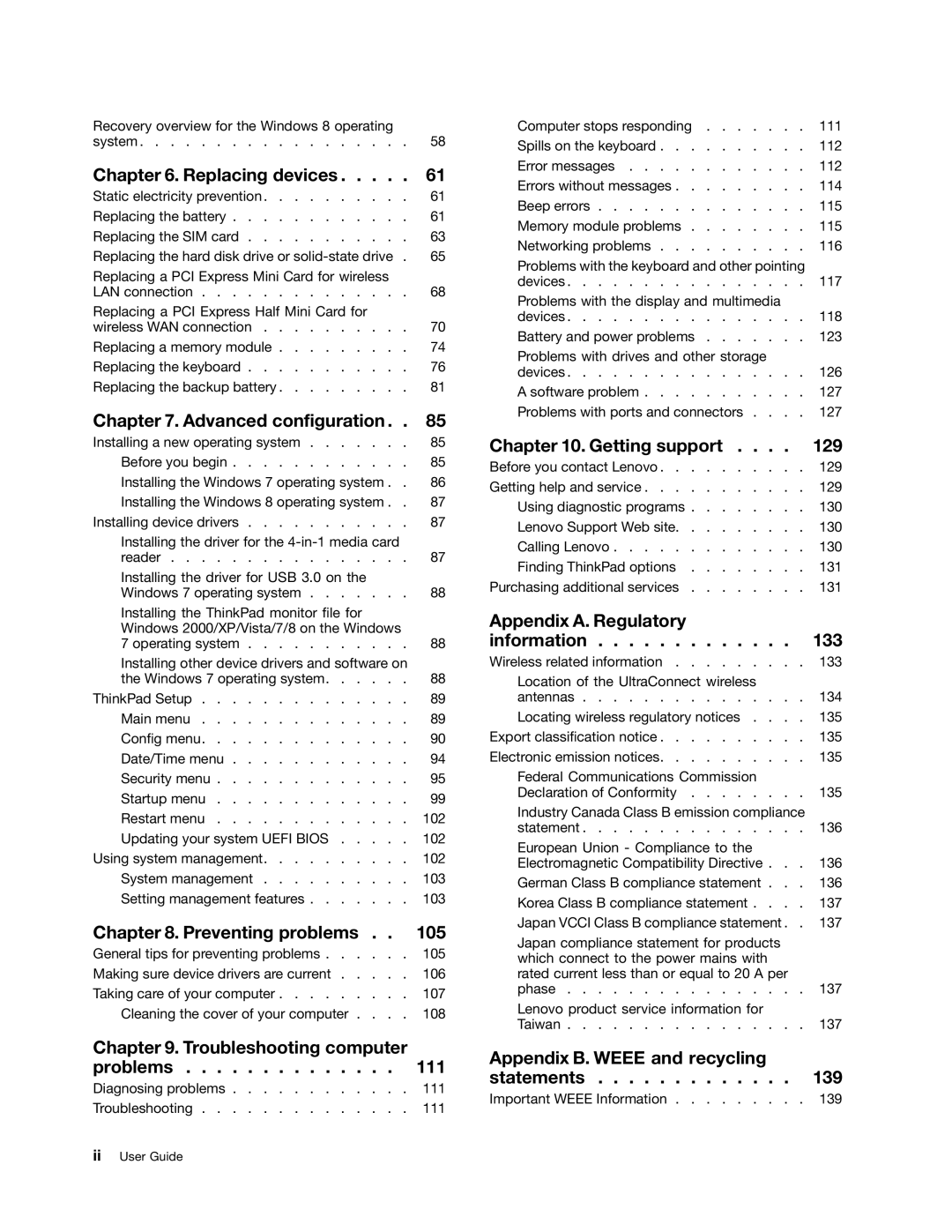Recovery overview for the Windows 8 operating
system . . . . . . . . . . . . . . . . . . 58
Chapter 6. Replacing devices | 61 |
Static electricity prevention | 61 |
Replacing the battery | 61 |
Replacing the SIM card | 63 |
Replacing the hard disk drive or | 65 |
Replacing a PCI Express Mini Card for wireless |
|
LAN connection | 68 |
Replacing a PCI Express Half Mini Card for |
|
wireless WAN connection | 70 |
Replacing a memory module | 74 |
Replacing the keyboard | 76 |
Replacing the backup battery | 81 |
Chapter 7. Advanced configuration . . | 85 |
Installing a new operating system | 85 |
Before you begin | 85 |
Installing the Windows 7 operating system . . | 86 |
Installing the Windows 8 operating system . . | 87 |
Installing device drivers | 87 |
Installing the driver for the |
|
reader | 87 |
Installing the driver for USB 3.0 on the |
|
Windows 7 operating system | 88 |
Installing the ThinkPad monitor file for |
|
Windows 2000/XP/Vista/7/8 on the Windows |
|
7 operating system | 88 |
Installing other device drivers and software on |
|
the Windows 7 operating system | 88 |
ThinkPad Setup | 89 |
Main menu | 89 |
Config menu | 90 |
Date/Time menu | 94 |
Security menu | 95 |
Startup menu | 99 |
Restart menu | 102 |
Updating your system UEFI BIOS | 102 |
Using system management | 102 |
System management | 103 |
Setting management features | 103 |
Chapter 8. Preventing problems . . 105
General tips for preventing problems . . . . . . 105 Making sure device drivers are current . . . . . 106 Taking care of your computer . . . . . . . . . 107 Cleaning the cover of your computer . . . . 108
Chapter 9. Troubleshooting computer problems . . . . . . . . . . . . . . 111
Diagnosing problems . . . . . . . . . . . . 111 Troubleshooting . . . . . . . . . . . . . . 111
Computer stops responding | 111 |
Spills on the keyboard | 112 |
Error messages | 112 |
Errors without messages | 114 |
Beep errors | 115 |
Memory module problems | 115 |
Networking problems | 116 |
Problems with the keyboard and other pointing |
|
devices | 117 |
Problems with the display and multimedia |
|
devices | 118 |
Battery and power problems | 123 |
Problems with drives and other storage |
|
devices | 126 |
A software problem | 127 |
Problems with ports and connectors . . . . | 127 |
Chapter 10. Getting support . . . . | 129 |
Before you contact Lenovo | 129 |
Getting help and service | 129 |
Using diagnostic programs | 130 |
Lenovo Support Web site | 130 |
Calling Lenovo | 130 |
Finding ThinkPad options | 131 |
Purchasing additional services | 131 |
Appendix A. Regulatory |
|
information | 133 |
Wireless related information | 133 |
Location of the UltraConnect wireless |
|
antennas | 134 |
Locating wireless regulatory notices . . . . | 135 |
Export classification notice | 135 |
Electronic emission notices | 135 |
Federal Communications Commission |
|
Declaration of Conformity | 135 |
Industry Canada Class B emission compliance |
|
statement | 136 |
European Union - Compliance to the |
|
Electromagnetic Compatibility Directive . . . | 136 |
German Class B compliance statement . . . | 136 |
Korea Class B compliance statement . . . . | 137 |
Japan VCCI Class B compliance statement . . 137 | |
Japan compliance statement for products |
|
which connect to the power mains with |
|
rated current less than or equal to 20 A per |
|
phase | 137 |
Lenovo product service information for |
|
Taiwan | 137 |
Appendix B. WEEE and recycling |
|
statements | 139 |
Important WEEE Information | 139 |
iiUser Guide