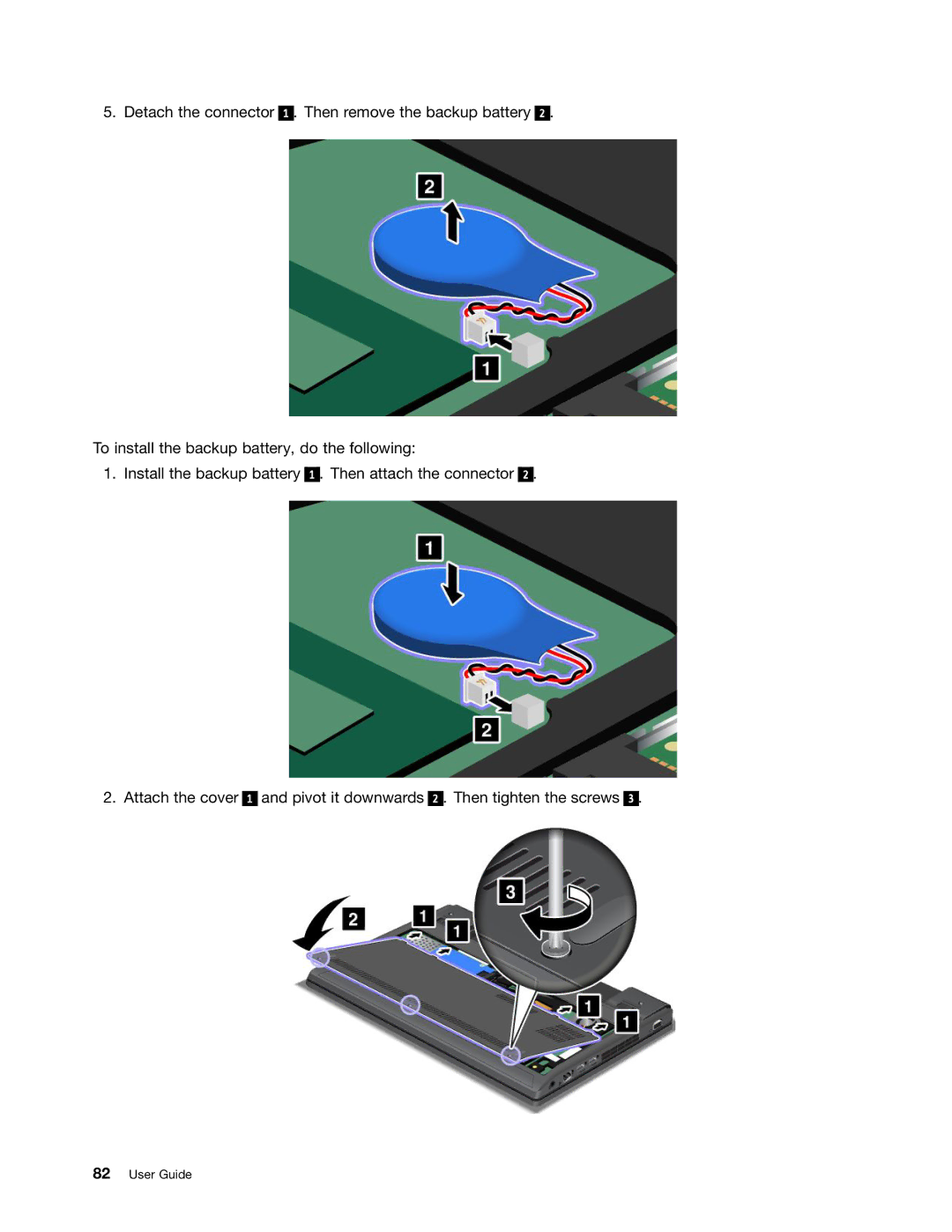5. Detach the connector 1 . Then remove the backup battery 2 .
To install the backup battery, do the following:
1. Install the backup battery 1 . Then attach the connector 2 .
2. Attach the cover 1 and pivot it downwards 2 . Then tighten the screws 3 .