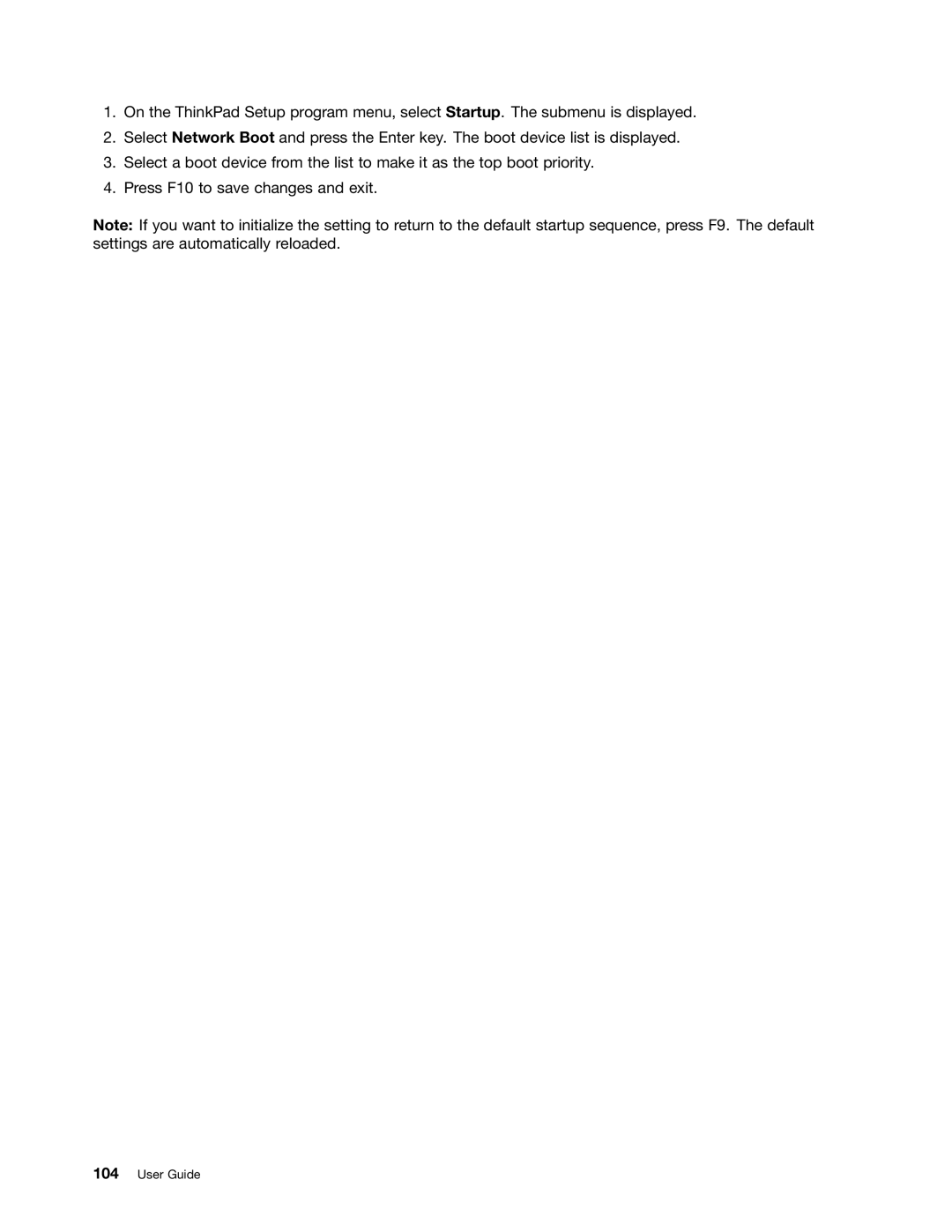1.On the ThinkPad Setup program menu, select Startup. The submenu is displayed.
2.Select Network Boot and press the Enter key. The boot device list is displayed.
3.Select a boot device from the list to make it as the top boot priority.
4.Press F10 to save changes and exit.
Note: If you want to initialize the setting to return to the default startup sequence, press F9. The default settings are automatically reloaded.