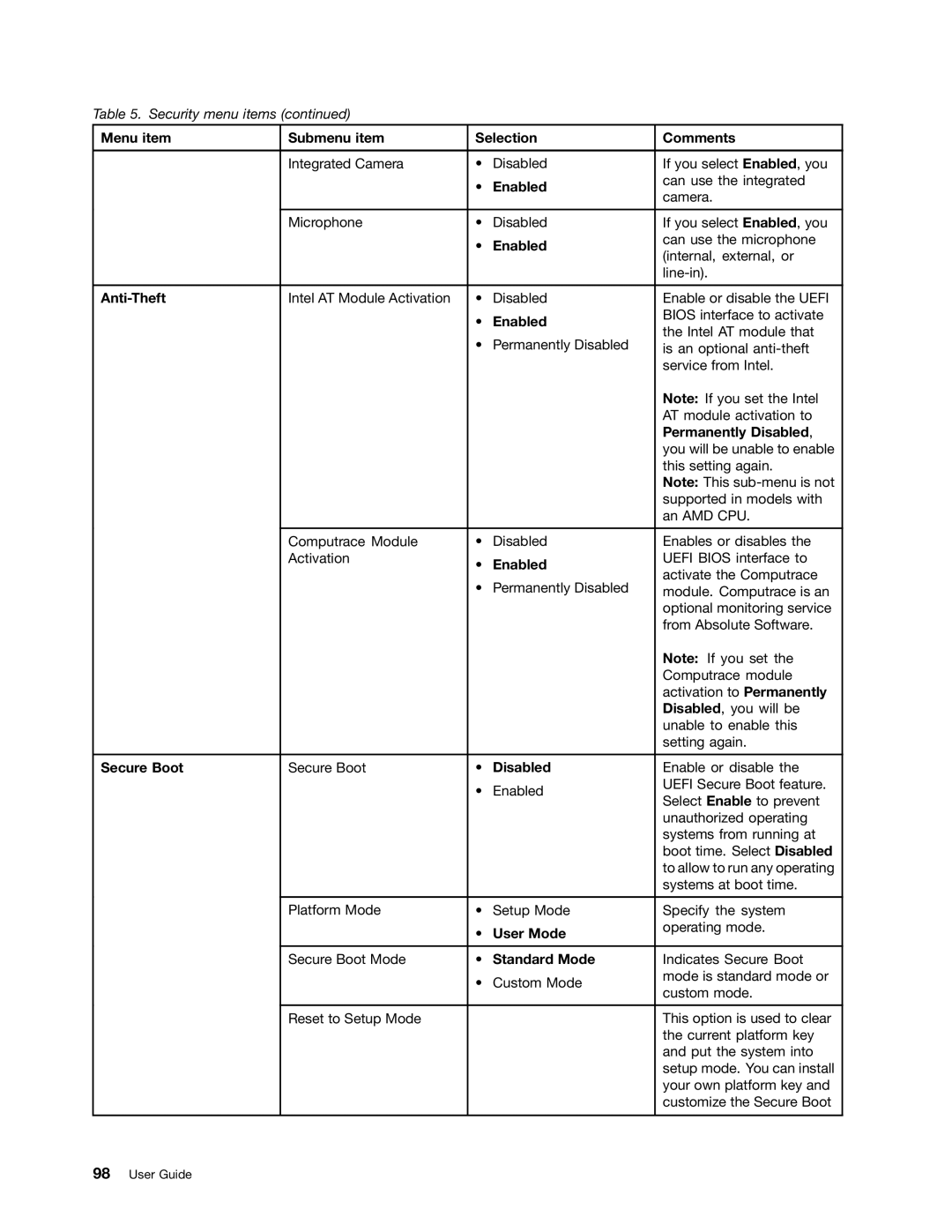Table 5. Security menu items (continued)
Menu item | Submenu item | Selection | Comments | |
|
|
|
|
|
| Integrated Camera | • | Disabled | If you select Enabled, you |
|
| • | Enabled | can use the integrated |
|
| camera. | ||
|
|
|
| |
|
|
|
|
|
| Microphone | • | Disabled | If you select Enabled, you |
|
| • | Enabled | can use the microphone |
|
| (internal, external, or | ||
|
|
|
| |
|
|
|
| |
|
|
|
|
|
| Intel AT Module Activation | • | Disabled | Enable or disable the UEFI |
|
| • | Enabled | BIOS interface to activate |
|
| the Intel AT module that | ||
|
| • | Permanently Disabled | |
|
| is an optional | ||
|
|
|
| service from Intel. |
|
|
|
| Note: If you set the Intel |
|
|
|
| AT module activation to |
|
|
|
| Permanently Disabled, |
|
|
|
| you will be unable to enable |
|
|
|
| this setting again. |
|
|
|
| Note: This |
|
|
|
| supported in models with |
|
|
|
| an AMD CPU. |
|
|
|
|
|
| Computrace Module | • | Disabled | Enables or disables the |
| Activation | • | Enabled | UEFI BIOS interface to |
|
| activate the Computrace | ||
|
| • | Permanently Disabled | |
|
| module. Computrace is an | ||
|
|
|
| optional monitoring service |
|
|
|
| from Absolute Software. |
|
|
|
| Note: If you set the |
|
|
|
| Computrace module |
|
|
|
| activation to Permanently |
|
|
|
| Disabled, you will be |
|
|
|
| unable to enable this |
|
|
|
| setting again. |
|
|
|
|
|
Secure Boot | Secure Boot | • | Disabled | Enable or disable the |
|
| • | Enabled | UEFI Secure Boot feature. |
|
| Select Enable to prevent | ||
|
|
|
| |
|
|
|
| unauthorized operating |
|
|
|
| systems from running at |
|
|
|
| boot time. Select Disabled |
|
|
|
| to allow to run any operating |
|
|
|
| systems at boot time. |
|
|
|
|
|
| Platform Mode | • | Setup Mode | Specify the system |
|
| • | User Mode | operating mode. |
|
|
| ||
|
|
|
|
|
| Secure Boot Mode | • | Standard Mode | Indicates Secure Boot |
|
| • | Custom Mode | mode is standard mode or |
|
| custom mode. | ||
|
|
|
| |
|
|
|
|
|
| Reset to Setup Mode |
|
| This option is used to clear |
|
|
|
| the current platform key |
|
|
|
| and put the system into |
|
|
|
| setup mode. You can install |
|
|
|
| your own platform key and |
|
|
|
| customize the Secure Boot |
|
|
|
|
|