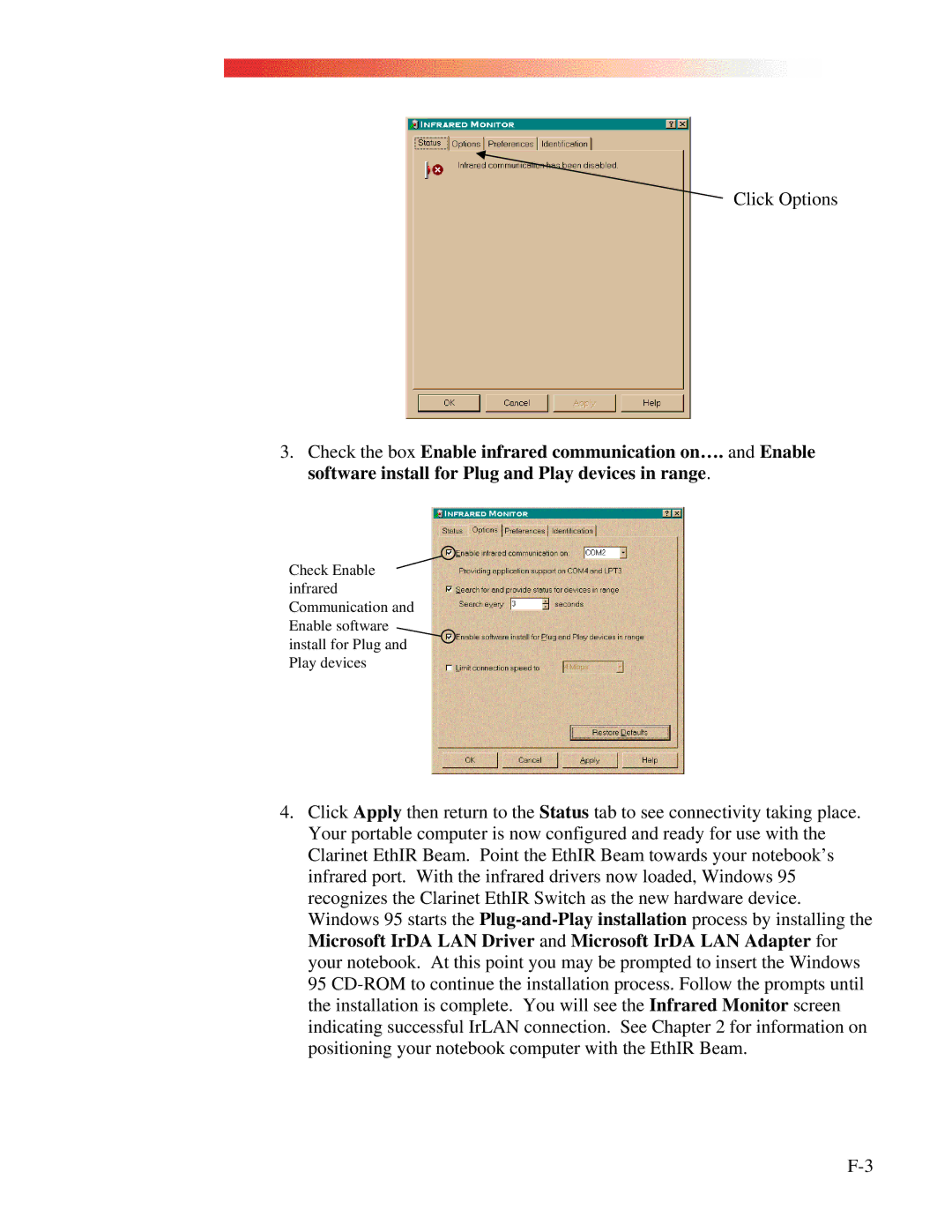Click Options
3.Check the box Enable infrared communication on…. and Enable software install for Plug and Play devices in range.
Check Enable infrared Communication and Enable software install for Plug and Play devices
4.Click Apply then return to the Status tab to see connectivity taking place. Your portable computer is now configured and ready for use with the Clarinet EthIR Beam. Point the EthIR Beam towards your notebook’s infrared port. With the infrared drivers now loaded, Windows 95 recognizes the Clarinet EthIR Switch as the new hardware device. Windows 95 starts the