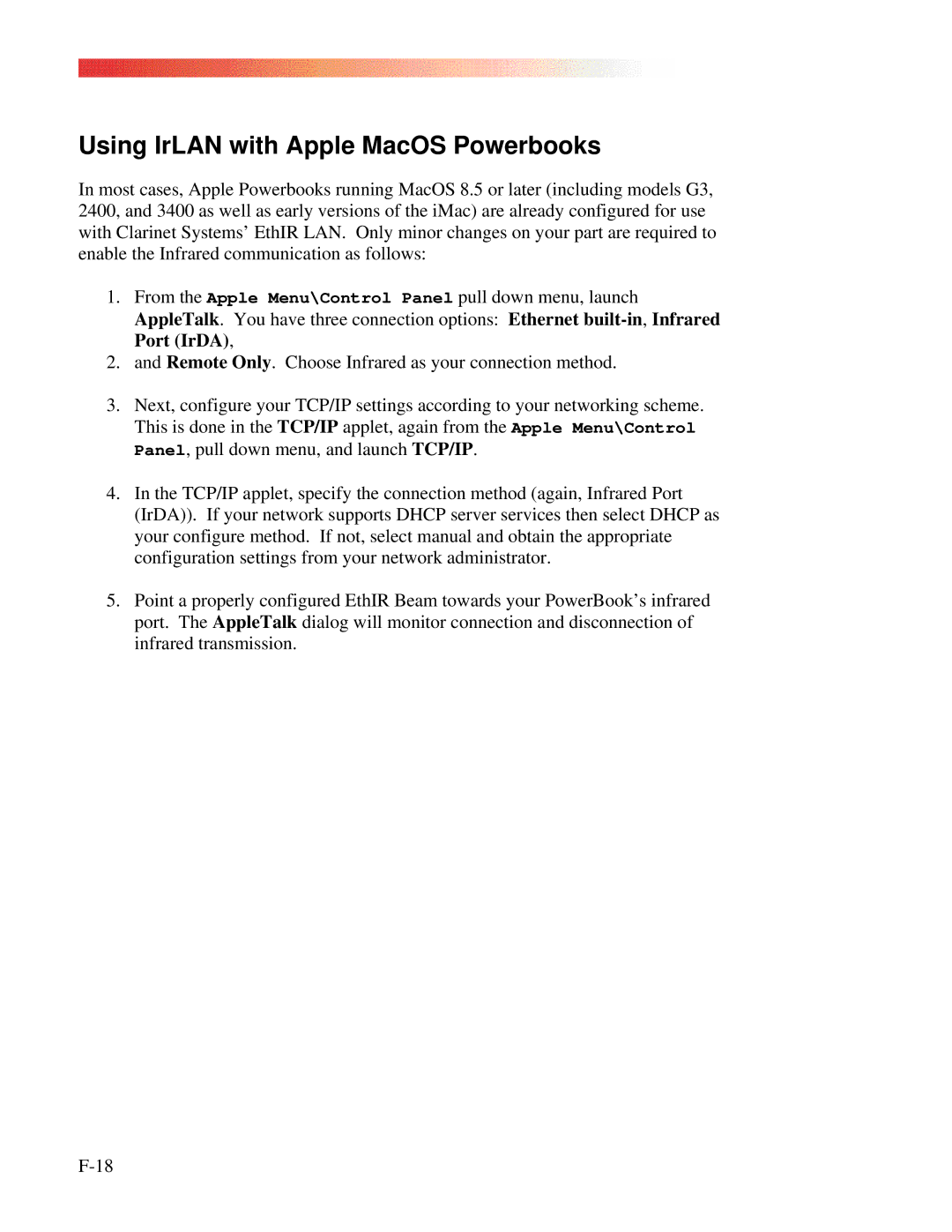Using IrLAN with Apple MacOS Powerbooks
In most cases, Apple Powerbooks running MacOS 8.5 or later (including models G3, 2400, and 3400 as well as early versions of the iMac) are already configured for use with Clarinet Systems’ EthIR LAN. Only minor changes on your part are required to enable the Infrared communication as follows:
1.From the Apple Menu\Control Panel pull down menu, launch AppleTalk. You have three connection options: Ethernet
2.and Remote Only. Choose Infrared as your connection method.
3.Next, configure your TCP/IP settings according to your networking scheme. This is done in the TCP/IP applet, again from the Apple Menu\Control Panel, pull down menu, and launch TCP/IP.
4.In the TCP/IP applet, specify the connection method (again, Infrared Port (IrDA)). If your network supports DHCP server services then select DHCP as your configure method. If not, select manual and obtain the appropriate configuration settings from your network administrator.
5.Point a properly configured EthIR Beam towards your PowerBook’s infrared port. The AppleTalk dialog will monitor connection and disconnection of infrared transmission.