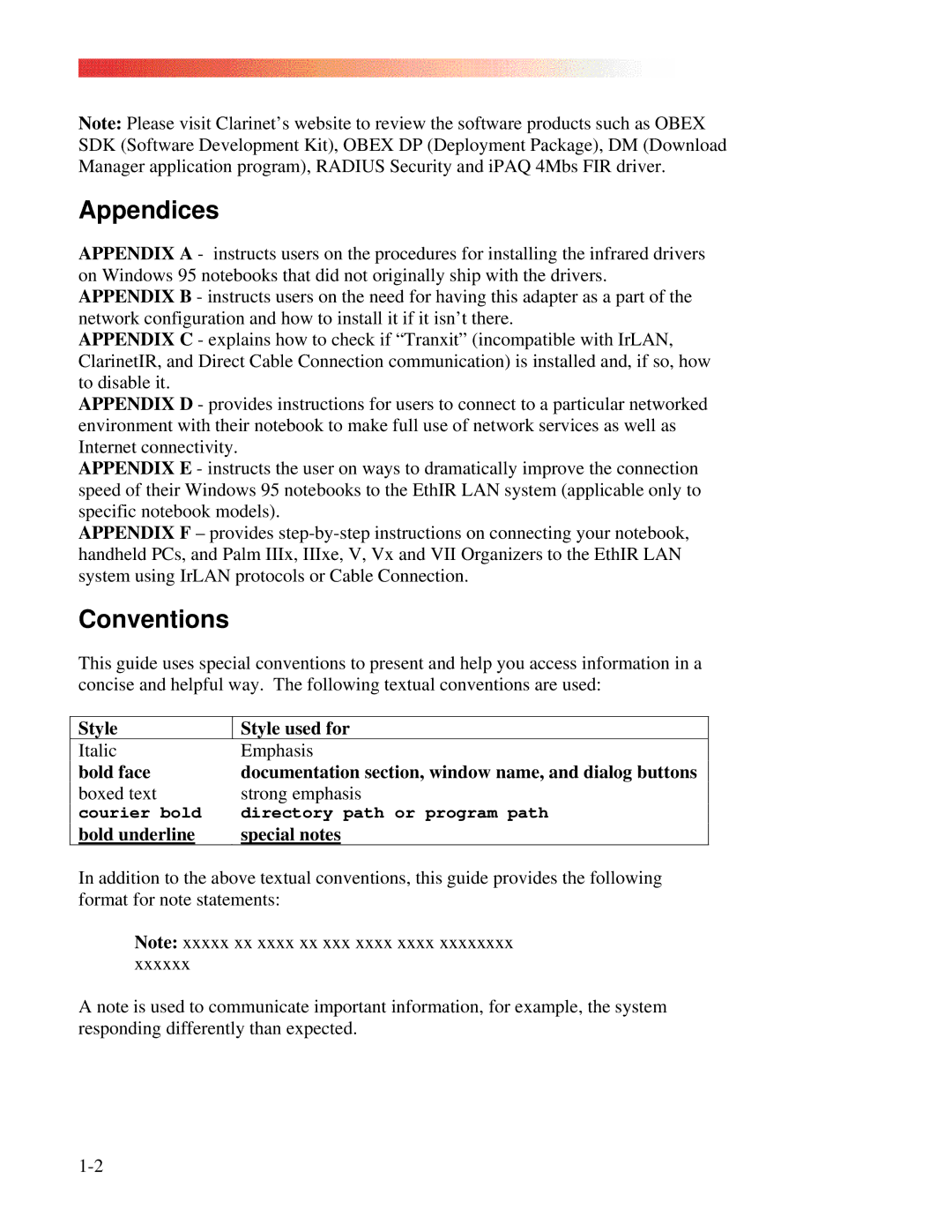Note: Please visit Clarinet’s website to review the software products such as OBEX SDK (Software Development Kit), OBEX DP (Deployment Package), DM (Download Manager application program), RADIUS Security and iPAQ 4Mbs FIR driver.
Appendices
APPENDIX A - instructs users on the procedures for installing the infrared drivers on Windows 95 notebooks that did not originally ship with the drivers. APPENDIX B - instructs users on the need for having this adapter as a part of the network configuration and how to install it if it isn’t there.
APPENDIX C - explains how to check if “Tranxit” (incompatible with IrLAN, ClarinetIR, and Direct Cable Connection communication) is installed and, if so, how to disable it.
APPENDIX D - provides instructions for users to connect to a particular networked environment with their notebook to make full use of network services as well as Internet connectivity.
APPENDIX E - instructs the user on ways to dramatically improve the connection speed of their Windows 95 notebooks to the EthIR LAN system (applicable only to specific notebook models).
APPENDIX F – provides
Conventions
This guide uses special conventions to present and help you access information in a concise and helpful way. The following textual conventions are used:
Style | Style used for |
Italic | Emphasis |
bold face | documentation section, window name, and dialog buttons |
boxed text | strong emphasis |
courier bold | directory path or program path |
bold underline | special notes |
In addition to the above textual conventions, this guide provides the following format for note statements:
Note: xxxxx xx xxxx xx xxx xxxx xxxx xxxxxxxx xxxxxx
A note is used to communicate important information, for example, the system responding differently than expected.