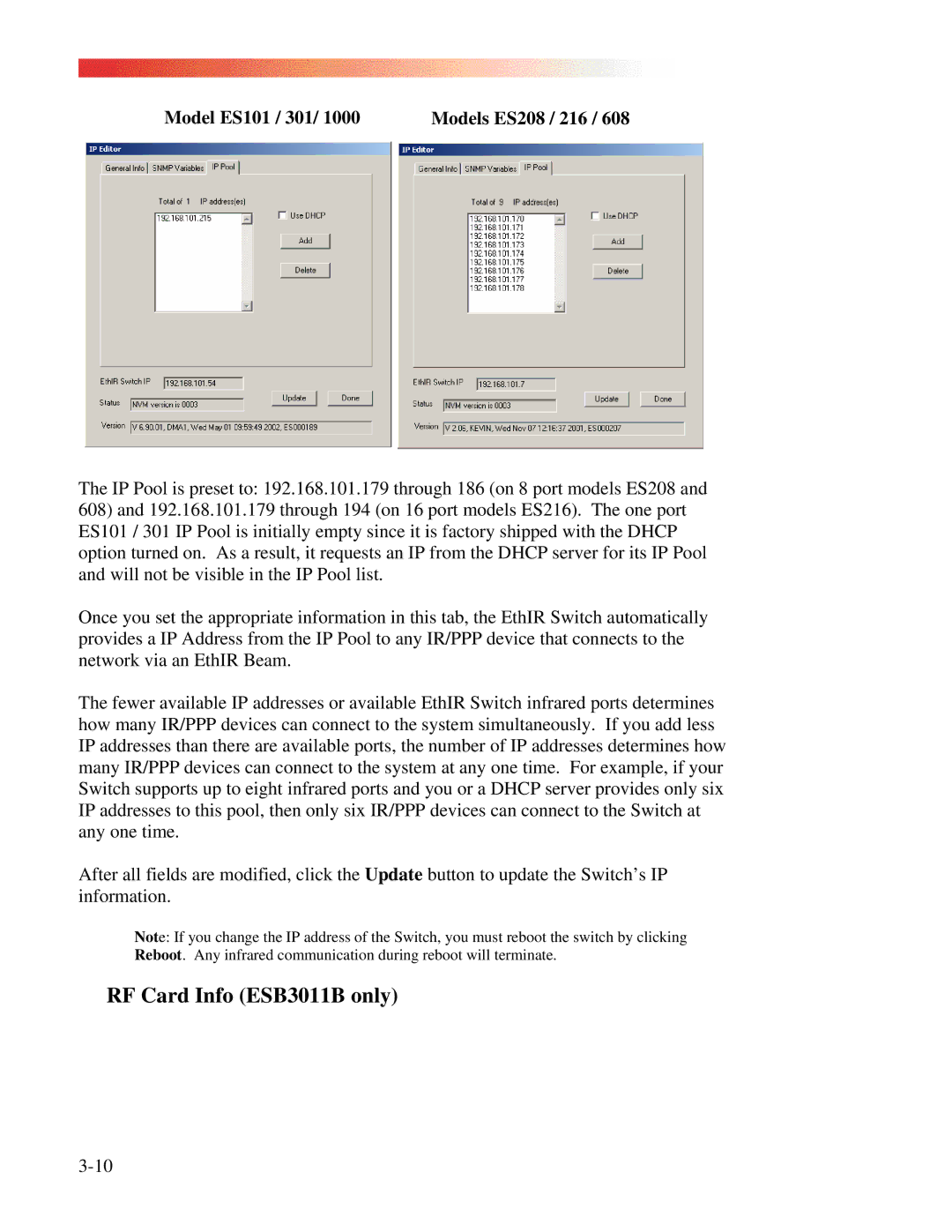Model ES101 / 301/ 1000 | Models ES208 / 216 / 608 |
The IP Pool is preset to: 192.168.101.179 through 186 (on 8 port models ES208 and
608)and 192.168.101.179 through 194 (on 16 port models ES216). The one port ES101 / 301 IP Pool is initially empty since it is factory shipped with the DHCP option turned on. As a result, it requests an IP from the DHCP server for its IP Pool and will not be visible in the IP Pool list.
Once you set the appropriate information in this tab, the EthIR Switch automatically provides a IP Address from the IP Pool to any IR/PPP device that connects to the network via an EthIR Beam.
The fewer available IP addresses or available EthIR Switch infrared ports determines how many IR/PPP devices can connect to the system simultaneously. If you add less IP addresses than there are available ports, the number of IP addresses determines how many IR/PPP devices can connect to the system at any one time. For example, if your Switch supports up to eight infrared ports and you or a DHCP server provides only six IP addresses to this pool, then only six IR/PPP devices can connect to the Switch at any one time.
After all fields are modified, click the Update button to update the Switch’s IP information.
Note: If you change the IP address of the Switch, you must reboot the switch by clicking Reboot. Any infrared communication during reboot will terminate.