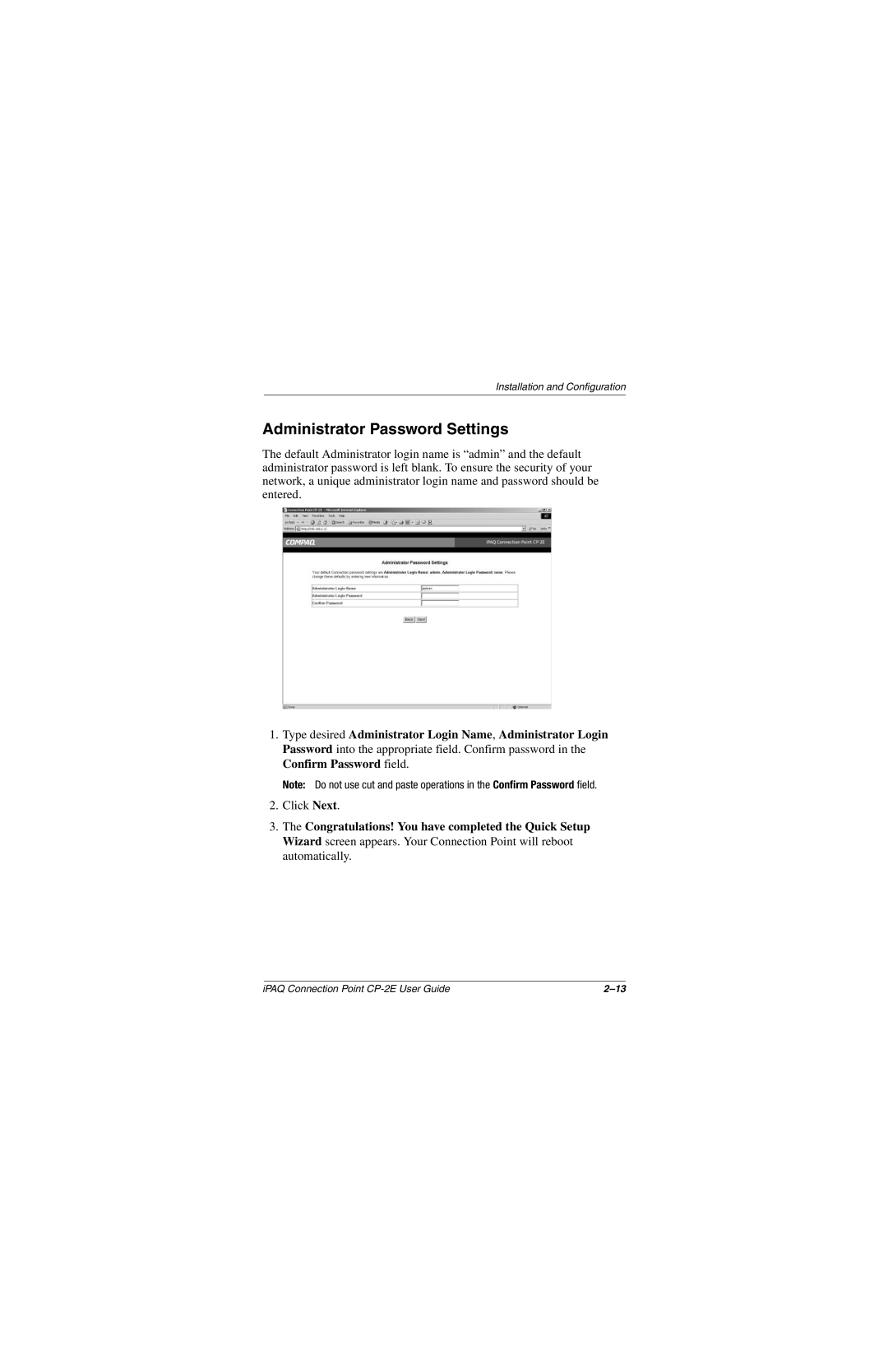Installation and Configuration
Administrator Password Settings
The default Administrator login name is “admin” and the default administrator password is left blank. To ensure the security of your network, a unique administrator login name and password should be entered.
1.Type desired Administrator Login Name, Administrator Login Password into the appropriate field. Confirm password in the Confirm Password field.
Note: Do not use cut and paste operations in the Confirm Password field.
2.Click Next.
3.The Congratulations! You have completed the Quick Setup Wizard screen appears. Your Connection Point will reboot automatically.
iPAQ Connection Point |