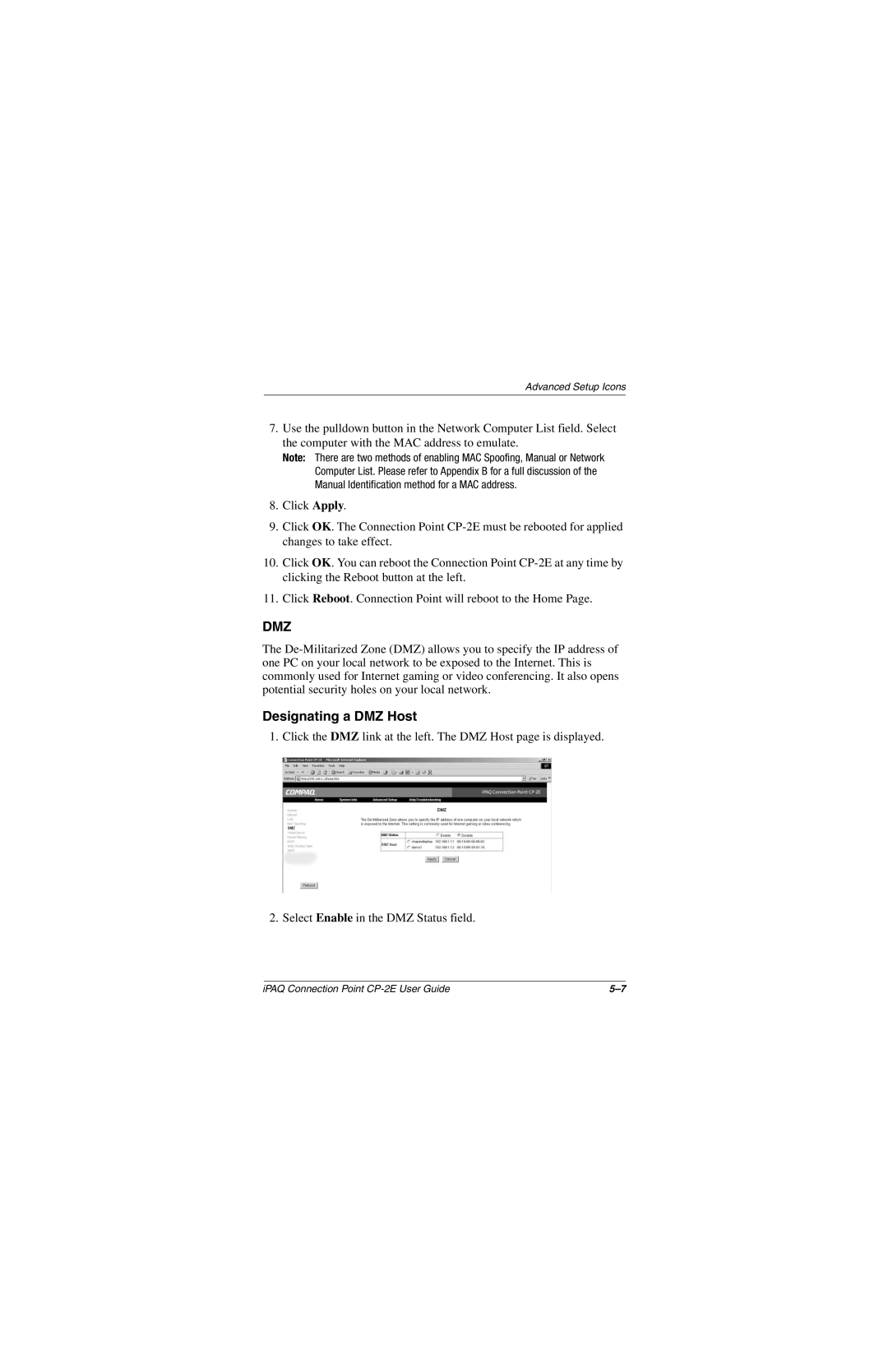Advanced Setup Icons
7.Use the pulldown button in the Network Computer List field. Select the computer with the MAC address to emulate.
Note: There are two methods of enabling MAC Spoofing, Manual or Network Computer List. Please refer to Appendix B for a full discussion of the Manual Identification method for a MAC address.
8.Click Apply.
9.Click OK. The Connection Point
10.Click OK. You can reboot the Connection Point
11.Click Reboot. Connection Point will reboot to the Home Page.
DMZ
The
Designating a DMZ Host
1. Click the DMZ link at the left. The DMZ Host page is displayed.
2. Select Enable in the DMZ Status field.
iPAQ Connection Point |